2 move the stage unit to get started, 3 adjust the viewfinder – Canon CX-1 User Manual
Page 24
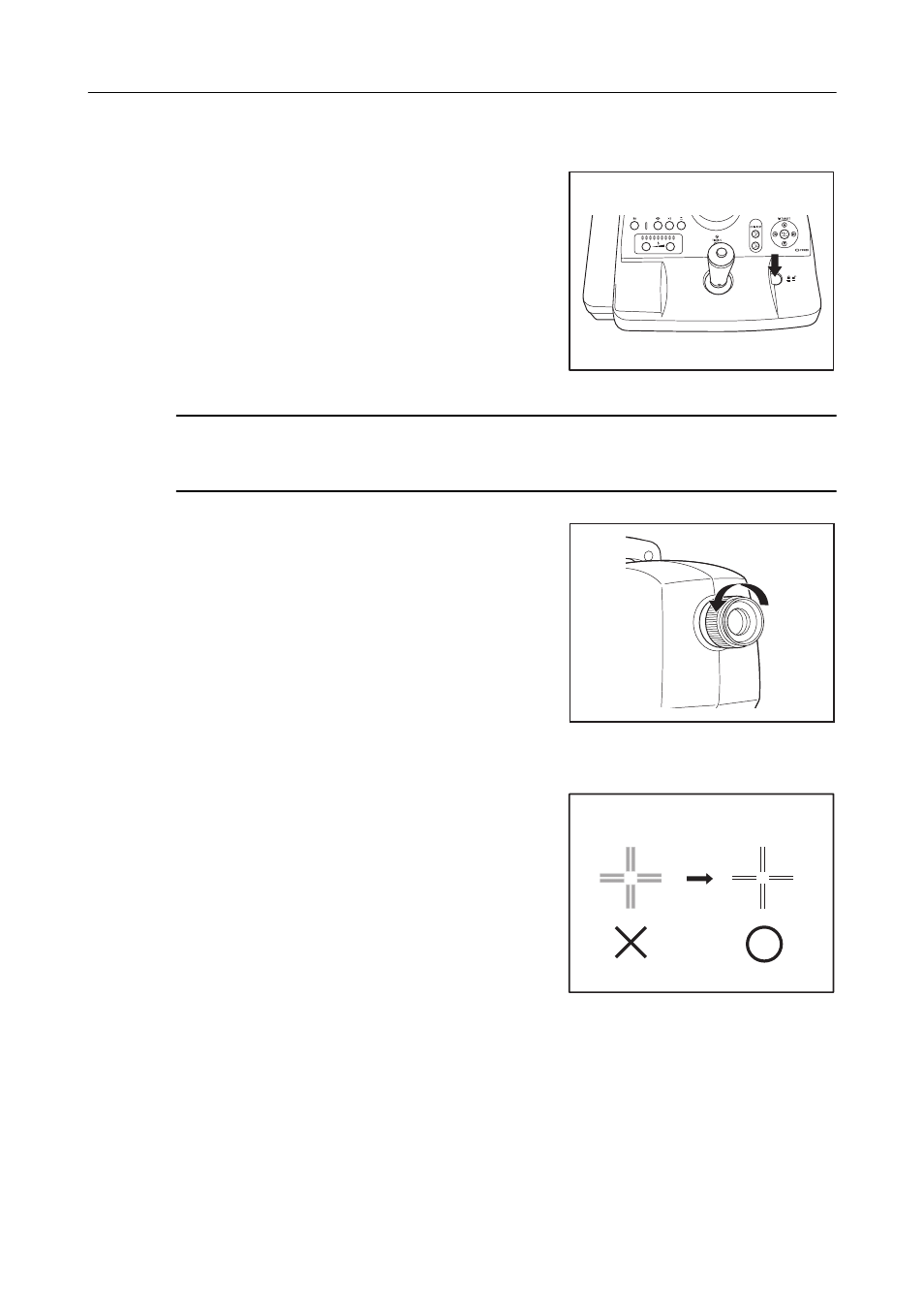
5. Basic Photography
-12-
5.1.2 Move the Stage Unit to Get Started
Press the stage unit lock button to release the lock.
Grasp the operation lever, and pull the stage all the way to the
right front, and then press the stage lock button to lock it in
place.
5.1.3 Adjust the Viewfinder
Note: Be sure to adjust the diopter of the viewfinder so it matches the diopter of photographer’s
eye before taking photographs in the mydriatic mode. Otherwise, focusing will not be able
to be performed correctly.
1
Turn the viewfinder diopter compensation ring
counterclockwise (to the positive end) until it
stops.
2
Look into the viewfinder with one eye.
3
Gradually turn the diopter compensation ring
clockwise (toward negative direction) until the
crosshairs in the field of view appear sharpest.
- EOS rebel xs (196 pages)
- EOS Rebel XT (172 pages)
- ds6041 (140 pages)
- EOS Rebel XTI (180 pages)
- EOS Rebel xsi (196 pages)
- eos rebel t1i (228 pages)
- eos rebel T2i (260 pages)
- eos rebel T2i (2 pages)
- EOS Rebel 2000 (76 pages)
- PowerShot S95 (196 pages)
- EOS 20D (168 pages)
- PowerShot G12 (214 pages)
- PowerShot G11 (196 pages)
- EOS 30D (200 pages)
- EOS 40D (196 pages)
- EOS 5D (184 pages)
- PowerShot G9 (275 pages)
- EOS 50D (228 pages)
- EOS 60D (320 pages)
- AE-1 (138 pages)
- AE-1 (80 pages)
- EOS 7D (292 pages)
- PowerShot SX30 IS (196 pages)
- PowerShot G10 (306 pages)
- t70 (77 pages)
- eos rebel g (68 pages)
- EOS 600D (328 pages)
- A590 IS (207 pages)
- EOS D60 (151 pages)
- PowerShot S30 (163 pages)
- EOS 5000 (64 pages)
- 540EZ (58 pages)
- EOS 3 (37 pages)
- 380EX (48 pages)
- EOS 350D (16 pages)
- IXUS 107 (142 pages)
- EOS 100 (34 pages)
- PowerShot A490 (131 pages)
- EOS 3000 QD (72 pages)
- EOS 400D (16 pages)
- EOS 10D (183 pages)
- EOS 1D (276 pages)
- IXUS 130 (176 pages)
- IXUS 50 (196 pages)
- IXUS 60 (131 pages)
