Troubleshooting guide, Save these instructions, Important – Intex CS7111 Krystal Clear Saltwater System 2013 User Manual
Page 30: Troubleshooting guide (continued)
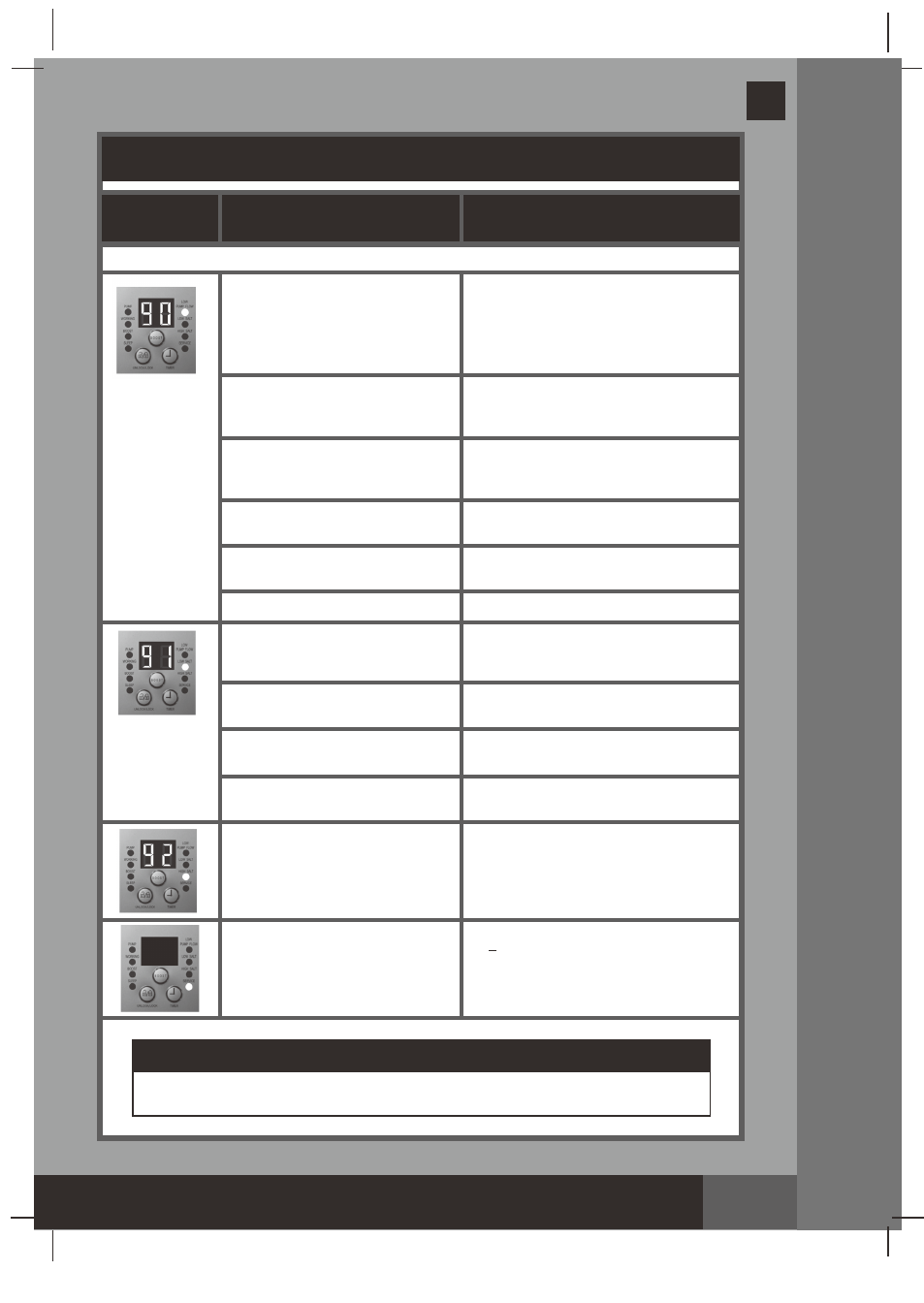
(189PO) MODEL CS7111 SALTWATER SYSTEM & FILTER PUMP ENGLISH 7.5” X 10.3” PANTONE 295U 07/31/2012
189
PO
SAVE THESE INSTRUCTIONS
Page 30
English
TROUBLESHOOTING GUIDE (continued)
TROUBLESHOOTING
GUIDE
1. Circulation line is blocked.
2. Incorrect inlet and outlet hose
direction.
3. Scale on the flow sensor.
4. Flow sensor cord is loose.
5. Inner timer confliction between
filter pump and saltwater system.
6. Flow sensor failure.
1. Dirt or scale on titanium plates.
2. Low salt level / No salt.
3. Electrolytic cell cord is loose.
4. Possible electrolytic cell failure.
1. High salt level.
1. Display and all lights are off - the
system does not power up.
• If your unit has plunger valves, ensure
that they are open.
• Clear your filter cartridge and cell from
debris and dirt. See “Maintenance”.
• Release all trapped air in the circulation
line. See the filter pump manual.
• Check the direction of the inlet and the
outlet hose. Reverse the hoses if
necessary. See “Set Up Instructions”.
• Clean the flow sensor, paying special
attention to the hinge. See
“Maintenance”.
• Plug the flow sensor firmly into the flow
sensor receptacle.
• Reset both timers on the filter pump and
saltwater system.See “Boost Cycle”.
• Contact Intex Service Center.
• Remove the electrolytic cell for
inspection. Clean it if necessary.
See “Maintenance”.
• Add salt. See “Salt & Pool Water
Volumes”.
• Ensure that the cell cord is plugged
firmly into the cell housing receptacle.
• Contact Intex Service Center. Replace
the cell if needed.
• Partially drain the pool and refill it with
fresh water. See “Salt & Pool Water
Volumes”.
• Household voltage is too high or too low
(+ 20%). Check the voltage is within the
range stated on the device housing.
• Contact Intex Service Center.
LED PANEL
CODE
PROBLEM
SOLUTION
LED Panel Code Flash & Alarm On (
NOTE: Always turn off the power before cleaning and servicing).
IMPORTANT
If you continue to experience difficulty, please contact our Consumer Service
Department for assistance. See separate “Authorized Service Centers” sheet.
