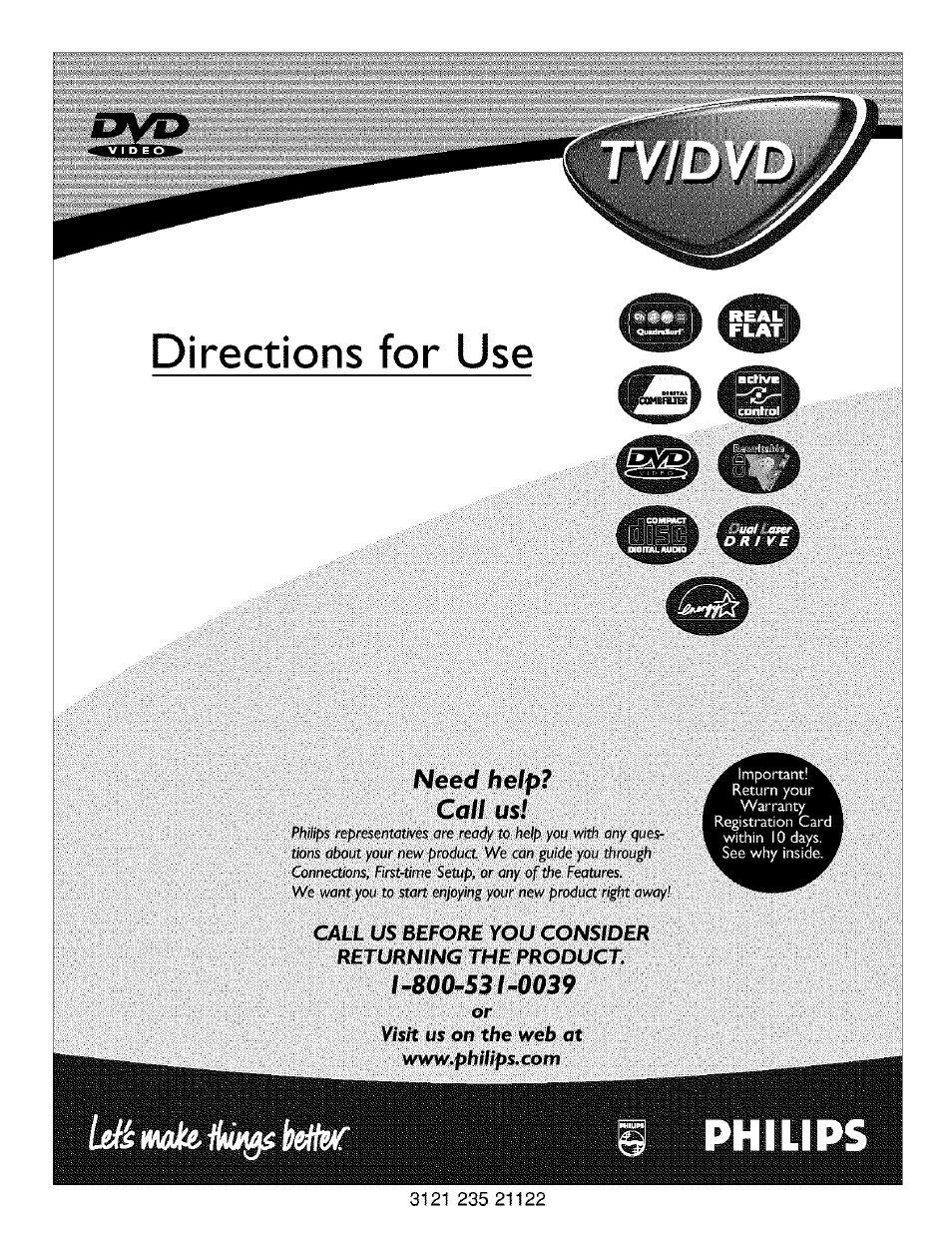Philips TV DVD Combo User Manual
Directions for use, Philips, Eed help
Table of contents
Document Outline
- Warranty
- Verification
- Model
- Registration
- A
- A
- 1
- 4
- 5
- 6
- 1
- 2
- 3
- 4
- 5
- 6
- 8
- 9
- 10
- 1
- 2
- 3
- 4
- 5
- 6
- 3
- To remove a channel from one of the SURF lists;
- Press the POWER button on the
- I Place your chosen disc in the tray. Be
- i Press the EJECT button on the
- Unless otherwise stated, all operations can be performed by using the remote control.
- Press the SYSTEM MENU (OSD)
- Press the CURSOR RIGHT button to
- Press the CURSOR DOWN button to
- Press the CURSOR RIGHT button to
- Í Press the SYSTEM MENU (OSD) but-
- Press the CURSOR DOWN button
- Press the CURSOR RIGHT button to
- Press the CURSOR DOWN button to
- Press the CURSOR RIGHT button to
- Press the SYSTEM MENU (OSD)
- ; Press the CURSOR DOWN button
- Press the CURSOR RIGHT button to
- Press the CURSOR DOWN button to
- Press the CURSOR RIGHT button to
- r Press the CURSOR DOWN button to
- Press the SYSTEM MENU (OSD)
- Press the CURSOR RIGHT button to
- Press the SYSTEM MENU (OSD)
- i Press the CURSOR RIGHT button
- Press the CURSOR DOWN button to
- Press the CURSOR RIGHT button to
- Press the SYSTEM MENU (OSD)
- Press the CURSOR RIGHT button
- ' Press the CURSOR DOWN button to
- Press the STOP I
- Press the CURSOR RIGHT button
- Press the CURSOR DOWN button to
- Press the CURSOR RIGHT button to
- Press the SYSTEM MENU (OSD)
- Press the SYSTEM MENU (OSD)
- Press the CURSOR RIGHT button
- Press the CURSOR DOWN button to
- Press the CURSOR RIGHT button to
- ^ Press the CURSOR RIGHT button
- Press the CURSOR DOWN button to
- Press the red AUDIO button on the
- Press the blue Sub-title button on the
- Press the green REPEAT button on the
- Press the REPEAT A-B button on the
- Press the CURSOR DOWN button
- Press the CURSOR RIGHT button to
- Press the CURSOR RIGHT button to
- Press the CURSOR DOWN button
- a. ) If not nlaving a DVD press the
- i CURSOR LEFT or RIGHT button to
- b. ) If nlaving a DVD press the CURSOR LEFT or RIGHT button to
- Refer to page 13 of this manual to set
- Press the EJECT button on the
- Press the EJECT button on the
- Connect the other end of the round coaxial cable to the
- Connect the AUDIO (red and white) cables to the
- Connect the AUDIO (red and white) cables to the
- Turn the VCR (either one or two) or accessory device and the TV ON.
- , Connect the red and white AUDIO CABLES to the
- Turn the VCR and the TV ON.
- The following steps allow you to connect a second VCR to record the program while your watching it.
- 2 7" Real Rot’“ TV with built-in DVD