Dvd p, Perating, Layer – Philips TV DVD Combo User Manual
Page 36: Etup
Attention! The text in this document has been recognized automatically. To view the original document, you can use the "Original mode".
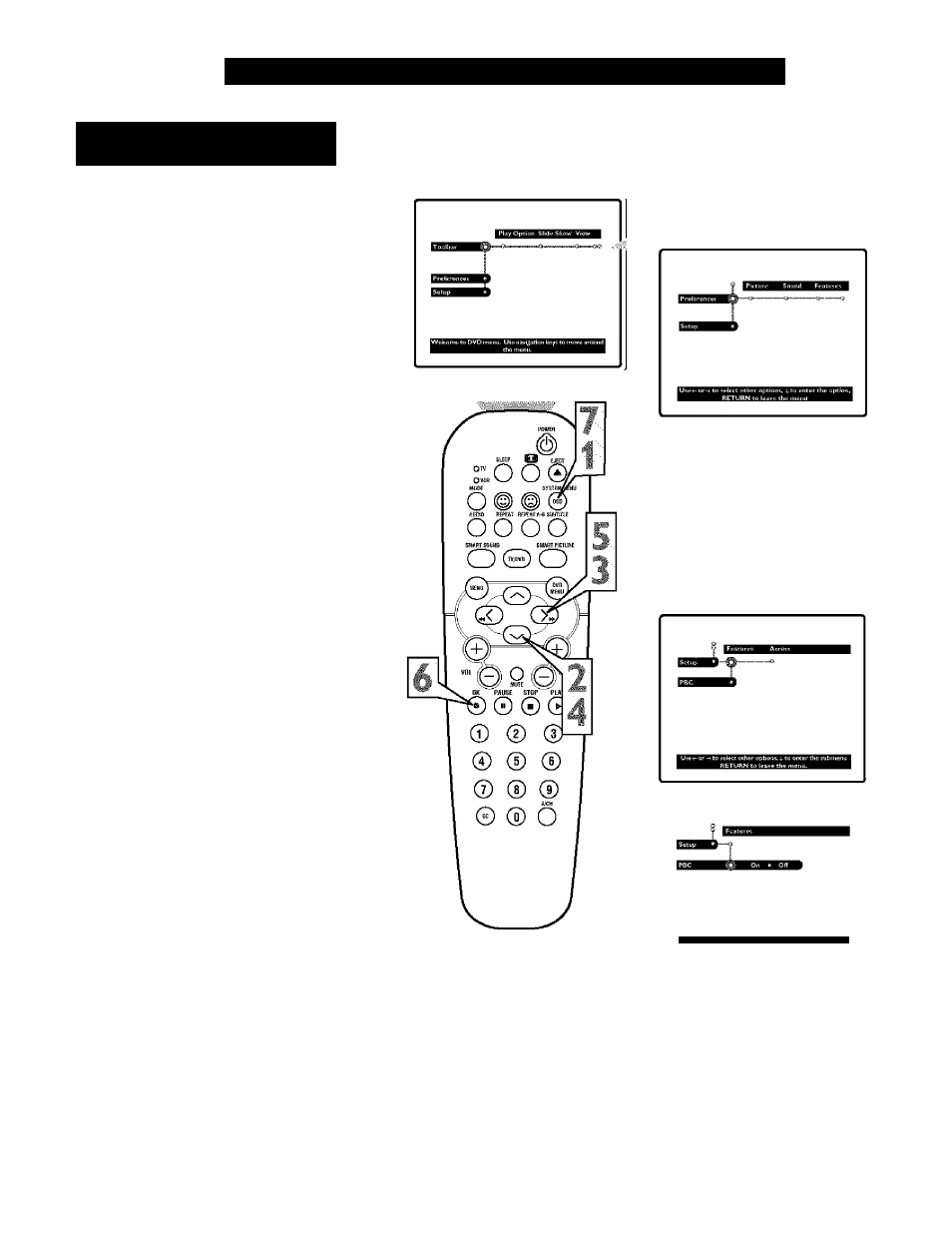
O
perating
the
DVD P
layer
- S
etup
M
enu
F
eatures
:
PBC (P
layback
C
ontrol
)
Oome
Video CDs contain information that
allow you to control the playback of the
disc through a special playback menu, the
PBC (Play Back Control) can he set to On or
Off.
Press the
SYSTEM MENU (OSD)
button
on the remote control to display
the on-screen menu.
Press the
CURSOR DOWN button
until the word Setup is highlighted.
Press the
CURSOR RIGHT button to
move the puck to the right highlighting
the word Features,
Press the
CURSOR DOWN button to
highlight the PBC control.
Press the
CURSOR RIGHT button
to select On or Off,
Press the OK button
to select or acti
vate the chosen option.
Press the
SYSTEM MENU (OSD)
button
to clear the on-screen menu
from the TV screen.
U$o-»to toggEcthevnhies 4. or
t
to move to other cqniofii.
36
- DVD737 (1 page)
- dvp-320 (2 pages)
- DVD420AT (48 pages)
- PD7040/98 (2 pages)
- 20PV230/07 (32 pages)
- 14PV354/358/07 (28 pages)
- PET941D/98 (2 pages)
- BDP5005 (2 pages)
- DVD 691 (26 pages)
- DVD615 (48 pages)
- PET707/00B (3 pages)
- PET725/75 (2 pages)
- DVDR3370H (122 pages)
- DCP851 (2 pages)
- DCP852 (20 pages)
- PET940/12 (2 pages)
- DIGA DMR-XS350EB (140 pages)
- DVDR3375/93 (59 pages)
- DVDR3510V (74 pages)
- DVDR 80 (228 pages)
- PD9000/37 (2 pages)
- 15PT6807I (3 pages)
- PET940/05 (1 page)
- 21PT6818 (2 pages)
- DVD940 (37 pages)
- CCB255AT (2 pages)
- CCB255AT (68 pages)
- Dvd 733 (28 pages)
- DVD741VR (80 pages)
- DVD726AT (2 pages)
- DVD726v2 (52 pages)
- DVD726AT (2 pages)
- PET825/00 (2 pages)
- 25PV808 (2 pages)
- 21PV708 (2 pages)
- DCP951 (23 pages)
- 14 PV 111 (2 pages)
- 14PV401 (16 pages)
- TV-DVD (2 pages)
- DVD710/05 (20 pages)
- DVDR520H/75 (46 pages)
- DVD Recorder/VCR DVDR600VR (2 pages)
- DVD Recorder/Hard Disk DVDR 725H/00 (116 pages)
- DVD840 (48 pages)
- VRZ250AT (48 pages)
