Press the green repeat button on the, Press the repeat a-b button on the, Jhe dvd p – Philips TV DVD Combo User Manual
Page 47: Reneat, Disc
Attention! The text in this document has been recognized automatically. To view the original document, you can use the "Original mode".
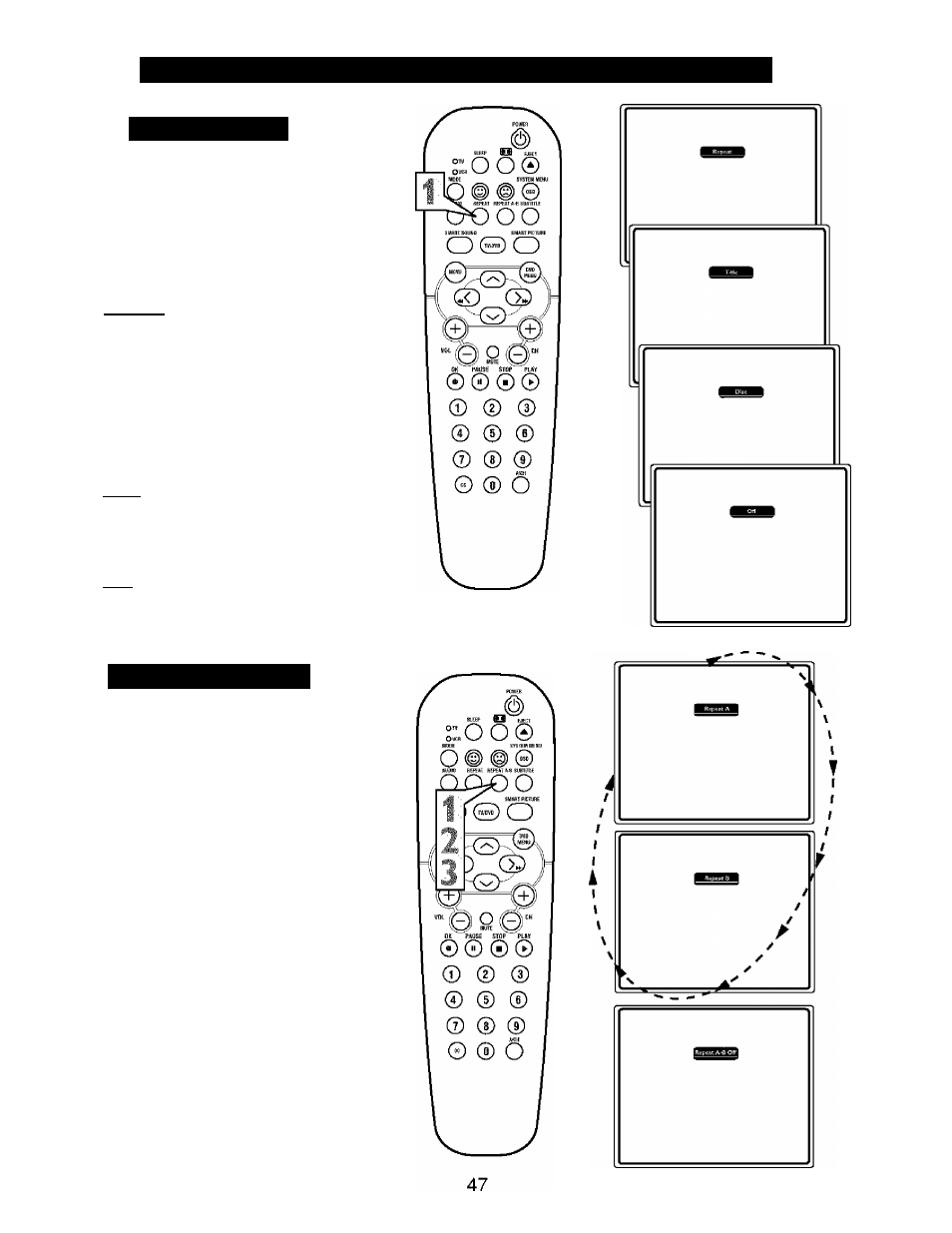
jHE DVD P
layer
- R
emote
F
eatures
R
epeat
B
utton
'’I fie Repeat button on the remote control will
A. allow you to program the playback of
Chapters, Tracks, Titles, or the entire Disc to be
repeated.
Press the green REPEAT button
on the
remote control repeatedly to choose one
of the available repeat modes;
Reneat
: Press the REPEAT button once,
REPEAT will appear on the screen. This
function will repeat the current CHAP
TER being viewed. Press OK to confirm
the selection.
Title
Press the REPEAT button twice,
TITLE will appear on the screen. This
function will allow you to repeat current
TITLE being viewed. Press OK to con
firm the selection.
Disc
: Press the REPEAT button three
times, DISC will appear on the screen.
This function will repeat playback of the
entire DISC content. Press OK to con
firm the selection.
Off
: Press the REPEAT button a fourth
time, OFF will appear on the screen.
Press OK to confirm the selection and
turn the Repeat sequence off.
R
epeat
A-B
B
utton
r I fie Repeat A-B button on the remote control
A will allow you to program the playback of
certain lengths of Titles or Tracks on the disc.
During the playback of a disc, press the
yellow
repeat
A-B button
on the
remote control to select a starting point
for the repeat playback to begin. Repeat
A will briefly appear on the screen.
When the disc reaches the ending point
of the desired playback you want to
repeat, press the REPEAT A-B button
again.
Repeat B will briefly appear on
the screen. The sequence of playback
between the “A” part and the “B” part
will repeat itself.
Press the REPEAT A-B button
on the
remote control a third time to turn the
Repeat A-B sequence off Repeat A-B
OFF will appear briefly on the screen.
