Auto pause, Karaoke reserve, Auto erase – Philips CDC771V User Manual
Page 15: Karaoke
Attention! The text in this document has been recognized automatically. To view the original document, you can use the "Original mode".
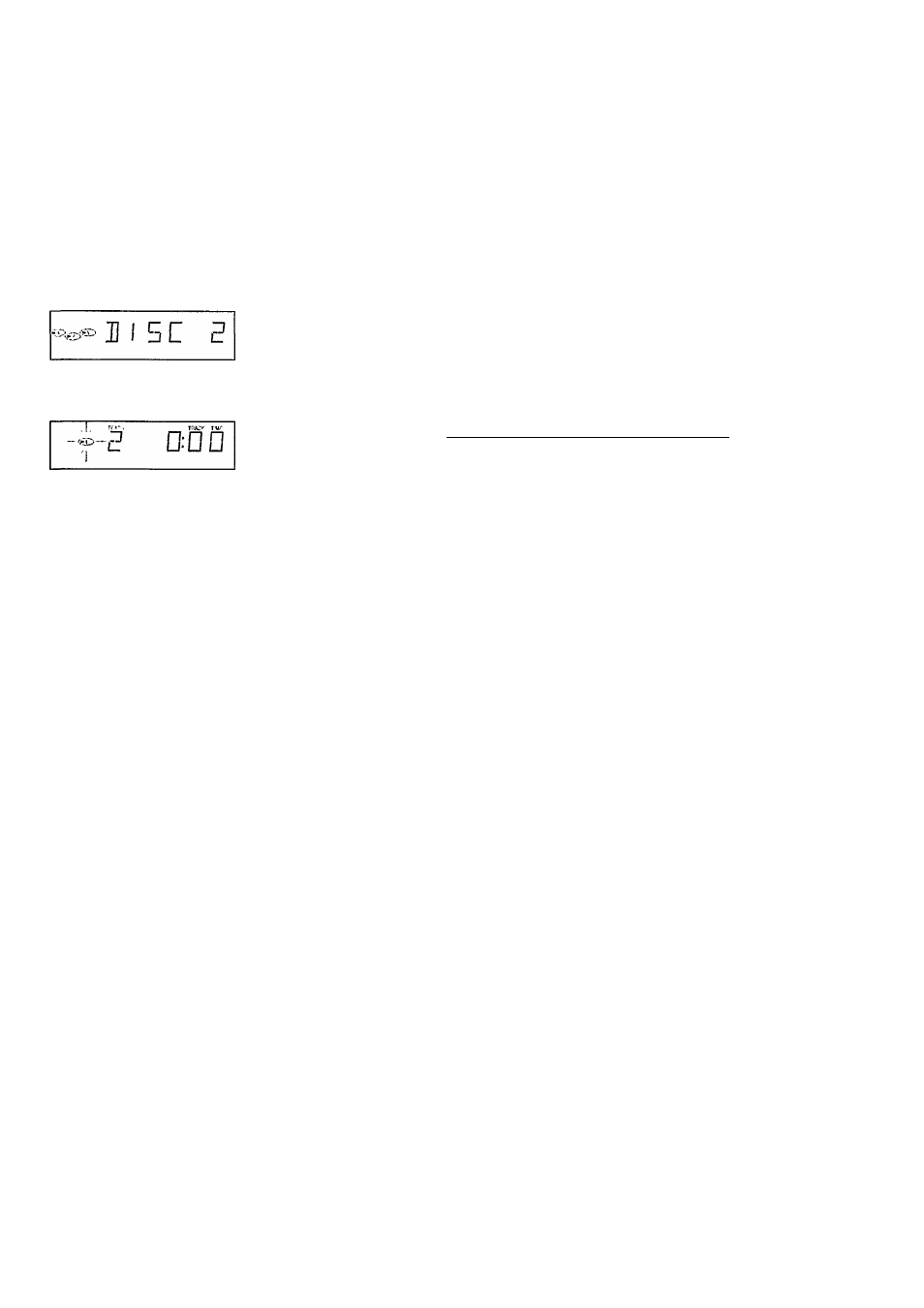
KARAOKE
KARAOKE MODE
You can play Karaoke with CDs, Then you can use the
following keys. (PLAY. STOP, NEXT. PREV, OSD, PBC,
STANDBY. DISC. VOCAL FADER/MULTIPLEX, KEY CON
TROL), refer to the information on the monitor. (OSD)
•
Press “KARAOKE MODE” 22 on the remote control to enter
the Karaoke mode. (When you play the Video CD with
PBC, PBC mode will be cancelled.)
-
KARAOKE LIST is displayed on the monitor.
•
Press DISC 2 on the remote control to select the disc until
the desired disc numbers appears on the display.
- The CD number indicator flashes.
VOCAL FADER/MULTIPLEX
This Video CD player has the V(ocal)-Fader/MPX (MULTI
PLEX) control feature as below.
1. MIC LEVEL control and DIGITAL ECHO control.
Connect the Microphone, then adjust the level by MIC
LEVEL knob and Echo level by DIGITAL ECHO knob.
2. Press V-Fader/MPX or VOCAL FADER. MULTIPLEX on the
remote control to change the audio mode for the
KARAOKE by cyclic as follows:
CÎ
LR LL RR ^ Vocal Fader
□
Enter the desired track number of the disc by using 0-9
digit keys
10
on the remote control.
The track number lights up.
•
You can reserve up to
8
tracks by same operation as
above.
•
Press ► PLAY 15 on the remote control or PLAY ► 9.
- Playback start with the first reserved track.
•
Press 14 on the remote control to cancel the previous
reserved track in stop mode.
•
Press ►►M4 on the remote control to cancel the current
playing track during play.
In the Karaoke mode, the changer works following functions:
x:
.52
O)
c
Ul
(1) LR(Left and Right)...Normal stereo sound
(2) LL(Left and Left)...Monoral output only Left sound
(3) RR(Right and Right)...Monoral output only Right sound
you can select (2) or (3) which mutes singer’s voice of
multiplex discs.
(4) Vocal Fader... The vocal part is faded with general
stereo discs. With some discs, however, the singer's
voice may remain audible.
CHANGING THE KEY (KEY CONTROL
h
# )______________
You can change the key of the CD to suit your vocal range.
•
Press KEY CONTROL # 13 or KEY CONTROL # 21 on the
remote control to raise the key up to 4 steps from original.
-
“HIGH1”-“H1GH4” lights up.
•
Press KEY CONTROL |> 13 or KEY CONTROL
i
21 on the
remote control to lower the key up to 4 steps from original.
-
“LOW1 ” - “LOW4” lights up.
Note!
When the track ends, the key return to the original automati
cally.
AUTO PAUSE:
The player change to pause mode automatically after play
back one track.
Press “PLAY" to resume playback.
KARAOKE RESERVE:
You can reserve up to
8
tracks in any order while playing a
disc.
AUTO ERASE:
Reserved track is erased automatically when the track is
played to the end so that you can reserve always up to
8
tracks.
- To cancel Karaoke mode, press “KARAOKE” key of the
remote control in Karaoke mode.
15
