Programming – Philips CDC771V User Manual
Page 13
Attention! The text in this document has been recognized automatically. To view the original document, you can use the "Original mode".
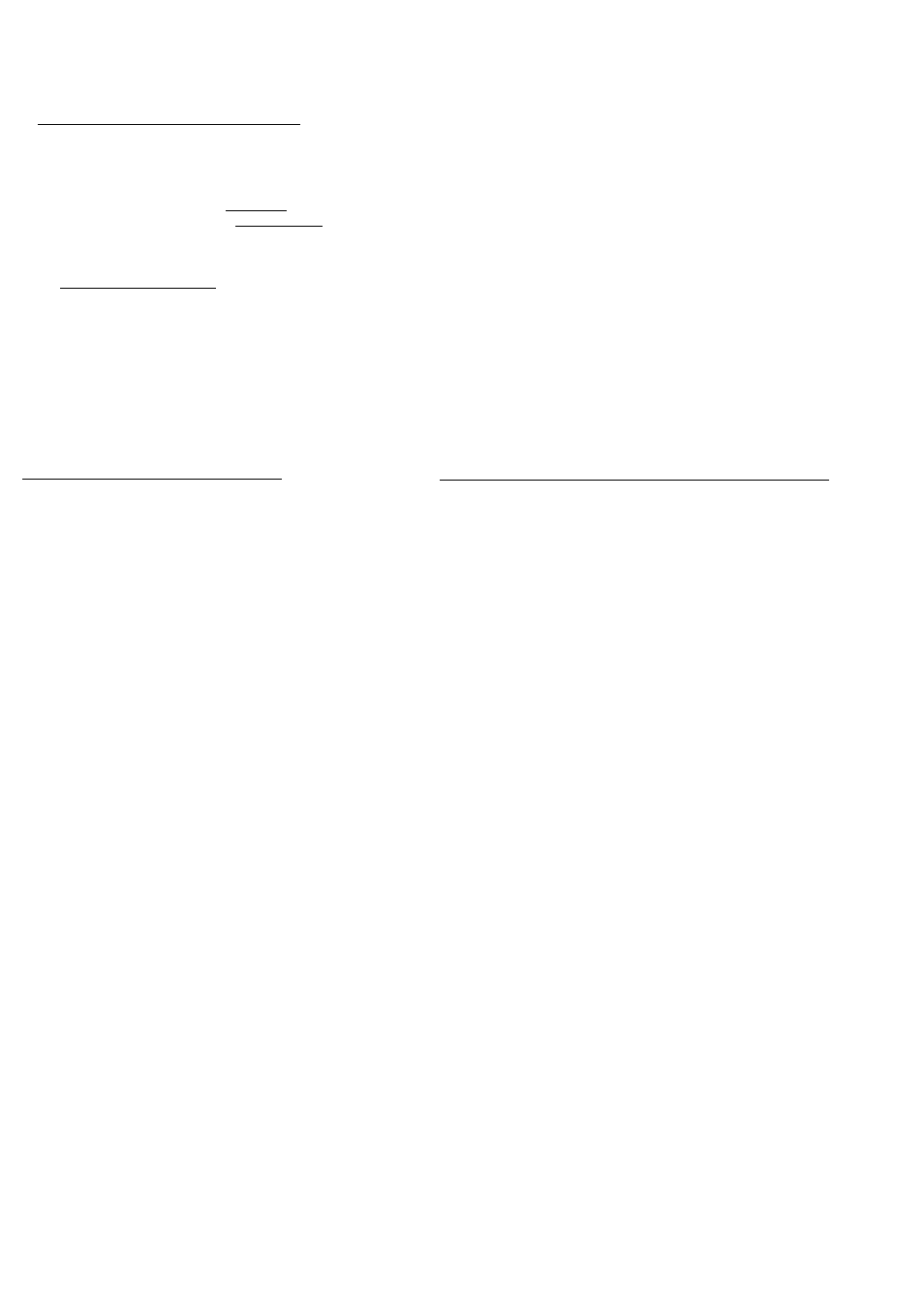
PROGRAMMING
STORING A PROGRAMME (PROGRAM)
By programming the changer you can play up to 30 tracks in any required sequence.
FULL
lights up if you exceed the maximum of 30 tracks.
WRONG
UI5C
lights up if you select a non-existent CD number.
in STOP mode, press PROGRAM 3a to open the memory.
SELECT
J1I50
lights up and
I
PROGRAM
I
start flashing.
Select the number of the first required CD using DISC SELECT 2 or DISC 2 (on the remote control).
Press 16 or 16
(/ess t/ian 0.5 seconds)
until the first track number you wish to programme appears under
TRACK.
Press PROGRAM 3a again
‘S)
re •-><
Q
3D
The track number has now been stored in the changers memory.
Select the other track numbers required and store each track by pressing PROGRAM.
The number of tracks and the playing time of your programme will be shown under TRACK and TOT(al) TIME.
Press STOP ■ to quit the PROGRAM mode.
O)
c
lU
PLAYING THE PROGRAMME (PLAY ►)______________
• Press PLAY ► 9.
- Playback starts with the first number of the programme.
The PROGRAM 3a and EDIT 3c buttons
cannot
be used
during programmed play.
Search for a particular passage is only possible within the
track being played.
ERASING A PROGRAMME (STOP ■ or OPEN/CLOSE)
In PLAY mode:
•
Press OPEN/CLOSE 19 or STOP ■
8
(twice).
In STOP mode:
•
Press OPEN/CLOSE 19 or STOP ■
8
.
- The programme has now been erased.
13
