Philips SIC 4523 User Manual
Page 26
Attention! The text in this document has been recognized automatically. To view the original document, you can use the "Original mode".
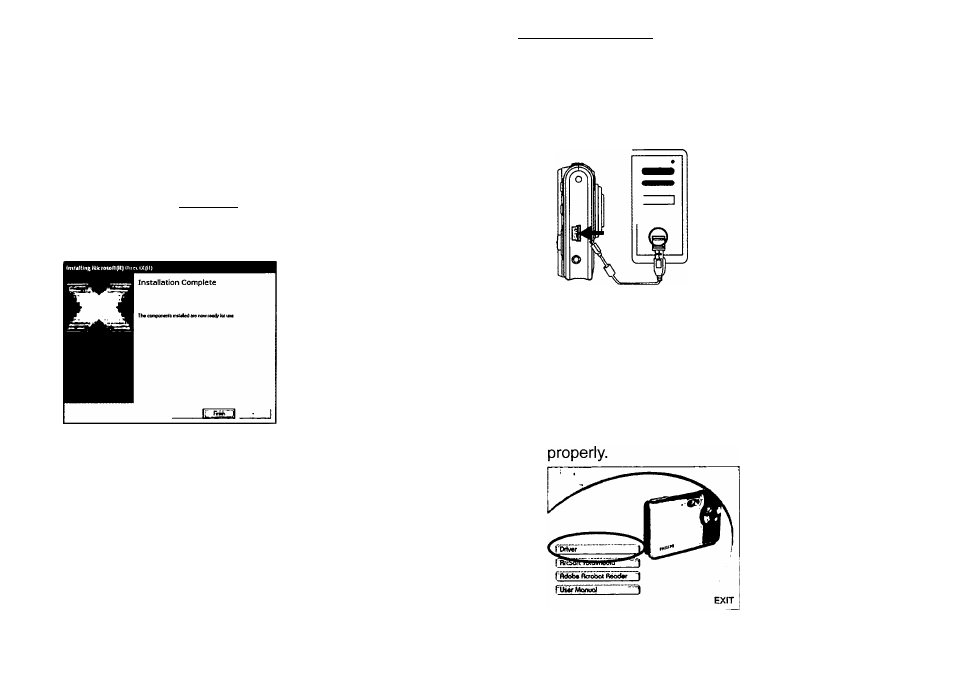
11. Click “Next”
Connecting to PC
it (My lak« 4 lew Ifni«,
re (Uii ratabbon. (bMt dek N«M
<8«> II №> 1 C«igl I
12. Click “Finish”
Note: To find out more about TotalMedia or how to use it,
consult online help by clicking ” ? “ icon on the top menu
bar or website
Window ME/ 2000/ XP- No Driver Required:
1. Power on the camera first.
2. Plug the USB cable to the camera and computer
properly.
Window 98SE- Driver Required:
1. Put the installation CD in your CD-Rom driver
2. Follow the On-screen instructions for installation.
3. Reboot the PC.
4. Power on the camera.
5. Plug the USB cable to the camera and computer
50
51
