Buzzer, Sound, Information – Philips SIC 4523 User Manual
Page 22
Attention! The text in this document has been recognized automatically. To view the original document, you can use the "Original mode".
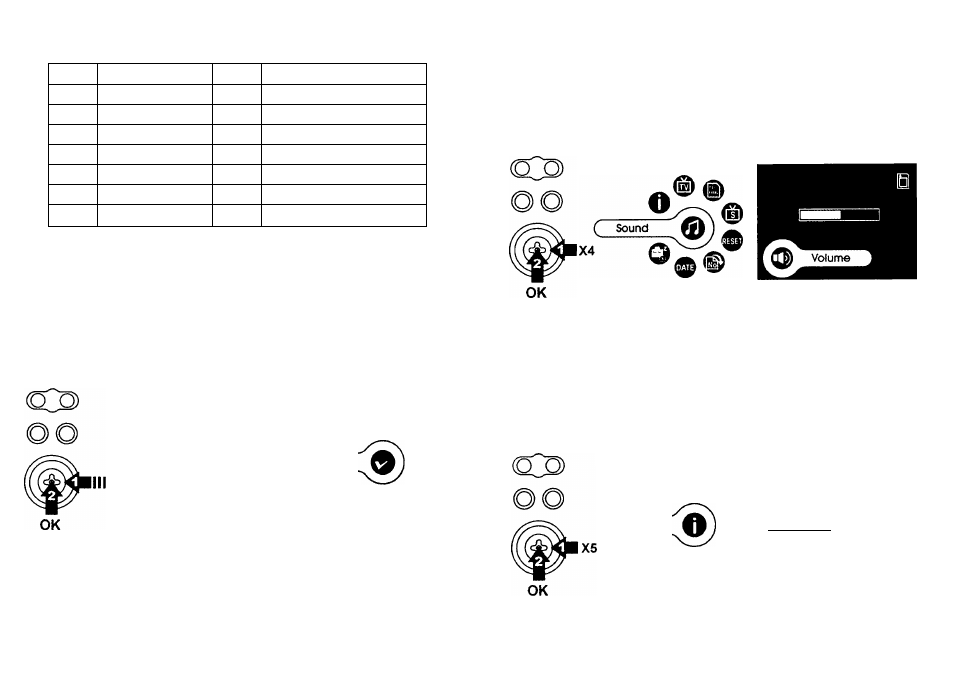
4. Language reference table
EG
English
TC
Traditional Chinese
DE
German
SC
Simplified Chinese
FR
French
JP
Japanese
ES
Spanish
KR
Korea
IT
Italian
TH
Thailand
PT
Portuguese
RU
Russia
NL
Dutch
AB
Arabian
PL
Polish
Buzzer
1. Under Setting Mode.
2. Press ^ to select Buzzer Mode and press OK
Button
3. To select “V” to turn on, “X” is turn off the buzzer
function.
(1^
c
IT
msi
o
®
o
Buzzer
m
<§>
o ®
42
Sound
1. Under Setting Mode.
2. Press ^ to select Sound Mode and press OK Button
to adjust the volume.
3. Press ^ or to adjust the volume you want to
change, and press OK Button to set.
Information
1. Under Setting Mode.
2. Press ^ to select Information Mode and press OK
Button.
3. Press ^ to turn on or turn off the information which
is shown icons/ indicators on TFT LCD screen.
m
mi
a® ®
,__
9
,-------
( Information
( Information
j ^
^
_^ o
® o ®
43
