Introduction, Front of player, Èmìe – Philips CDI 615 User Manual
Page 8: ɧis, Introduction installation
Attention! The text in this document has been recognized automatically. To view the original document, you can use the "Original mode".
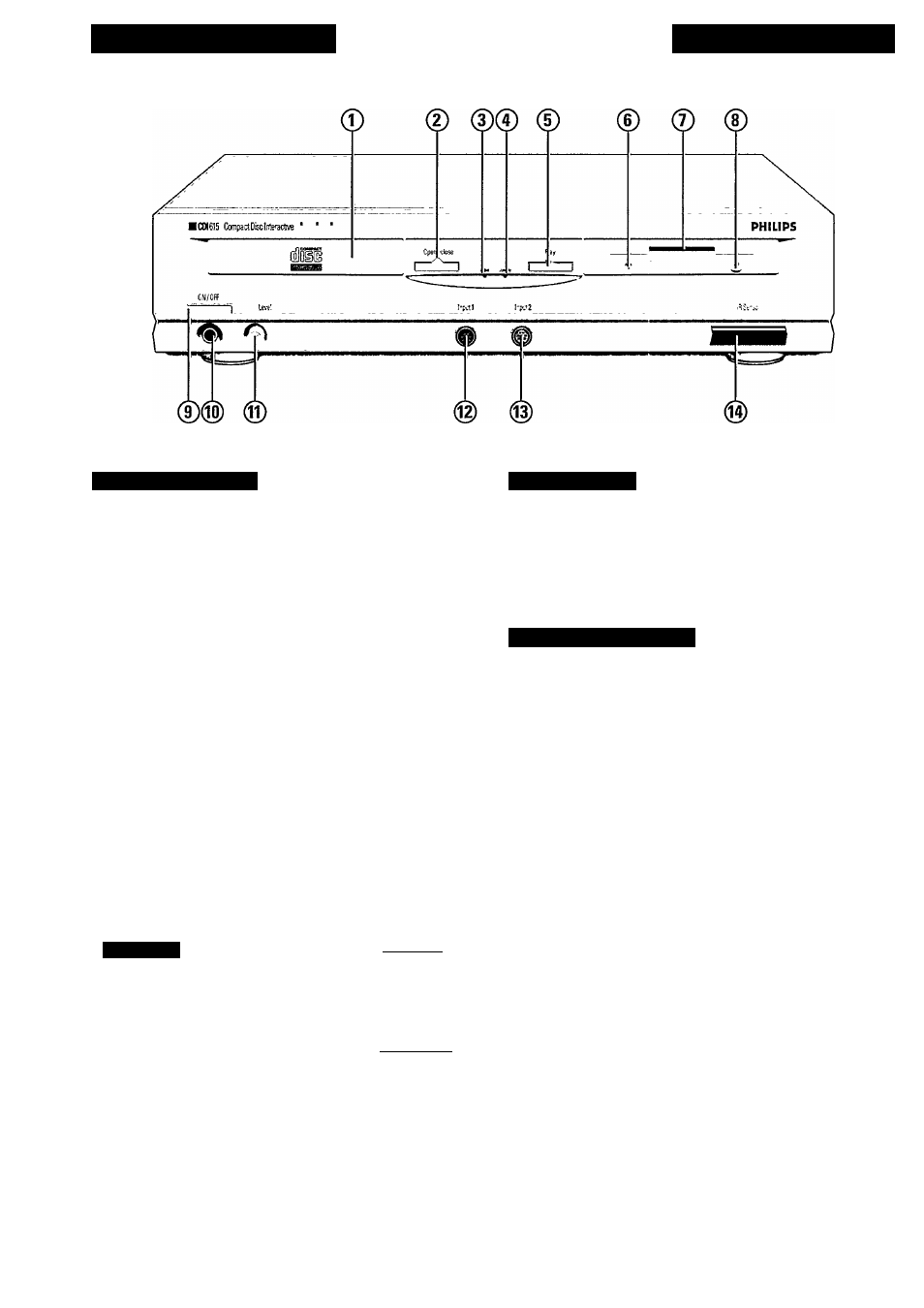
INTRODUCTION
INSTALLATION
INTRODUCTION
PLACEMENT
We are pleased to introduce you to one of the most innovative
products available today: the Compact Disc Interactive player.
You’ll be surprised how easy it is! Once correcdy hooked up to
your TV, you simply 'point-and-click' to explore the intriguing
new world of interactive Compact Disc.
Your CD-i player also plays CD-DA (audio compact discs) and
audio tracks from CD-ROM discs.
In addition it can play the following disc types: Photo CD, CD-i
Ready, CD Bridge and CD Graphics (CD+G).
With the installed Digital Video Circuit, it also runs interactive
Digital Video titles including movies, music videos and high-
power action games as well as Video CD's.
A wide variety of optional accessories enhances the player’s
flexibility. Contact your supplier.
We are confident that you will find this product surprisingly
easy to use, and quite unique in its fascination.
The disc types which run on this CD-i player feature one or
more of these logos on the disc packaging:
COMPACT
ACT
n COMPACT
(@ iQg®
Interactive
DIGITAL AUOIO
_n COMPACT
ÈMÌE
(
digital
video
]
Place the player on a firm, flat surface.
Keep the player away from heat sources and direct sunlight.
In a cabinet, allow 2-3 cm (approx. 1 inch) of free space all
around the unit for adequate ventilation.
FRONT OF PLAYER
1 Disc loading tray.
2
Open/close button.
3
‘CD-i’ busy indicator (green)
4
‘On/Standby’ indicator (red)
5 Play button.
6
‘FDD-busy’ indicator (green)
7 Floppy Disc Drive 3.5”
8 FDD eject button.
9
ON/OFF button.
10 Headphone socket.
11 Headphone volume control.
12 Pointing device input 1.
13 Pointing device input 2.
14 IR-receiver eye with ‘Active’ indicator (red).
ɧIS
PHOTO I
video
CD
COMPACT
DIBITAL AUDIO
I
GRAPHICS
I
