General, Loading and unloading, Playing a cd-i disc – Philips CDI 615 User Manual
Page 16: Playing discs
Attention! The text in this document has been recognized automatically. To view the original document, you can use the "Original mode".
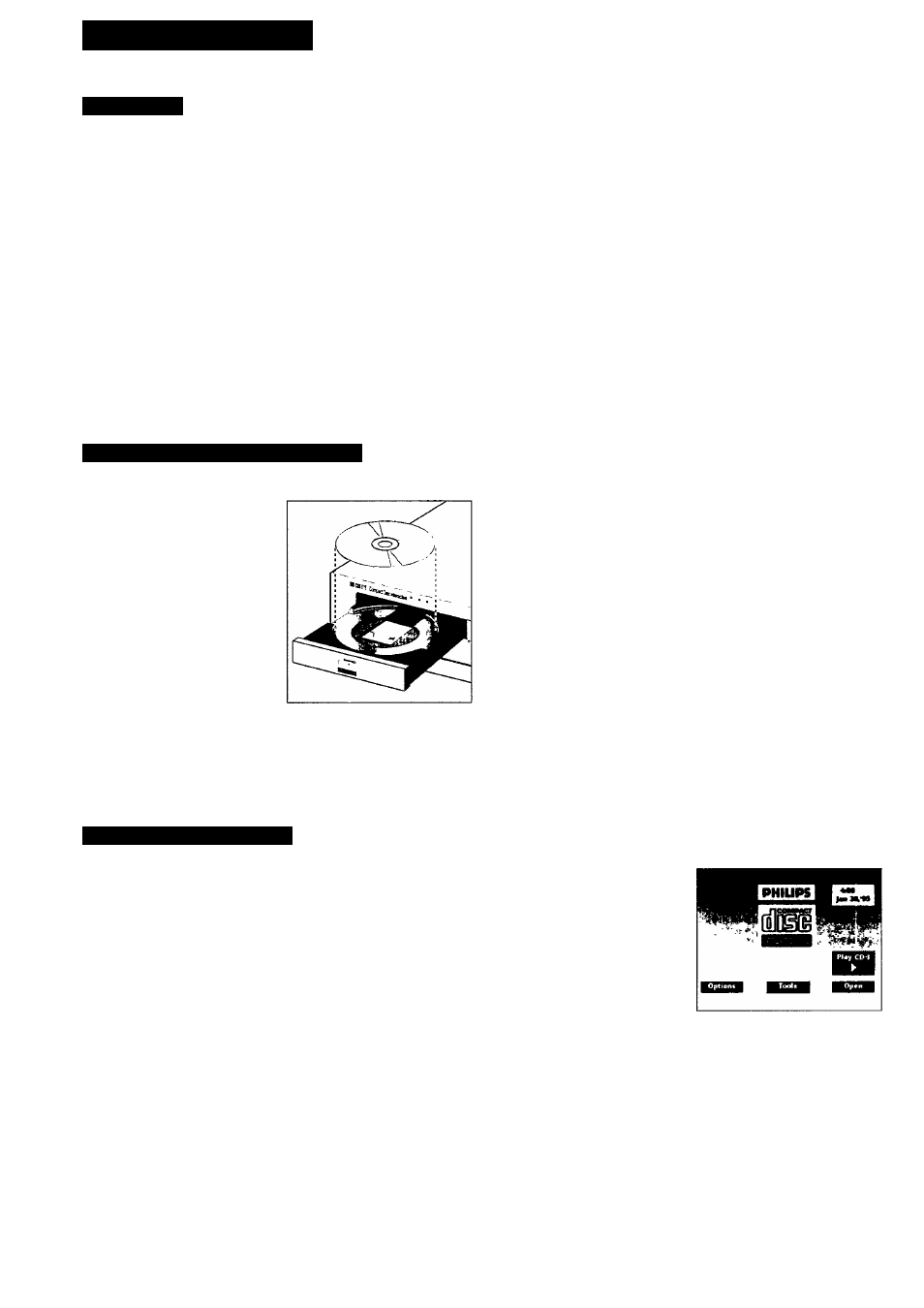
PLAYING DISCS
GENERAL
Push button controL
• For basic play control, or for playing discs through a stereo
system without using the TV, you can use the buttons on the
front panel or on the remote control.
- The PLAY and STOP buttons operate in the same way as the
corresponding on-screen functions.
- PREVIOUS (TRACK) button: to return to the start of a track,
select a previous track or search for a passage during
playback.
- NEXT (TRACK) button: To select the next track or search for a
passage during playback.
NOTE
-
The functioning of these buttons will depend completely on
the application when playing a CD-i program.
LOADING AND UNLOADING
Loading:
• Point and click on 'Open'
(you may also press the
OPEN /CLOSE button (2) on
the player) to open the disc
trayf/j.
• Take the disc from its holder
and place it on the tray with
the label up.
• Point and click on 'Close' (you
may also press the
OPEN/CLOSE button (2) on
the player, or gently push the
front of the tray) to close the
tray.
- The TV screen changes according to the type of disc being
played.
Unloading:
• Point and click on 'Open' (you may also press the
OPEN /CLOSE button (2) to open the disc loading tray.
- The player start-up screen reappears on the TV.
• Take the disc from the tray and replace it in its holder.
• Point and click on 'Close' (you may also press the
OPEN/CLOSE button (2) on the player, or gently press the
front of the tray) to close the tray with or without a new disc.
NOTE
- You may unload the disc at any time by pressing the
OPEN/CLOSE button (2).
-
Unloading a CD-i disc while the CD-i program is running, will
terminate the CD-i program abruptly. 'Bookmarks' or
intermediate results, if used by the CD-i program, might not
be updated to the latest situation.
CAUTION
NEVER PUT MORE THAN ONE DISC AT A TIME INTO THE
CD-i PLAYER
PLAYING A CD-i DISC
Playing a CD-i disc depends on the value of Autoplay (see
Options Screens). The factory setting is default "OFF".
1. AXTien autoplay is "OFF":
After the disc is loaded, the CD-i start-up screen appears on the
TV. To start the CD-i program, select 'Play CD-i' and click on it.
2. When autoplay is "ON":
After the disc is loaded, the CD-i program will start up
automatically.
The opening screen of the CD-i
program now appears on the TV.
From this point, all interaction is
between you and the program.
To stop at any time, select the
STOP or EXIT function provided
by the CD-i program.
NOTE
-
This procedure applies equally to CD BRIDGE discs, CD-i
READY discs, PHOTO CDs for Digital Video discs and \Tdeo
CD's.
CAUTION
NEVER LEAVE A STILL PICTURE ON THE SCREEN FOR ANY
LENGTH OF TIME. THIS CAN CAUSE BURNING-IN OF THE
PICTURE TUBE. TO AVOID THIS, SWITCH OFF THE PLAYER
OR REMOVE THE DISC.
16
