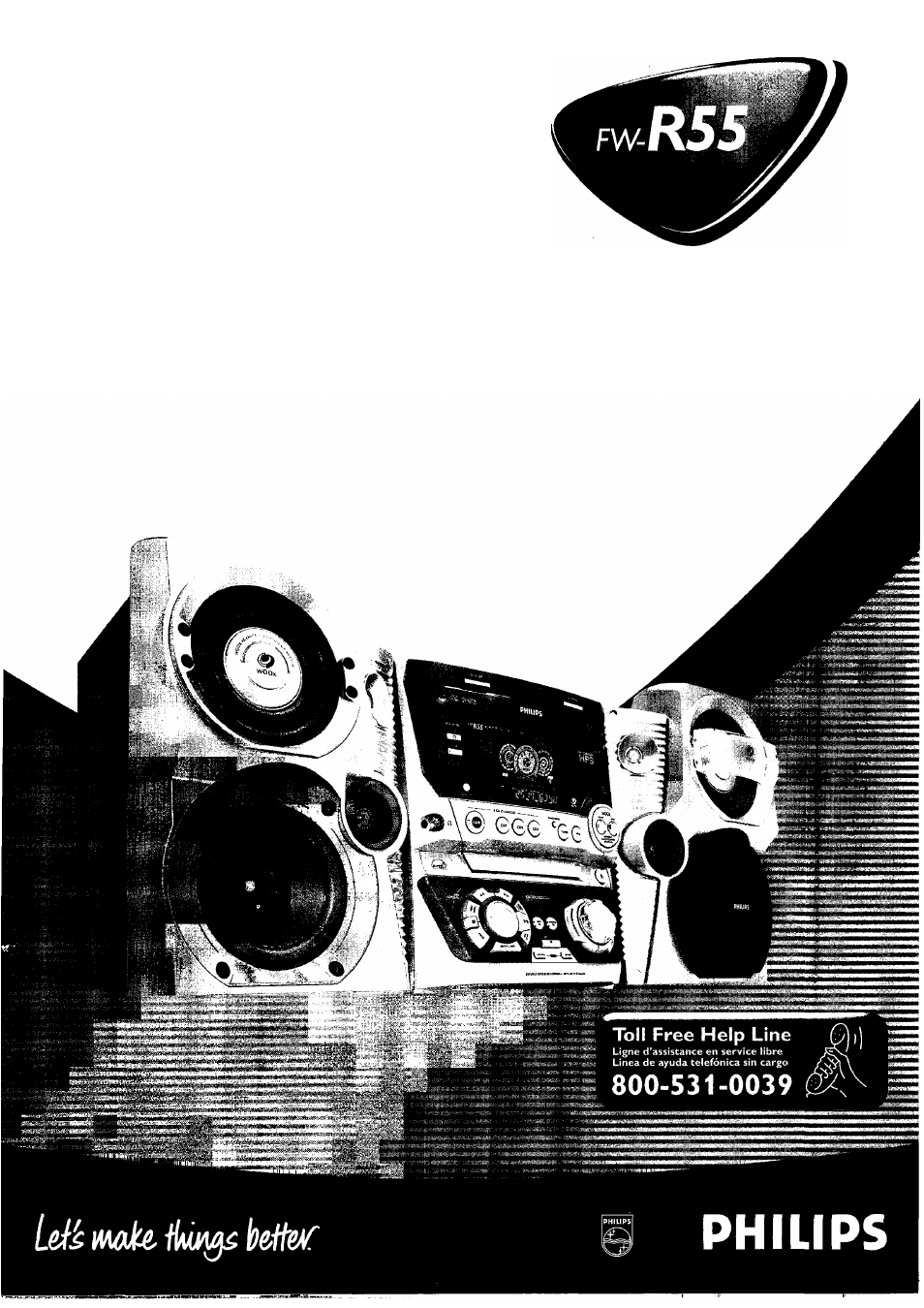Philips FW-R55 User Manual
Philips E-books
Attention! The text in this document has been recognized automatically. To view the original document, you can use the "Original mode".
This manual is related to the following products:
Table of contents
Document Outline
- Return your Warranty Registration card today to ensure you receive all the benefits youVe entitled to.
- IMPORTANT SAFETY INSTRUCTIONS
- 1. Read these instructions.
- 2. Keep these instructions.
- 3. Heed all warnings.
- 4. Follow all instructions.
- 5. Do not use this apparatus near water.
- 6. Clean only with dry cloth.
- 7. Do not block any ventilation openings. Install in accordance with the manufacturer's instructions.
- Supplied accessories
- Setup information
- Maintenance
- Disc handling
- Environmental information
- General information/MP3
- Installation
- Installation
- Controls and connections
- Controls and connections
- Remote control
- Remote control/Sound control
- Remote control usage
- Sound control
- Switching to standby
- Demonstration mode
- Loading the CDC and CDR
- Playback
- Selecting and searching
- SHUFFLE and REPEAT
- CD text display
- lD3-tag
- Programming track numbers
- Erasing a track from the program
- Clearing the program
- Making a program for recording
- Bask information
- Direct Line Recording (DLR)
- Auto Level Control (ALC)
- Adjusting the record level
- Recording a single track
- Recording an entire CD
- Recording from the tuner
- Further recording possibilities
- Analog or digital recording?
- Automatic track increment
- Recording with automatic start
- Manual recording
- Finalizing CDR(W) discs
- Unfinalizing CDRW discs
- Erasing from a CDRW disc
- Features
- Clock and timer
- Troubleshooting
- Renvoyez votre carte d’enregistrement de garantie pour vous assurer de recevoir tous les avantages auxquels vous avez droit.
- CONSIGNES DE SECURITE IMPORTANTES
- 1. Lisez ces instructions.
- 2. Conservez ces instructions.
- 3. Respectez les avertissements.
- 4. Suivez toutes les instructions.
- 5. N’utilisez pas cet appareil à proximité d’une source d’eau.
- 6. Nettoyez l’appareil uniquement avec un chiffon sec.
- 7. N’obstruez aucun orifice de ventilation. Installez l’appareil selon les instructions du fabricant.
- Ne détruisez pas la sécurité
- 11. Utilisez uniquement des accessoires ou options
- Table des matières
- Informations générales
- i
- i
- Touches de la télécommande
- Télécommande/Commande du son
- A propos de renregìstrement
- Informations de base
- Direct Line Recording (DLR)
- Auto Level Control (ALC)
- Réglage du niveau d’enregistrement
- Enregistrement d’une seule piste
- Enregistrement d’un CD entier
- Enregistrement d’un programme
- Enregistrement à partir du tuner
- Autres possibilités d’enregistrement
- Enregistrement analogique ou numérique?
- Incrément automatique d’une piste
- Enregistrement avec démarrage automatique
- Enregistrement manuel
- Finalisation des disques CDR(W}
- Définalisation des disques CDRW
- Effacement sur un disque CDRW
- Fonctions
- Horloge et minuterie
- Envíe hoy su Tarjeta de Registro de la Garantía para recibir todas las ventajas correspondientes.
- INSTRUCCIONES IMPORTANTES DE SEGURIDAD
- Información general
- Instalación
- Instalación
- Controles y conexiones
- Controles y conexiones
- Mando a distancia
- Mando a distancìa/Control de sonido
- Sobre la grabación
- Información básica
- Grabación de línea directa (DLR)
- Control automático de nivel (ALC)
- Ajuste del nivel de grabación
- Grabación de una sola pista
- Grabación de un CD completo
- Grabación de un programa
- Otras posibilidades de grabación
- ¿Grabación dítítal o analógica?
- Incremento automático de pista
- Grabación con inicio automático
- Finalización de discos CDR(W)
- Definalización de discos CDRW
- Borrado de un disco CDRW
- Fundones
- Reloj y temporizador
- Localización y solución de averías