How to use the installation menu, Important, Calling up the installation menu – Philips STU909 User Manual
Page 9: Installation important
Attention! The text in this document has been recognized automatically. To view the original document, you can use the "Original mode".
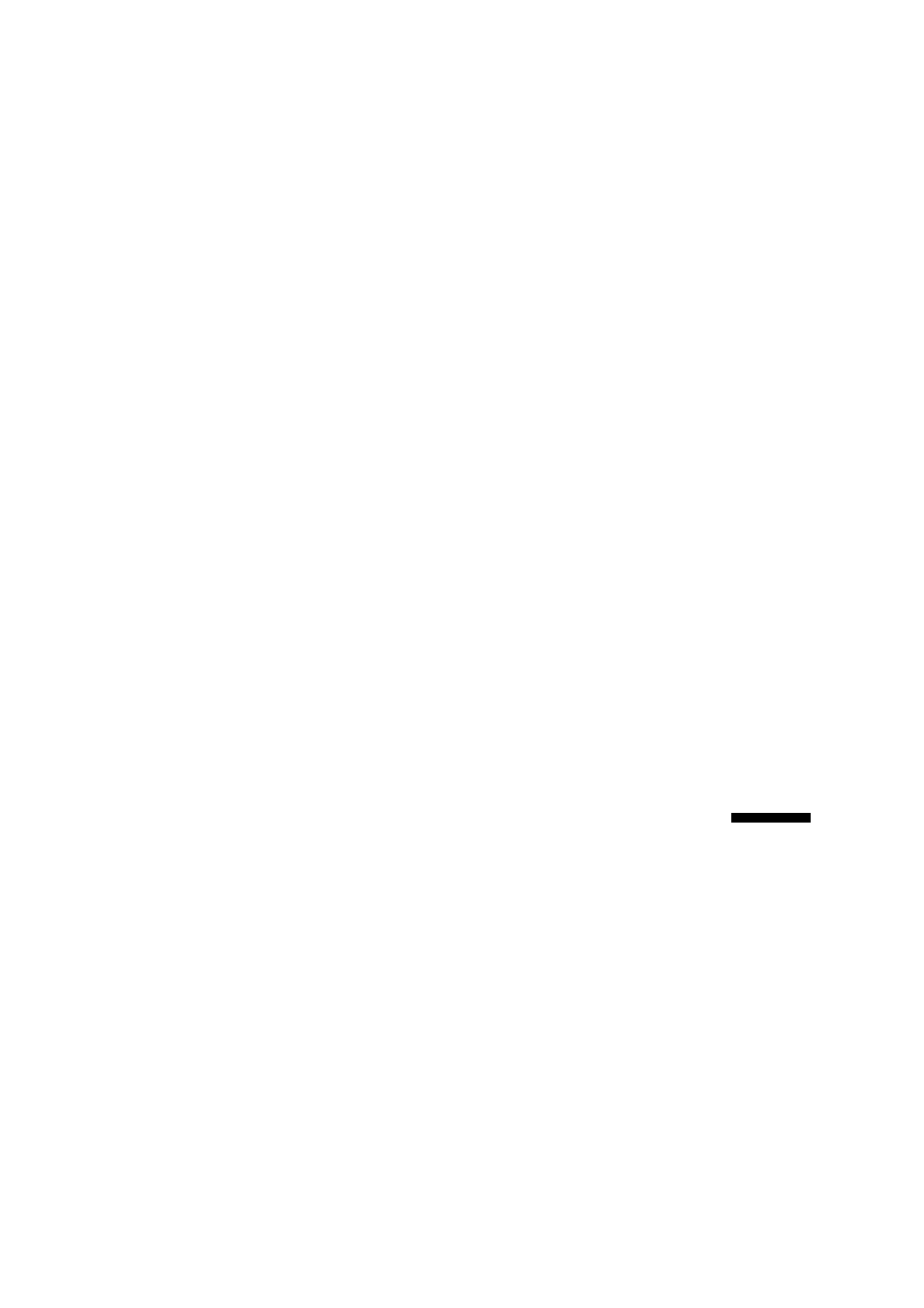
^ How to use the
Installation menu
Installation
IMPORTANT
O This circle in front of a sentence indicates that you have to do something.
> This arrow in front of a sentence indicates the result of what you have done.
Installation of your Satellite Tuner is done using on-screen information from a
MENU.
Note;
For D2-MAC programmes, the coloured menu appears in the picture. For PAL
programmes in most cases a black screen will appear. If the picture is needed
for installation, the menu for PAL will be in black and white.
After connecting the mains plug, a lamp lights up in red. This indicates the
STAND-BY position.
Switching your Satellite Tuner ON
O Press key (1) on the front of your Satellite Tuner.
> A lamp lights up in green
or:
O Press the programme
a
or v key on the Satellite Tuner.
t> A lamp lights up in green.
On the remote control.
O Press switch D / 5 f
I> A lamp lights up in green.
Switching OFF
O Press key (!) on the Remote Control or Satellite Tuner.
> A lamp lights up in red.
Calling up the INSTALLATION menu
O Press key MENU
> The MAIN MENU menu appears on the screen
O Select INSTALLATION
> The INSTALLATION menu appears on the screen
I> Lamp ON flashes green
Switching off the menu
O Press key OFF
In the INSTALLATION mode, 6 items are available:
1. Menu language:
Selection of the required menu language
2. Configuration:
'Tells' the Satellite Tuner what equipment is connected;
- number of dishes
- type of dish electronics (LNC’s, Polarizers)
- if an automatic antenna positioner (i.e. SCC 209) is connected
- what kind of TV set you have: Wide-Screen or normal TV set.
3. Select satellite positions:
Selecting and naming satellites and their positions.
INSTALLATION
1 MENU LANGUAGE
2 CONRGURATION
3 SELECT SATELLITE POSmONS
4 SELECT PROGRAMMES
5 TXT PREFERENCE PAGES
6SETCLOCK
select: 1 • 6, off
