Store teletext preference pages (only d2-mac) – Philips STU909 User Manual
Page 22
Attention! The text in this document has been recognized automatically. To view the original document, you can use the "Original mode".
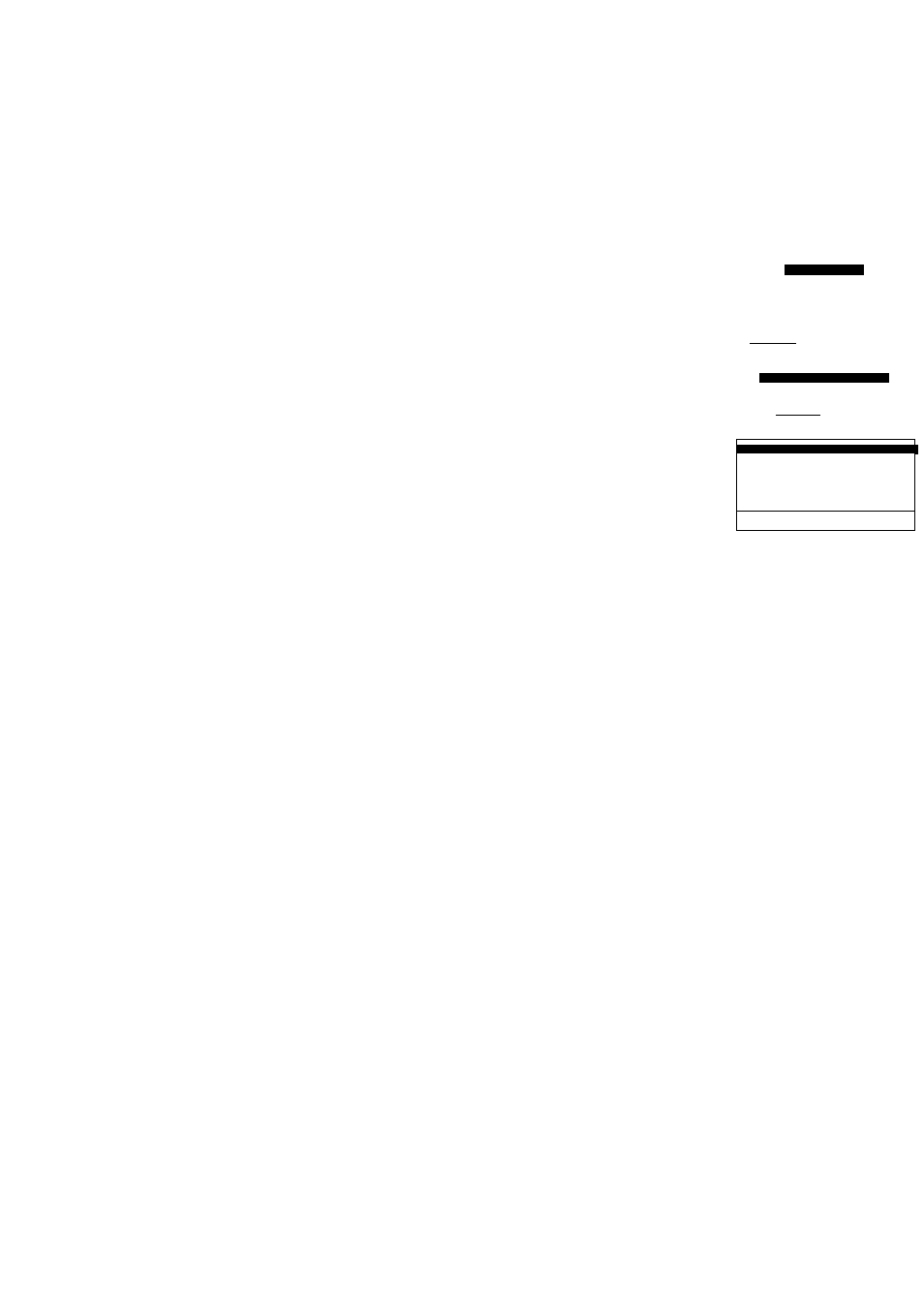
JlJ
Store teletext preference
pages (only D2-MAC)
storing personal preference pages
You can store up to 20 frequently-used teletext pages.
O Select a satellite and a programme with D2-MAC teletext of which
you want to store your favourite teletext pages.
O Press key MENU
l> The MAIN MENU menu appears on the screen
O Select INSTALLATION
I> The INSTALLATION menu appears on the screen
I> Lamp ON flashes green
O Press 5.
I> The TXT PREFERENCE PAGES menu appears on the screen.
O Press 1.
1> The SATELLITE PROGRAMME PAGE menu appears on the screen.
O Select the first digit for the prefered page number.
^ The name of the chosen satellite and programme appears on the screen.
O Press the two other digits to select the preferred page.
O Repeat this procedure to store the other pages you want.
Storing data
O Press the MENU key.
I> The TXT PREFERENCE PAGES menu appears on the screen.
O Press 2.
t> The word STORED will flash at the right upper corner of the screen
O Press the OFF key.
Adding/inserting pages
(If the memory is not full)
The SATELLITE PROGRAMME PAGE menu must be on the screen.
O Use - or + to select an empty line or position where you want to insert a
line of new data.
I> A bar indicates the line selected.
O Enter the page number.
The data under the line chosen moves 1 position downwards.
Repeat the procedure for Storing data above.
INSTALLATION
1 MENU LANGUAGE
aCONRCURATION
3 SELECT SATELLITE POSITIONS
4 SELECT PROGRAMMES
5 TXT PREFERENCE PAGES
6 SET CLOCK
1«6, ott
TXT PREFERENCE PAGES
1 SELECT
2 STORE
1
‘ 2, mru, oft
1
1 SATELLITE
PROGRAMME
PAGE 1
TVSAT
SAT1
101
TVSAT
SAT1
345
>
<
select: 0>3«%+,
.menu, off
o
Changing/erasing pages
(If the list is full.)
The SATELLITE PROGRAMME PAGE menu must be on the screen.
Use - or + to select the line which contains the data you want to change or
erase.
A bar indicates the line selected.
Press 0-.
The data on the line are now erased
Enter new data if required.
22
