Canon Digital Video Camcorder ZR900 User Manual
Page 40
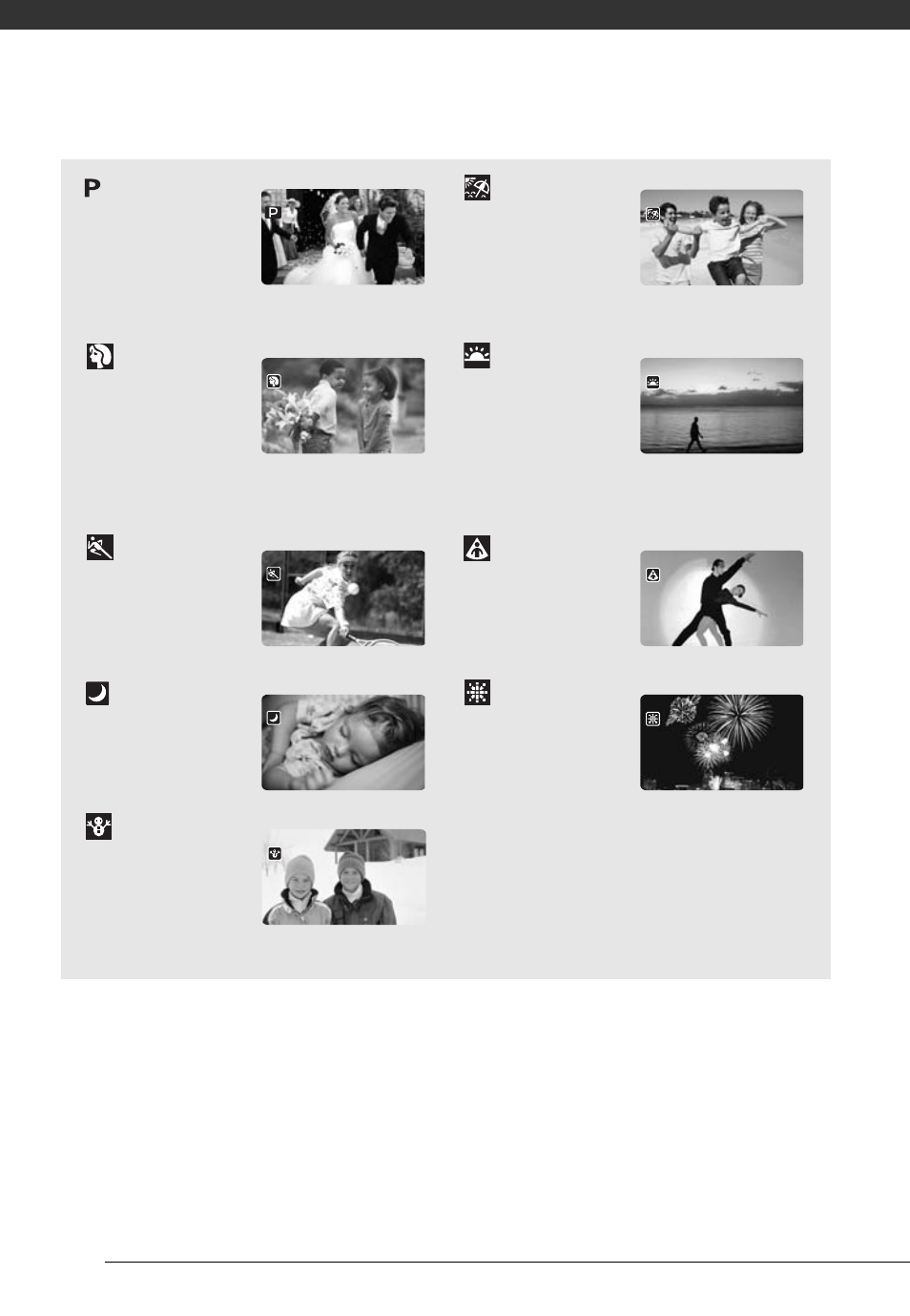
Video
38
[
PROGRAM AE]
The camcorder
sets the aperture
and shutter
speed.
[
BEACH]
Use this mode to
record on a sunny
beach. It prevents
the subject from
being underexposed.
[
PORTRAIT]
The camcorder
uses a large
aperture, achieving
a focus on the
subject while blurring other distracting
details.
[
SUNSET]
Use this mode to
record sunsets in
vibrant colors.
[
SPORTS]
Use this mode to
record sports
scenes such as
tennis or golf.
[
SPOTLIGHT]
Use this mode to
record spotlit
scenes.
[
NIGHT]
Use this mode to
record in low-light
conditions.
[
FIREWORKS]
Use this mode to
record fireworks.
[
SNOW]
Use this mode to
record in bright ski
resorts. It prevents
the subject from
being underexposed.
This manual is related to the following products:
