Back view, Back view top view bottom view – Canon Digital Video Camcorder ZR900 User Manual
Page 15
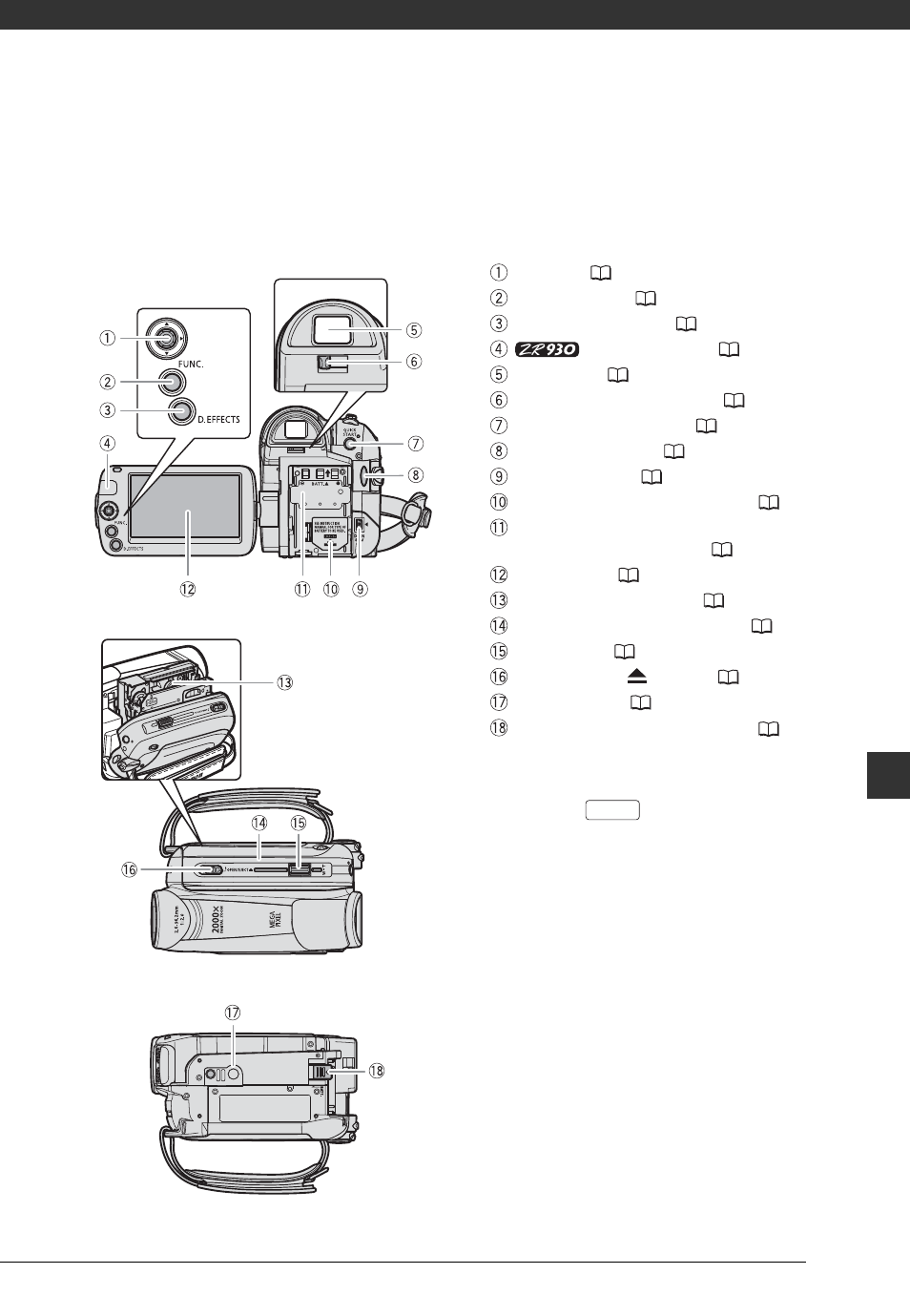
13
Names of buttons and switches other than the
joystick are indicated within a
“
button
”
frame
(for example
).
Back view
Top view
Bottom view
Joystick (
FUNC. button (
D.EFFECTS button (
Remote sensor (
Viewfinder (
Dioptric adjustment lever (
QUICK START button (
32)
Start/Stop button (
DC IN terminal (
Backup battery compartment (
Serial number/
Battery attachment unit (
LCD screen (
Cassette compartment (
Cassette compartment cover (
Zoom lever (
OPEN/EJECT
switch (
Tripod socket (
BATT. (battery release) switch (
FUNC.
This manual is related to the following products:
