2 fc_mr-4 utilization window, 3 fc_mr-4 history window – Cisco ONS 15454 SDH User Manual
Page 56
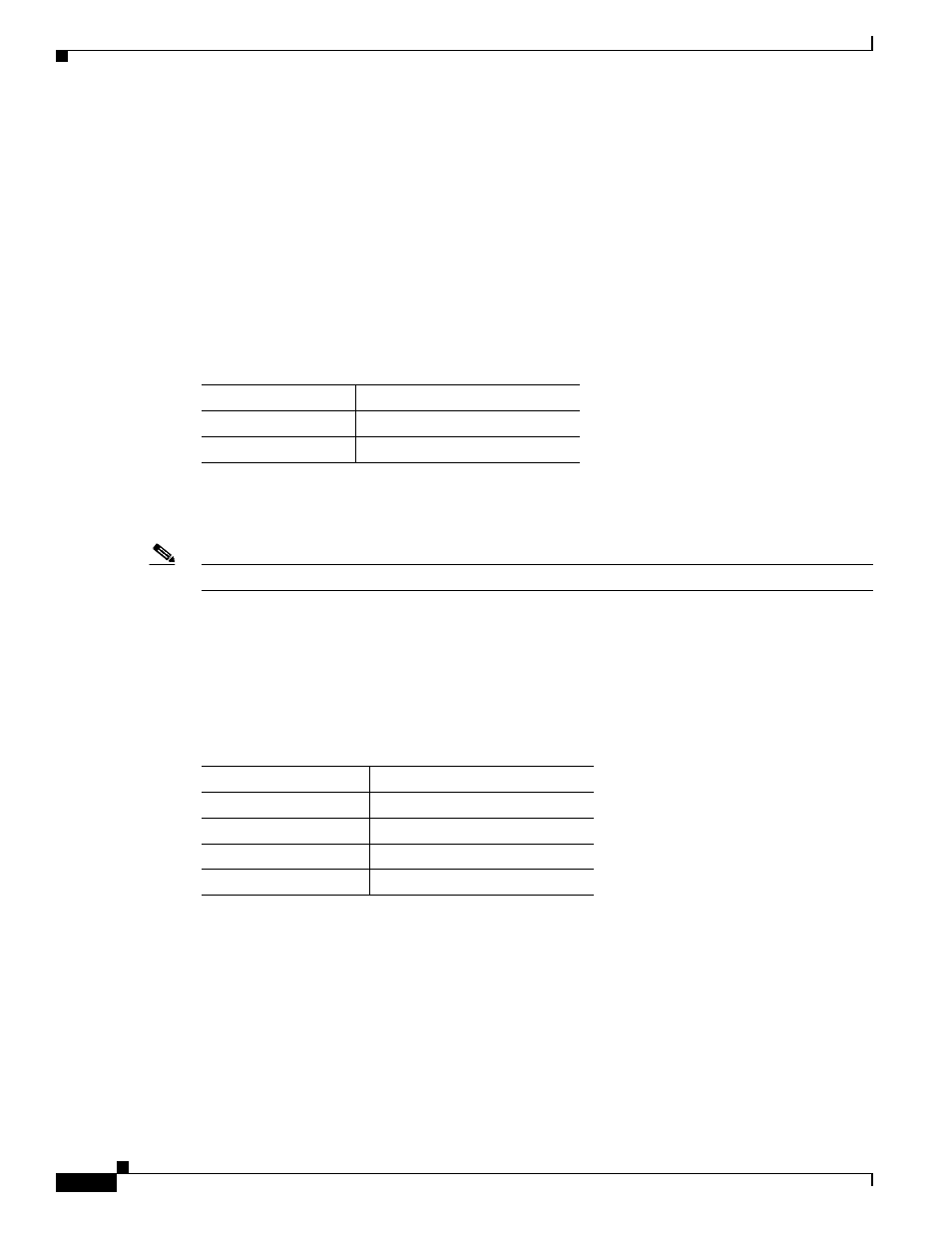
15-56
Cisco ONS 15454 SDH Reference Manual, R4.6
April 2008
Chapter 15 Performance Monitoring
15.7.1 FC_MR-4 Card Performance Monitoring Parameters
15.7.1.2 FC_MR-4 Utilization Window
The Utilization window shows the percentage of transmit (Tx) and receive (Rx) line bandwidth used by
the ports during consecutive time segments. The Utilization window provides an Interval menu that
enables you to set time intervals of 1 minute, 15 minutes, 1 hour, and 1 day. Line utilization is calculated
with the following formulas:
Rx = (inOctets + inPkts * 24) * 8 / 100% interval * maxBaseRate
Tx = (outOctets + outPkts * 24) * 8 / 100% interval * maxBaseRate
The interval is defined in seconds. The maxBaseRate is defined by raw bits per second in one direction
for the port (that is, 1 Gbps or 2 Gbps). The maxBaseRate for FC_MR-4 cards is shown in
Note
Line utilization numbers express the average of ingress and egress traffic as a percentage of capacity.
15.7.1.3 FC_MR-4 History Window
The History window lists past FC_MR-4 statistics for the previous time intervals. Depending on the
selected time interval, the History window displays the statistics for each port for the number of previous
time intervals as shown in
. The listed parameters are defined in
Table 15-62 maxBaseRate for STS Circuits
STS
maxBaseRate
STS-24
850000000
STS-48
850000000 x 2
1
1.
For 1 G of bit rate being transported, there is only 850 Mbps of
actual data because of 8b->10b conversion. Similarly, for 2 G of bit
rate being transported there is only 850 Mbps x 2 of actual data.
Table 15-63 FC_MR-4 History Statistics per Time Interval
Time Interval
Number of Intervals Displayed
1 minute
60 previous time intervals
15 minutes
32 previous time intervals
1 hour
24 previous time intervals
1 day (24 hours)
7 previous time intervals
