Testing the detector, Understanding the led – Interlogix 5812-RND User Manual
Page 3
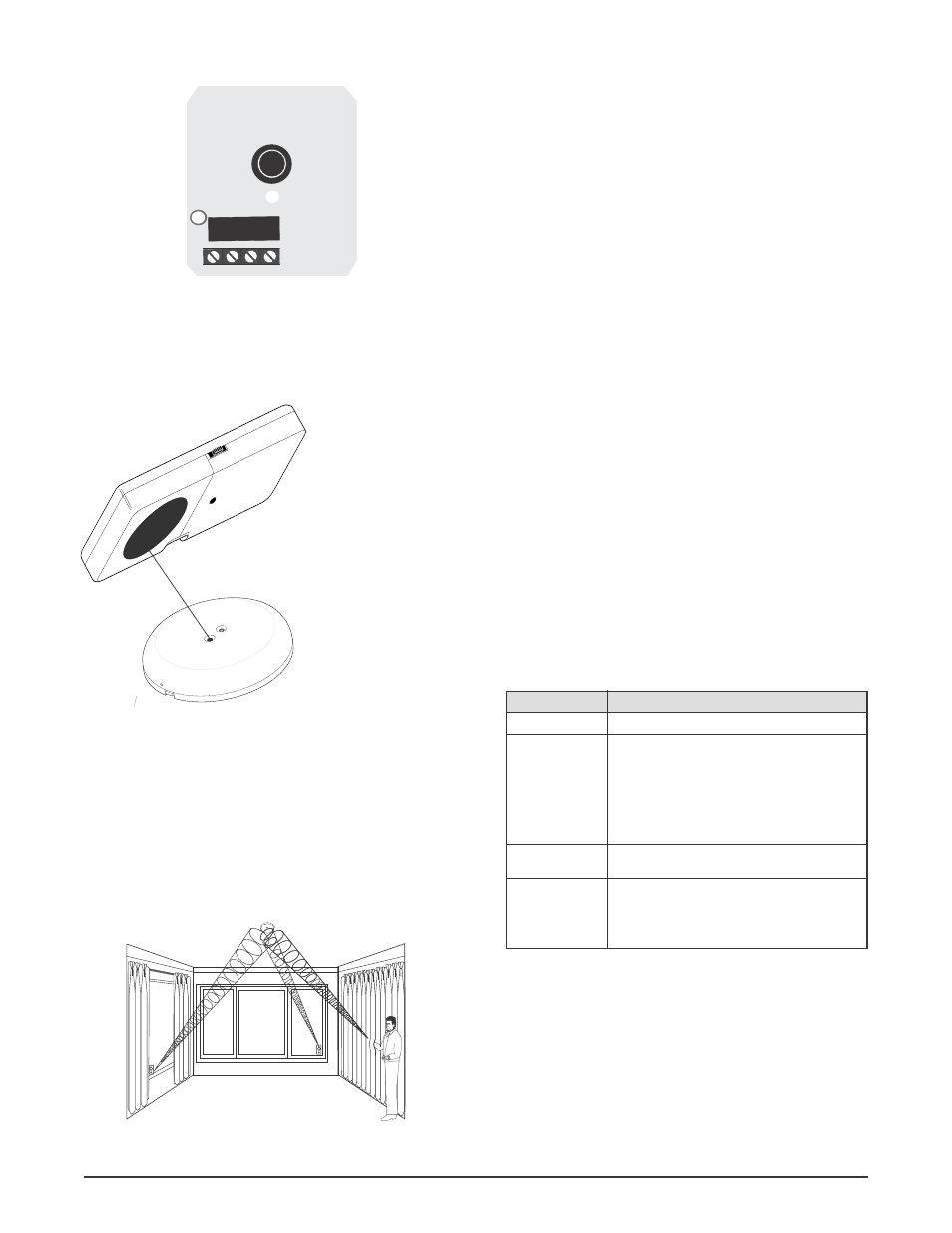
3
5812-RND Acoustic Glassbreak Detector
Figure 9. Testing the Range
GND +12V N.C. COM
Figure 7. Wiring Terminals
• Single
• Contin
uous
Plate •
T
empered •
Laminated •
Batter
y LED
Batter
y is OK if LED
sta
ys on during test
5709C
Shatter Series
T
ester
Use f
or testing:
ShatterPr
o
Shatterbo
x
Shatterbo
x II
ShatterSwitc
h
SENTR
OL
Figure 8. Using the Tester
When the detector is in test
mode, the LED lights steady for
4 seconds, then flashes for 60
seconds. Time resets after
each valid test.
Hold the tester so that the
speaker is within 1” (2.5cm) of
the detector microphone.
1” (2.5cm)
Testing the Detector
Testing the Detector
Testing the Detector
Testing the Detector
Testing the Detector
To verify detector range and operation, you need the
Sentrol 5709C hand-held tester.
Use the following steps to test the detector:
1. Set the tester to the appropriate glass-type setting.
Use the tempered setting if you are unsure about the
glass type.
2. Put the detector in test mode as follows:
- Hold the tester 1” from the detector. See Figure 8.
- Activate the tester.
The LED on the detector lights for 4 seconds and then
starts flashing to indicate the detector is in test mode.
The relay opens for 4 seconds, then returns to
standby.
3. Hold the tester near the surface of the glass to be pro-
tected and aim the speaker at the detector. Be sure the
tester is at the point on the glass farthestfrom the
detector. If closed drapes or curtains are present, hold
the tester behind them. See Figure 9.
4. Press the test button on the tester. The LED on the
detector should stay on for 4 seconds to indicate the
glass is within detection range of the detector. If the
LED does not stay on for 4 seconds, move the detector
and retest.
Understanding the LED
The red LED located on the front of the detector
indicates the status of the unit as follows:
Status
LED Indication
Power on
Flashes once when power is applied.
Clap test/Alarm
In response to the clap test:
memory
Flashes twice to indicate the detector has
power and is functioning properly.
o r
On for 4 seconds to indicate the detector
has alarmed.
Alarm
On for 4 seconds with relay when
breaking glass is detected.
Test mode
On for 4 seconds with relay, then flashes
for 60 seconds. Each test trigger resets
the test mode clock and the LED starts
over flashing for 60 seconds.
