Mounting the unit, Selecting the coverage pattern – Interlogix AP750-ID User Manual
Page 2
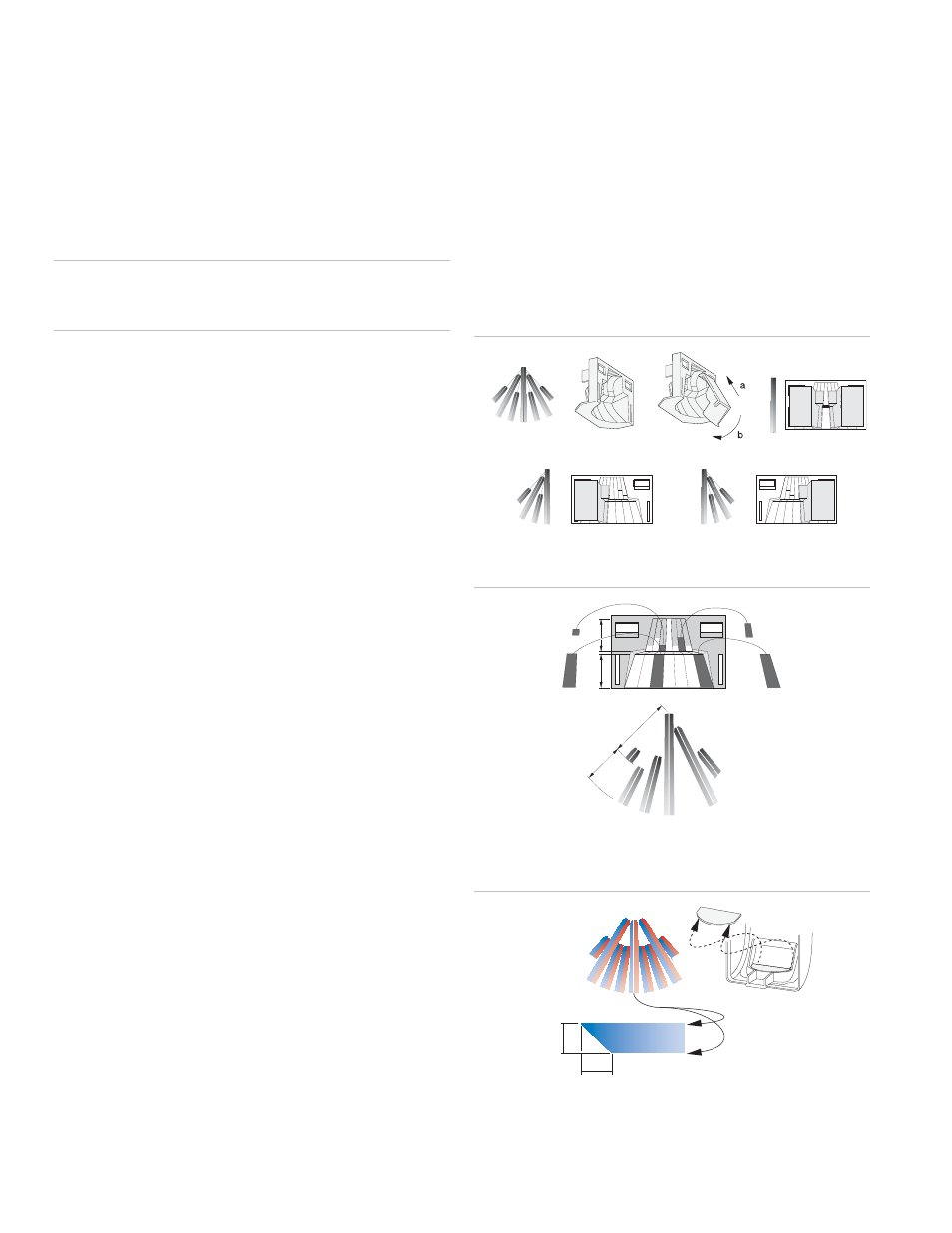
•
Where the ambient temperature is below 32° F (0°C) or
above 131°F (55°C).
Mounting the unit
1. Separate the PIR unit from the mounting bracket by
inserting a small, flat-bladed screwdriver between the tabs
at the bottom of the unit and turning the screwdriver to
push the tabs apart. See Figure 1 on page 1.
Caution:
You must be free of static electricity before handling
sensor circuit boards. Touch a grounded, bare metal surface
before touching circuit boards or wear a grounding strap.
2. Select the coverage pattern and set the sensitivity and
range switches. See Figure 6 on page 3, Selecting the
Coverage Pattern, and Setting the Sensitivity and Range
Switches.
3. Set the PinPoint address DIP switches. See Figure 6 on
Note
: Units are shipped with DIP switches set to 255. This
is an invalid address. The unit will not communicate with
the control panel until a valid address has been set. Refer
to the NX-2192 manual to determine the correct address
setting for each unit.
4. Remove the appropriate knockout mounting and wiring
holes on the mounting bracket for either corner or flat wall
mounting and PinPoint wiring.
Note
: Holes near the tamper actuator are not mounting
knockouts.
5. Pull the PinPoint wiring through the wiring knockout hole.
Use screws and wall anchors, if necessary, to attach the
mounting bracket to the wall. Do not over-tighten.
6. Strip 1/4 inch (6.4mm) of insulation from the PinPoint
wires. Connect the wiring to the appropriate screw
terminals and tighten the screws. See Figure 6 on page 3.
7. Be careful not to catch the wiring as you snap the unit to
the mounting bracket.
8. Test the unit when the PinPoint system is completely
installed and the control panel is powered.
Selecting the coverage pattern
The coverage pattern for the unit can be modified to fit specific
applications by masking off mirror curtains. Curtains should be
masked to avoid sources of false alarms, such as heaters, air
conditioners, and windows. Open the unit by pushing the
opening tab up. See Figure 6 on page 3.
If necessary, use one or more of the following methods to
modify the coverage pattern:
•
Use one or both of the plastic masks provided to mask off
large areas of coverage as shown in Figure 3 below.
•
Mask the appropriate mirror curtains with the adhesive
labels provided. See the example shown in Figure 4
below. Do not use sharp objects to remove unwanted
labels. If necessary, carefully peel the label off.
•
Use the cardboard undercrawl window mask as shown in
Figure 5 below. The undercrawl mask allows objects to be
placed within 5 feet of, or directly below, the detector.
Figure 3: Plastic masks
1
2
1
2
Figure 4: Adhesive labels
A
B
1
A
B
1
2
3
2
4
5
6
7
2
3
4
5
6
7
7
6
5
4
3
2
1
Figure 5: Undercrawl mask
7.9 ft
(2.4m)
5.0 ft
(1.5m)
2
AP750-ID Installation Instructions
