IC Realtime 600TVL / 650TVL 36X High Speed PTZ Camera with 260ft User Manual
Page 33
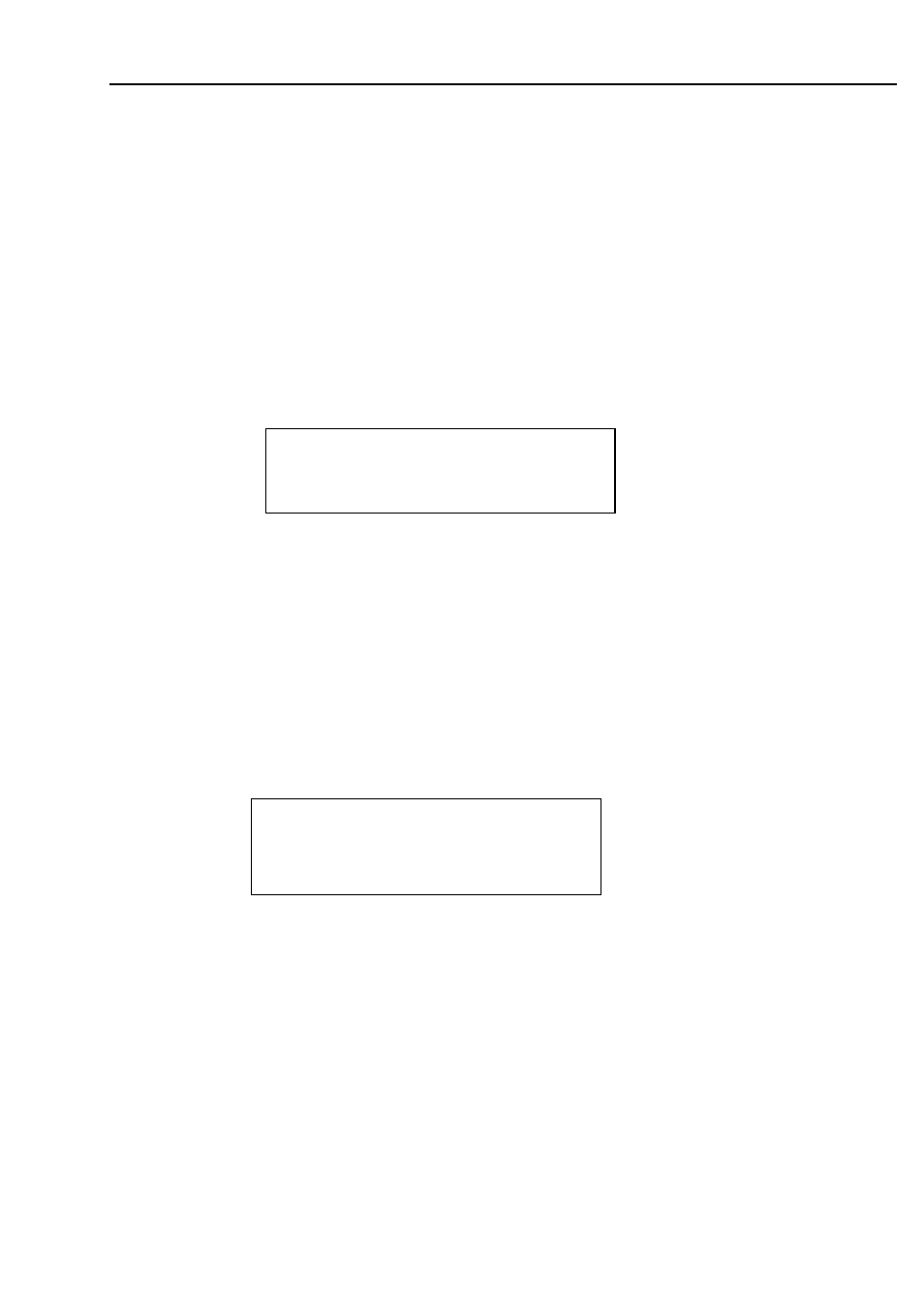
26
POWER UP
:
AUTO
PARAMTER
:
NONE
BACK
EXIT
•
MENU IDLE: If current setup is ON, once you open the menu and leave it idle for specified period,
the menu may automatically disappear. If current setup is OFF, the menu is always there and will
not disappear. Please use the left/right button to set. The option includes 1m/2m/3m/4m/5m/off.The
default value is 1 minute.
•
PTZ AUTO STOP: The speed dome will stop all the PTZ operations when there is no command for
the specified time. It includes various setups. Please use the left/right button to set.
•
HEATER SETTING: Please highlight the current item and then click the confirm button to go to the
next interface to set
•
BACK: Go back to the previous menu.
•
EXIT: Log out the system menu.
Power Up
Move the cursor to the POWER UP item and then click the confirm button, you can go to the fourth
menu.
•
POWER UP: It is to set the PTZ operation when the speed dome boots up. The option includes:
NONE/AUTO/SCAN/PRESET/PATTERN/TOUR and etc. Please use the left/right button on the
keyboard or in the speed dome terminal menu to set.
•
PARAMTER: Here you can set the serial number of the corresponding operation such as the scan,
preset, pattern, tour. Please use the left/right button on the keyboard or in the speed dome terminal
menu to set.
•
BACK: Go back to the previous menu.
•
EXIT: Log out the system menu.
Heater Setting
Move the cursor to the HEATER item and then click the confirm button, you can go to the third menu.
•
HEATER SETTING: There are three options: auto/on/off. Please use the left/right button on the
keyboard or in the speed dome terminal menu to set.
•
TEMPERATURE ENABLE: The heater is on when the speed dome internal temperature is below the
threshold you set here.
•
TEMPERATURE DISABLE: The heater is off when the speed dome internal temperature is higher
than the threshold you set here.
•
BACK: Go back to the previous menu.
•
EXIT: Log out the system menu.
4.4.5 IR Light Setup
HEATER SETTING
:
AUTO
TEMPERATURE ENABLE
:
03
TEMPERATURE DISABLE
:
12
BACK
EXIT
