Device management and security – Canon C5870U User Manual
Page 12
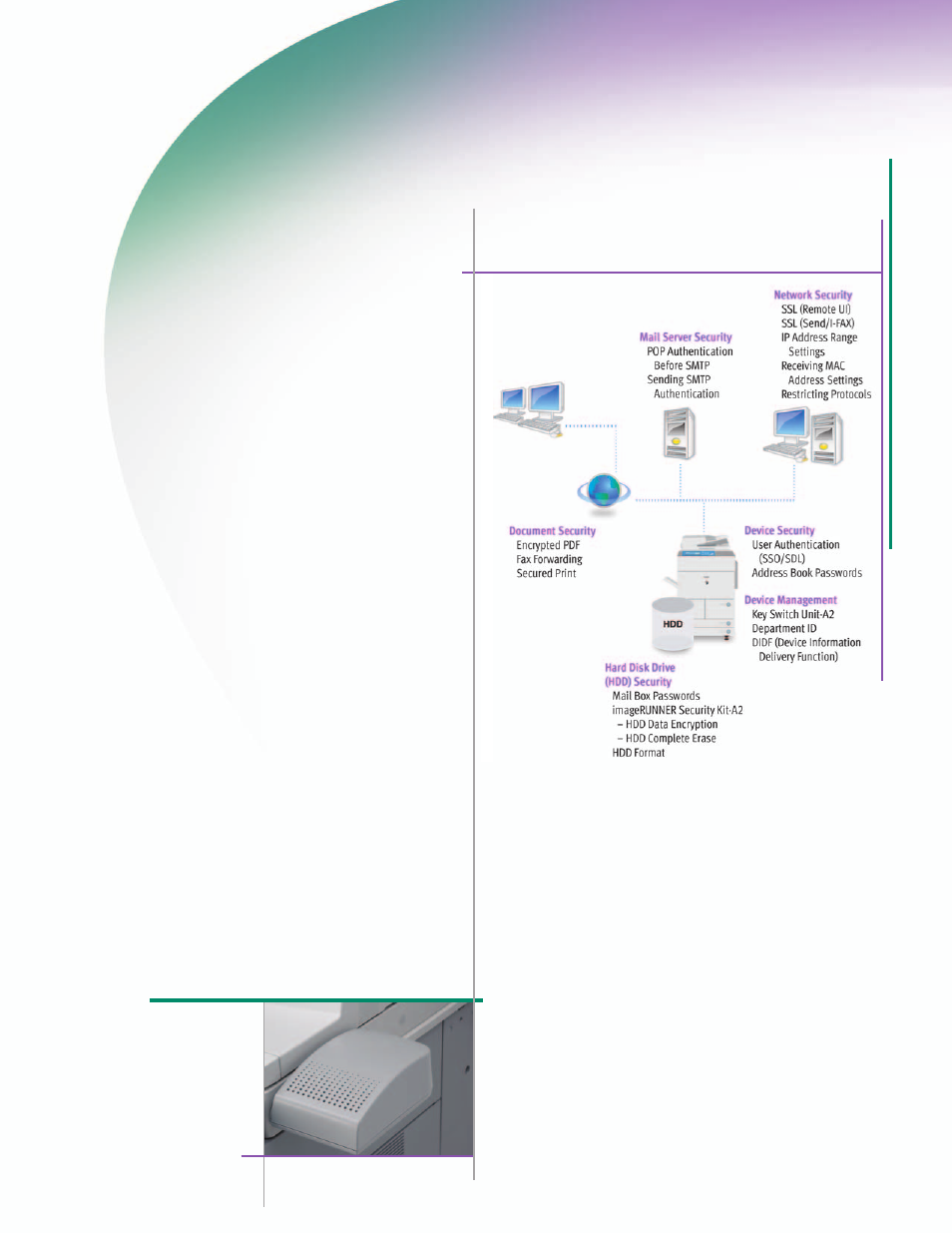
Ever since MFPs have become a mainstay in network
environments, Canon imageRUNNER devices are subject
to intense scrutiny to ensure that they’re not vulnerable.
Fortunately, Canon has equipped the imageRUNNER devices
with many security features that can put the security-
conscious decision-maker at ease.
USER AUTHENTICATION
The imageRUNNER C6870U/C5870U devices’ security features
protect every bit and byte of critical information. Password-
protect Address Books, Mail Boxes, individual files, and
even encrypt data and passwords as they flow over the network
to help prevent outside interception. Network-enabled user
authentication tools are included, such as Simple Device
Login (SDL) and also Single Sign-On (SSO) which permits
existing network IDs and passwords to be used so employees
can maintain a single identity for all network security functions.
imageRUNNER SECURITY KIT
Canon has taken comprehensive measures to ensure that
your confidential data is kept secure. With the optional
imageRUNNER Security Kit-A2—an optional software package
that offers 168-bit encryption and initiates the overwriting of
hard disks to completely erase previously stored data—your
information is kept safe and secure so you can feel at ease.
Voice Guidance Kit
Device Management and Security
Device Management and Security
Canon provides peace of mind with every
imageRUNNER C6870U/C5870U Device
ACCESSIBILITY FEATURES: TOTAL ACCESS TO ALL USERS
The imageRUNNER C6870U/C5870U devices go even further
to help ensure equal access to all authorized users. Users can
operate the system from a laptop or desktop computer using
the Remote Operator’s Software Kit-A1 that emulates control
panel operability on a PC screen. Users with visual impairments
can receive audible confirmation of copy jobs through the
optional Voice Guidance Kit-A2. Together, these features bring
professional documents to production, regardless of physical
abilities.
Device Management and Security
