Chapter 13 software access, 1 the input/output page – Haltech E6K User Manual
Page 81
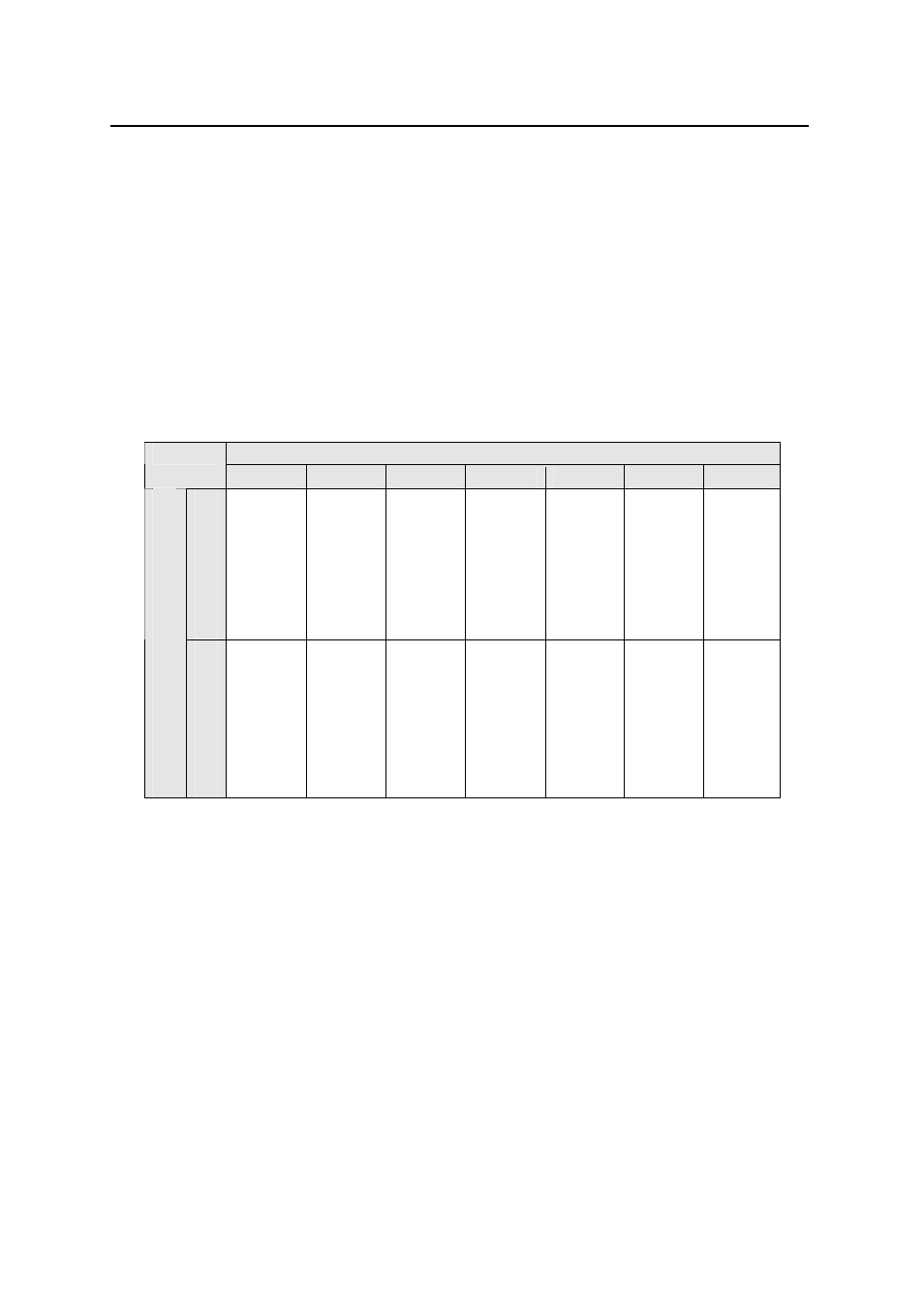
75
CHAPTER 13
SOFTWARE ACCESS
13.1 The Input/Output Page
The Input/Output Page is where E6K injector driver options are enabled/disabled and the Aux
In and Aux Out functions are programmed. This page may be accessed in either ONLINE or
OFFLINE mode. Remember that any changes you make in OFFLINE mode will not affect the
ECU.
Pressing
¦s
¦s
¦s
¦s
will take you to the Set-up Menu. Press
N
N
N
N
to go to the Input/Output Page.
Alternatively use the
§n
§n
§n
§n
hot key combination.
The “INJ 1-4 Driver” fields allow you to enable and disable injector drivers depending on
their type and the configuration you are using:
Number or Injectors
4
5
6
8
10
12
16
L
o
w
I
m
p
ed
a
n
ce
Disable
INJ 1-4
Enable
INJ 1
Disable
INJ 2-4
Enable
INJ 1-3
Disable
INJ 4
Enable
INJ 1-4
Enable
INJ 1-4
Plus use
DB3
Driver
Box
Enable
INJ 1-4
Plus use
DB3
Driver
Box
Enable
INJ 1-4
Plus
use
DB3
Driver
Box
In
je
ct
o
r
Im
p
ed
a
n
ce
(
ΩΩΩΩ
)
H
ig
h
I
m
p
ed
a
n
ce
Disable
INJ 1-4
Disable
INJ 1-4
Disable
INJ 1-4
Disable
INJ 1-4
Enable
INJ 1
Disable
INJ 2-4
Enable
INJ 1-2
Disable
INJ 3-4
Enable
INJ 1-4
Consult Appendix C for further information on Injectors and the E6K Injector drivers as well
as how to test for an Injector’s Impedance.
