GTCO CR 1212 - Users Guide User Manual
Page 44
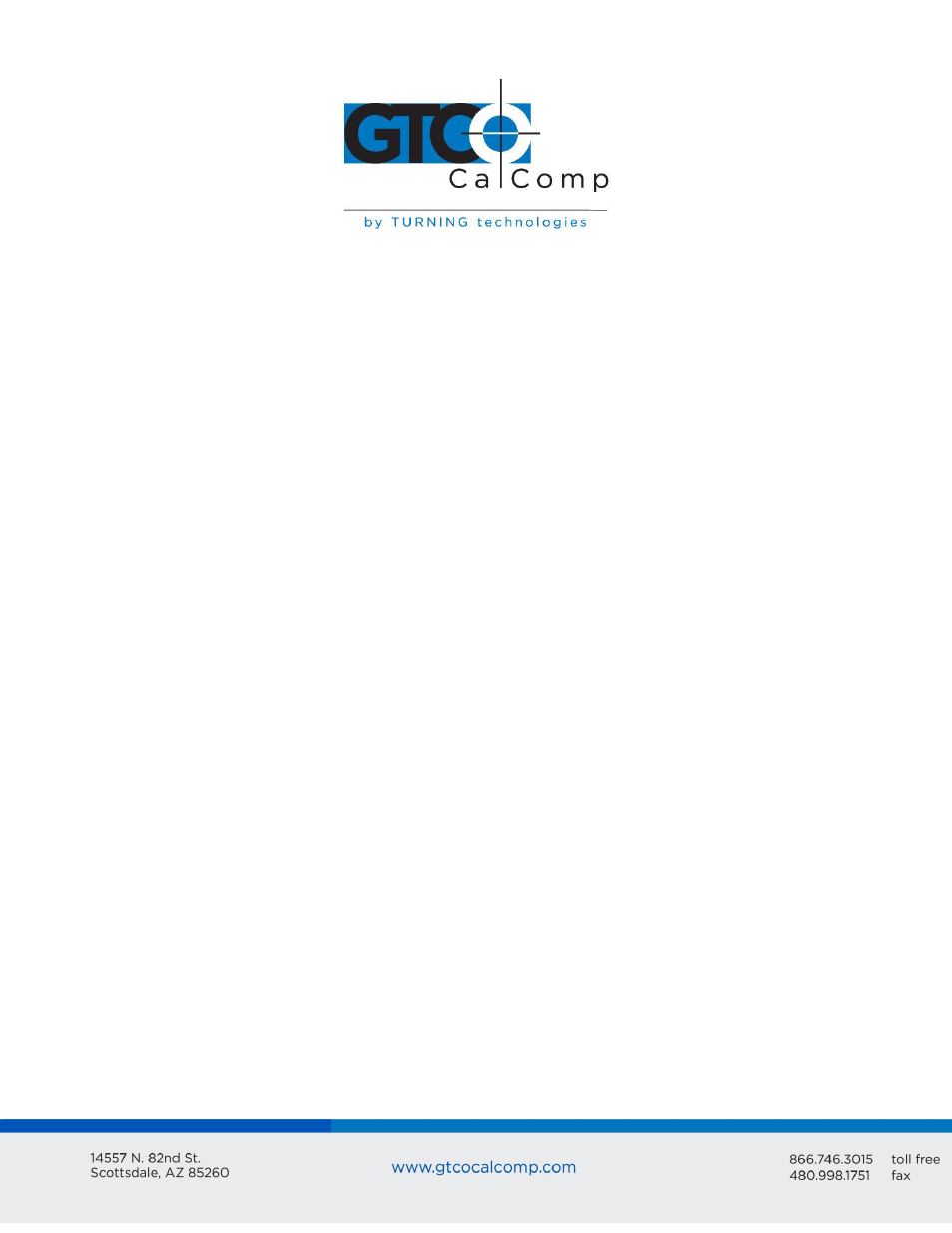
CR 1212 44
When contacting Customer Service, please have ready the unit serial number. The serial
number is located on the bottom of the tablet. If it is necessary to return the unit,
Customer Service will give you a Return Authorization Number. Write this number on the
outside of the package and on all accompanying paperwork.
NOTE: Please do not ship equipment to GTCO CalComp by Turning Technologies without
obtaining instructions and a Return Authorization Number from the Customer Service
Department.
Section C: Care and Cleaning
The CR 1212 requires minimal care and cleaning. However, the following guidelines are
important:
Disconnect the unit from its power source before cleaning.
Using a soft, damp (not wet), lint-free cloth, wipe the case clean with a mild
detergent solution.
Never disassemble any part of the CR 1212, except to change the stylus refill.
Never immerse in liquid.
Never bang it around or drop it.
Never scratch or mar the tablet.
Cursor: The transparent part of the cursor that encases the cross hair is called the
paddle. The top surface of the paddle is covered by a special film. It is important to
protect the paddle and film. Do not scratch, mar or separate. To clean the paddle,
wipe with a lint-free cloth dampened with water. Do not use spray cleaner or any
other type of cleaner or solvent.
NOTE: Do not plug CR 1212 connectors into foreign objects. Do not plug foreign objects
into the CR 1212. Doing so would product unpredictable results and could destroy the
tablet.
