GTCO CR 1212 - Users Guide User Manual
Page 22
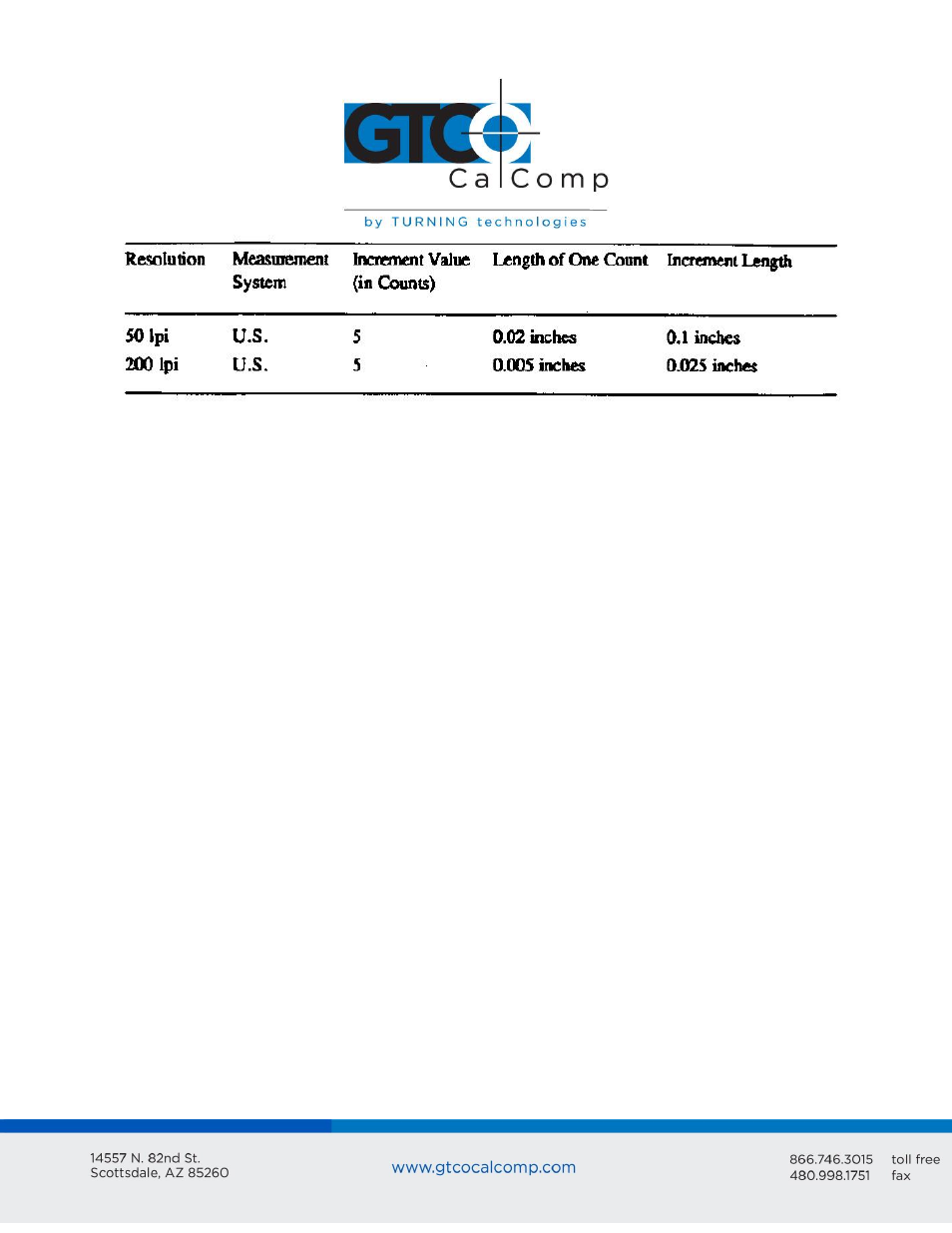
CR 1212 22
Combining Increment Mode with Other Modes
Point Mode and Increment Mode: The stylus/cursor location, at the time Increment
Mode is enabled, becomes the center of the initial imaginary square. The tablet
issues one report when pressing a stylus/cursor button and another when releasing
the button. However, reports are updated only when the increment is met.
Remote Request Mode and Increment Mode: When the tablet receives a (Remote
Request) trigger from the host, it issues a report. If the increment has not been met
when the tablet receives this trigger, the tablet reissues the last report. If the
increment has been met when the tablet receives this trigger, the tablet advises an
updated report.
Stream Mode and Increment Mode: The tablet issues a report only when the
increment is met. It can issue reports up to the established Report Rate.
Switch Stream Mode and Increment Mode: If the increment has not been met, the
tablet issues one report when a button is pressed and another when it is released.
If the increment has been met and a button is pressed, the tablet can issue reports
up to the established Report Rate.
Section B: Setting the Resolution
Resolution is the fineness of detail that the tablet can distinguish. Resolution is expressed
in lines per inch (lpi) or lines per millimeter (lpmm). (A detailed definition of resolution
appears in Chapter 1.) Two resolution functions are available, Predefined Resolution and
Definable Resolution.
Each time the tablet is turned on or issues the Reset command, the tablet defaults to a
resolution of 200 lpi.
