GTCO Summagrid IV - Users Guide Part 2 User Manual
Page 5
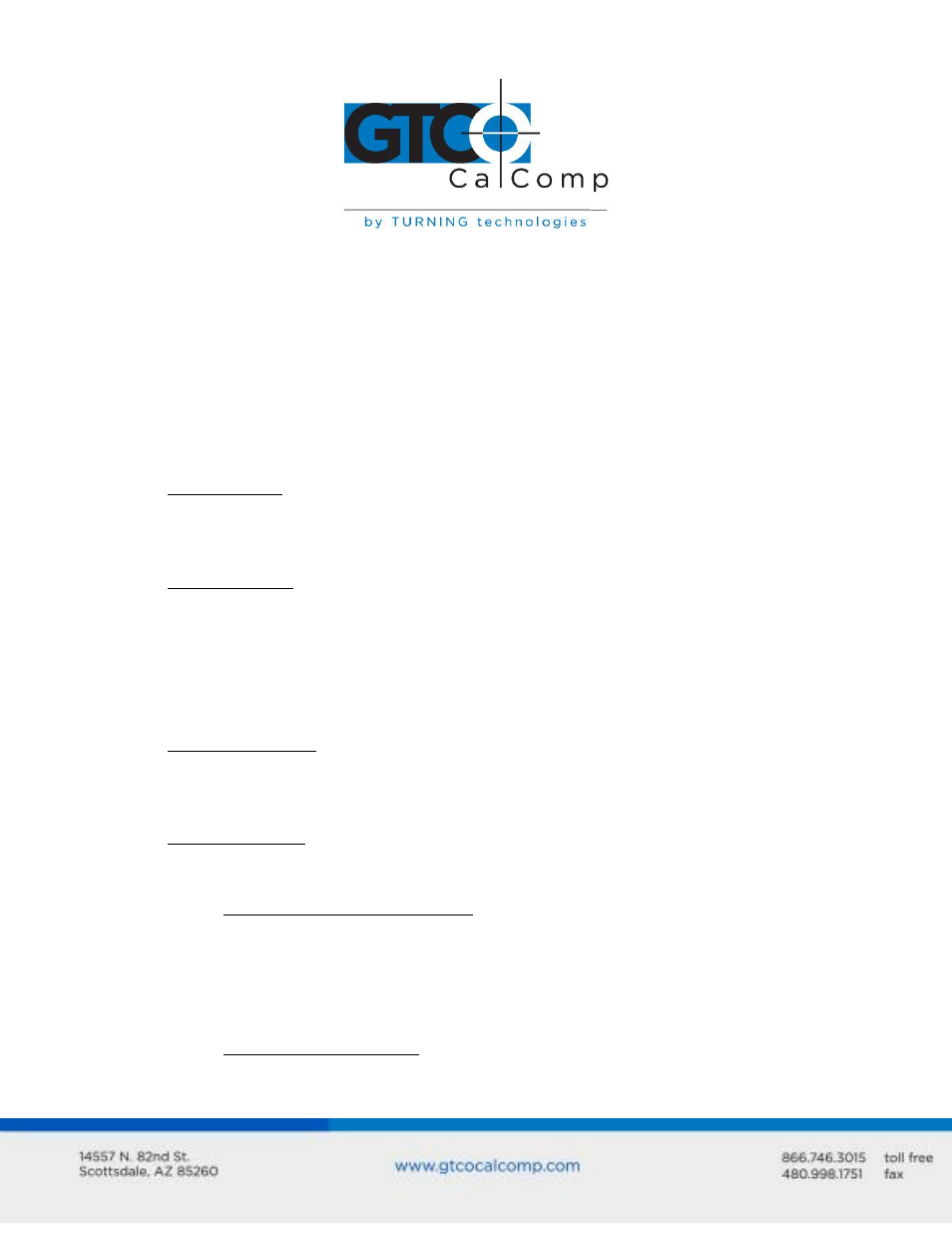
Summagrid IV 5
NOTE: Total number of parity, data and stop bits transmitted at one time cannot exceed
ten.
1.4
Communication Protocol Commands
1.4.1 Description
Summagrid IV supports two main data formats: ASCII and Binary. Data formats may
be selected by DIP switches or by software commands.
ASCII Format: The ASCII format sends one byte for each number and character
required. Each character is defined by the International ASCII Standard (See
Appendix C for the ASCII conversion table.)
Binary Format: There are several different binary formats, all of which have the
ability to identify more than 64,000 different numbers with only 16 bits. These bits
can be transmitted in 2 or 3 bytes, but the report must be decoded.
Summagraphics uses an eight-byte format called Microgrid UIOF (Universal
Input/Output Format).
1.4.2 When to Use
Binary Command: Use this command to change the report format to the eight-byte
Microgrid UIOF Binary format. There is no
each report. This format cannot be modified.
ASCII Command: Use this command to change the report format to ASCII. The
following commands are used to modify the ASCII format.
Carriage Return and Line Feed: The tablet normally sends a carriage return
at the end of each report, and depending on the DIP switch setting, may also
send a line feed. Commands are provided to toggle (turn on and off) the
transmission of either the carriage return, line feed or both. These
commands only apply when in the ASCII format.
Change ASCII Delimiter: The default delimiter between the X coordinate, the
Y coordinate and the switch data is a comma “,”. Use this command to adjust
the delimiter from a comma to another character.
