GTCO Summagrid IV - Users Guide Part 2 User Manual
Page 10
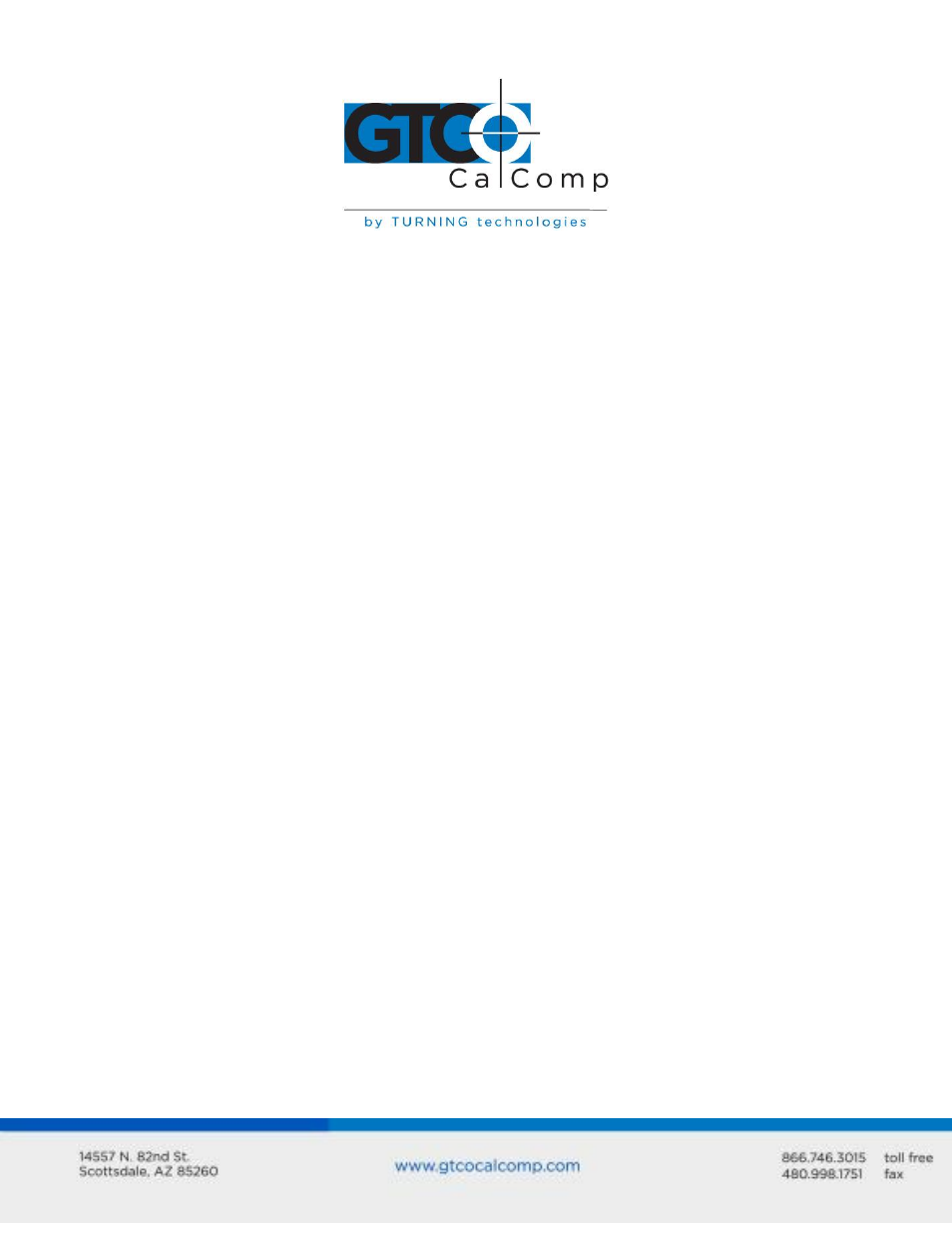
Summagrid IV 10
1.10 Report Modes: Increment
1.10.1 Description
Increment Mode is an increment filter. Used in combination with Stream or Switch
Stream modes, it prevents duplicate reports from being transmitted to the host.
When the tablet is in Increment Mode, it sends a report to the host only after the
stylus or cursor has traveled a minimum distance, or increment, in the X or Y
direction, or if a switch has changed status (been pressed or released). This
increment is user-defined and it applies to both the X and Y axes. You may set the
increment value to be anywhere between 0 (off) and 255 counts of resolution.
NOTE: If a cursor/stylus button is pushed or released while in increment mode, a report
will be sent to the host even if the increment distance has not been met.
1.10.2 When to Use
Use in combination with Stream or Switch Stream modes to reduce the amount of
data output sent to the host.
1.10.3 Command Syntax
Increment Filter
where (nnn) is a three digit value for the
increment step, in thousandths of an
inch, from 000 to 255 counts of
resolution.
1.11 Proximity Transmission Command
1.11.1 Description
The Proximity Transmission command controls the transmission of reports based
on the location of the stylus/cursor (in-prox or out-of-prox). When out-of-prox, the
stylus/cursor transmits the last coordinates recorded while in-prox.
1.11.2 When to Use
With the Proximity Transmission Command, set up the Summagrid IV to:
Always transmit reports, whether the cursor/stylus is in or out of proximity
(always transmit)
Transmit reports only when the cursor/stylus is in proximity (in-prox only)
