GTCO 2500 Series - Users Guide 1/3 User Manual
Page 9
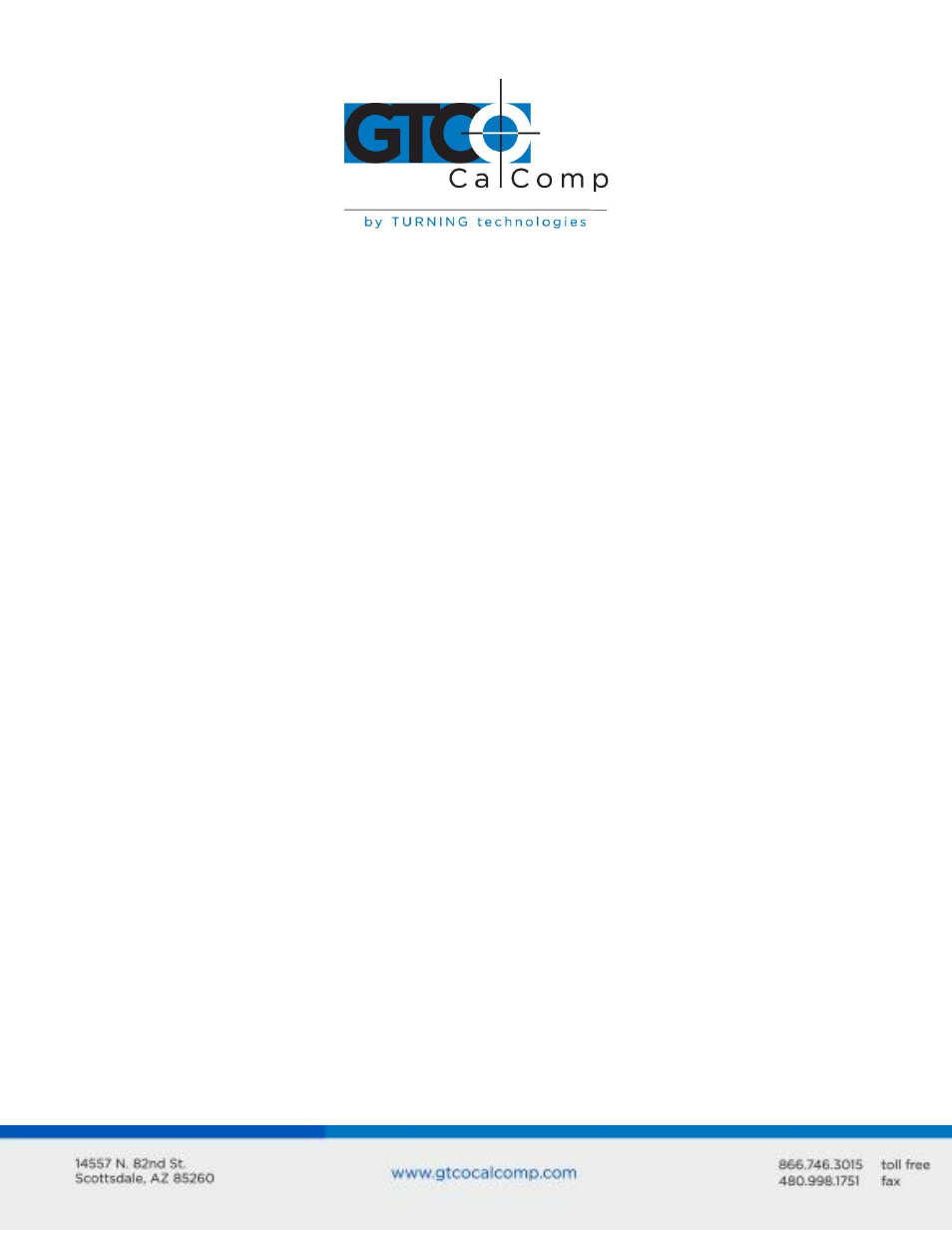
2500 Series 9
NOTE: Damage to the host may result if the tablet is operated with the AC line cord
connected and the W3 jumper installed. Use either option, not both. The tablet uses
magnetic coupling to detect the position of the cursor. The performance may be
degraded (excessive jitter) by the presence of strong magnetic fields produced by AC
sources. Potential sources of AC magnetic fields include some television sets and
monitors with minimum shielding around the horizontal sweep circuits. If this is a
problem, increase the distance between the digitizer and the source of the interference.
Permanent magnets or other large pieces of ferrous metal will cause position shifts if
they are brought close to the transducer.
The cursor or stylus produces a magnetic field when it is on. Magnetic storage media
(tapes or discs) may be partially or completely erased by magnetic fields. To prevent
possible loss of data, do not let the cursor or stylus touch your magnetic storage media.
Using the Cursors
Place the cursor flat on the material to be digitized. Sight through the lens from directly
over the cursor, moving it until the intersection of the crosshairs covers the point to be
digitized. Depress the cursor buttons designated by the program being used.
The 16-button cursor can be used to send commands to the tablet and host.
Using the Stylus
A pen-like stylus also is an available option. Place the stylus on the point to be digitized
and press down gently. The stylus is intended for sketching and low accuracy digitizing.
Using the Active Area
The active area is approximately designated by the dark gray of the tablet surface. The
tablet can detect the transducer up to 0.5 inches above the active area, allowing the
user to digitize through thick, non-conductive materials. If the transducer is moved
outside the dark area or more than 0.5 inches above the tablet, the proximity indicator
(#4) will light. If out of proximity or margin data are enabled, the tablet will transmit
data, but at reduced accuracy, with the transducer out of the active area.
The lower left corner of the tablet’s active area is the default coordinate origin.
