GTCO 2500 Series - Users Guide 1/3 User Manual
Page 18
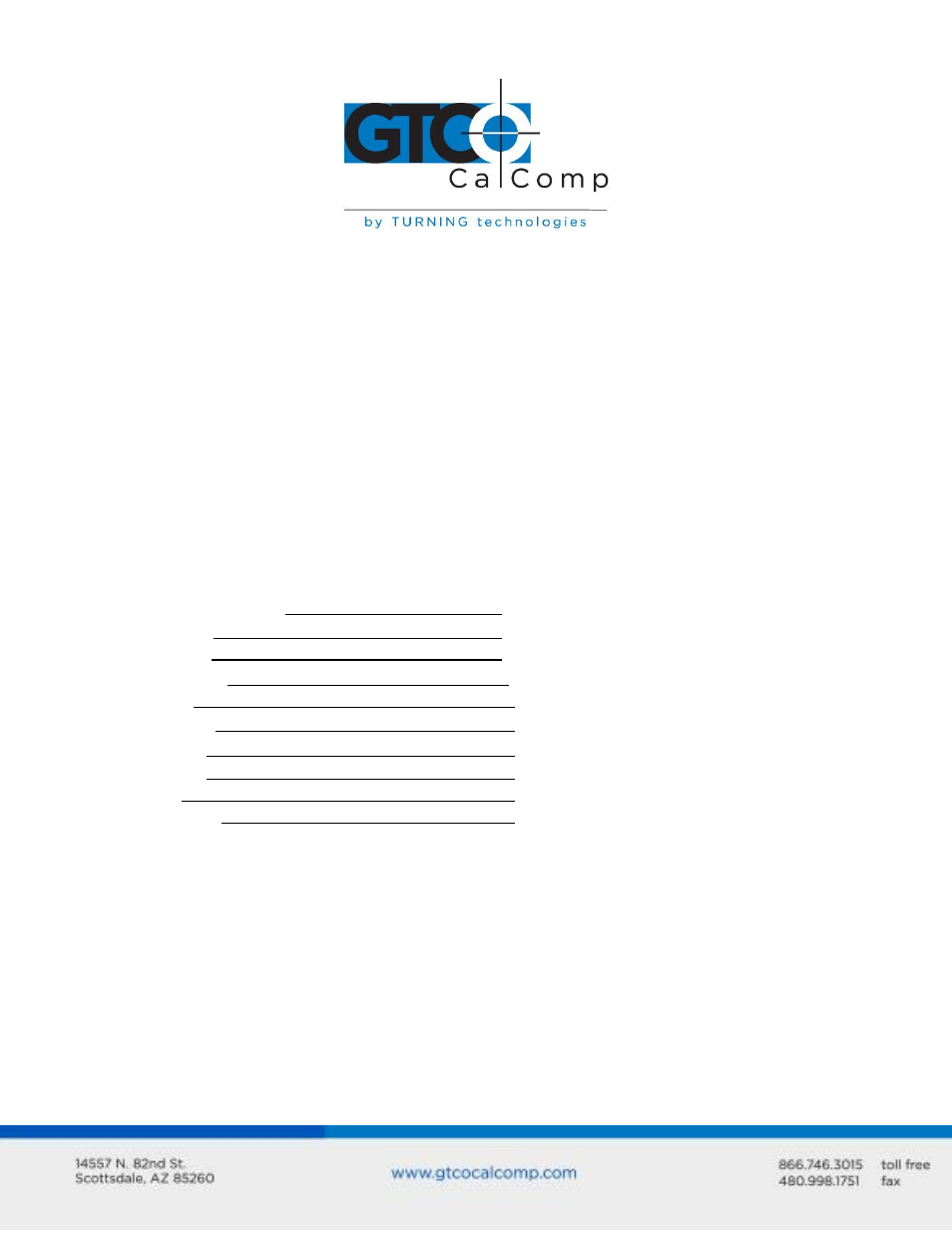
2500 Series 18
POINT LINE WITH CALCOMP 2000 EMULATION
SWITCH
1
2
3
4
5
6
7
8
BANK #1
0
0
0
0
0
0
0
1
BANK #2
0
1
0
0
0
0
0
0
BANK #3
0
0
0
1
1
1
0
0
BANK #4
0
0
1
1
1
1
0
0
BANK #5
0
1
0
1
0
1
0
0
*Setting of switch 2, Bank 5 may be either 1 or 0.
Other Software
If the software you will be using was not listed, follow the instructions below.
Check the software manual for the baud rate, data bits, start bits, stop bits, parity, line feed,
data rate, operating mode and resolution it expects. Also, look for a listing of tablets that
are supported by the software. Fill out the table below.
OPERATING MODE:
DATA RATE:
LINE FEED:
RESOLUTION:
FORMAT:
BAUD RATE:
DATA BITS:
STOP BITS:
PARITY:
DTE OR DCE:
Then look at the Model-to-Format listing of this manual for one of the supported tablets.
There may be several formats to choose from. When the five banks’ settings have been
written down, go back to the switch setting instructions and follow the table for each bank.
You may have to contact the software manufacturer to find out which format to use and
what the software expects from the tablet.
