GTCO 2500 Series - Users Guide 1/3 User Manual
Page 6
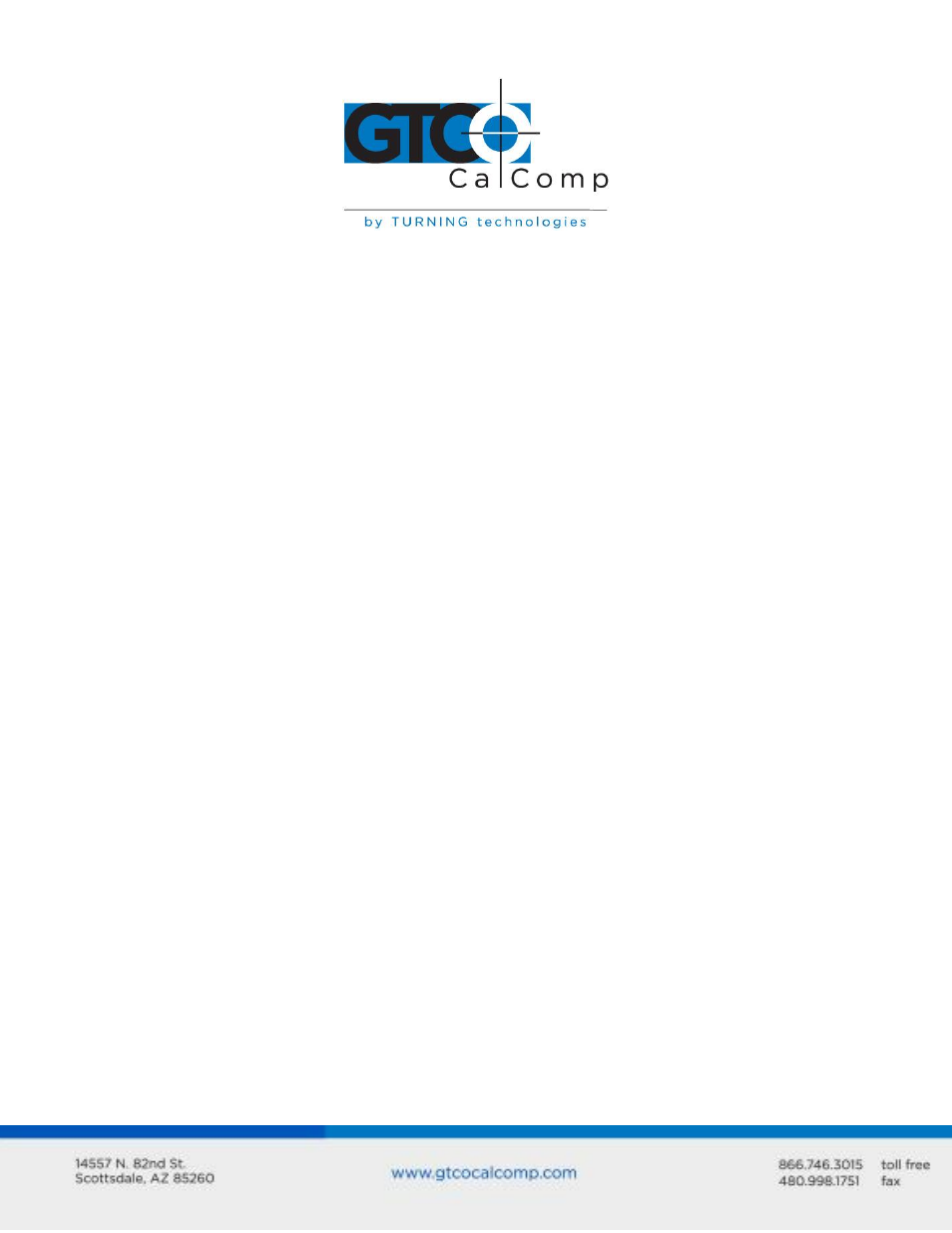
2500 Series 6
Warnings, Cautions and Notes
Warnings: Indicates conditions, practices or procedures which must be followed to avoid
injury or loss of life.
Cautions: Demonstrates conditions, practices or procedures which must be followed to
avoid equipment damage or destruction.
Notes: Highlights the information of special importance or interest to the user.
Definitions Used in this Manual
The top of the tablet is the frame edge with the CALCOMP logo. The bottom is the edge
opposite the logo. Right and left, up and down are with respect to the top of the tablet, as
you would see it during normal operation.
The tablet may be producing data for a personal computer, engineering or drafting mini-
computer workstation or a remote mainframe computer with multiple terminals. This
manual refers to the device at the other end of the RS-232 cable as the host, regardless of
the type of device.
To digitize is the act of using the cursor or stylus to convert graphic information into digital
information; to pick is the act of placing the cursor or stylus on a menu choice and pressing
a button or clicking the stylus to activate that command. Pick is also used when a point on
the tablet surface must be designated as part of a command sequence.
Theory of Operation
The cursor or stylus emits a weak electromagnetic field like a radio signal. A conductive
grid in the active area acts like an antenna. The grid picks up the signal and transmits it to
the tablet’s microprocessor. The microprocessor calculates the position of the cursor or
stylus on the grid; converts it to the designated output format and sends the information
out of the communications port to the host. The program or software receives the
information and responds.
