Great Planes Z526 Zlin Akrobat GP/EP ARF - GPMA1024 User Manual
Page 19
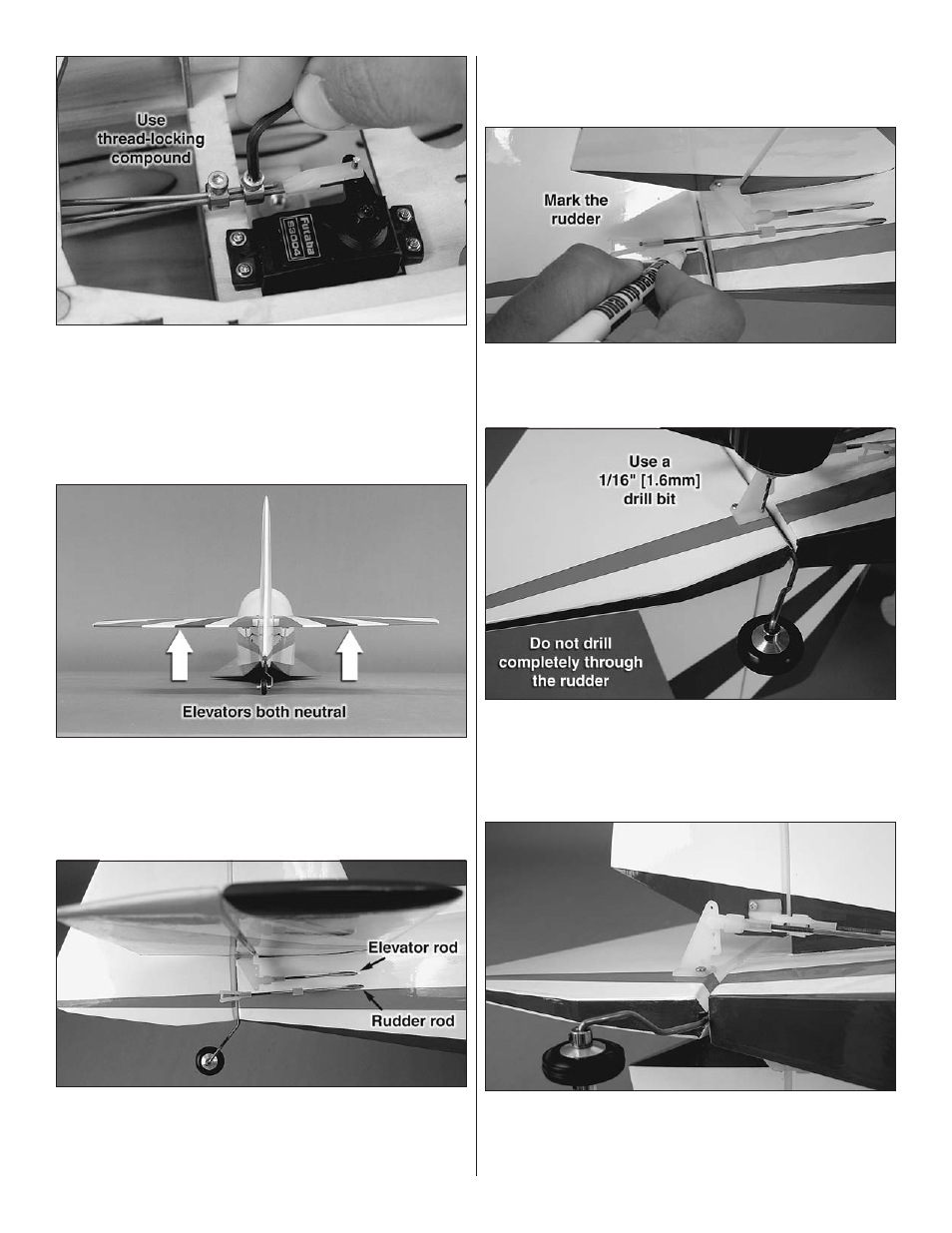
19
o
11 . Apply a drop of thread-locking compound to the
screws and thread the screws into the wheel collars . Set both
elevators at neutral and tighten the wheel collars securely
using a hex wrench . Don’t worry too much about getting the
left and right elevators perfectly aligned to each other at this
point . Adjusting the elevators at the clevises will give you a
more precise balance .
o
12 . Use your radio to center the elevator servo . Adjust both
elevators at the clevises until they are both at neutral throw .
Set the fuselage on a table and take a few steps back . As
viewed from the rear, both elevators should appear equal . If
they’re not, adjust the left elevator to match the right elevator .
o
13 . Locate a 2-56 x 36" [914mm] pushrod . Measure 24"
[610mm] from the threaded end and cut off the unthreaded
side . Fit a silicone clevis retainer onto the pushrod and thread
a clevis onto it so that at least 1/16" [1 .6mm] of threads are
visible past the clevis barrel . Slide the pushrod into the rudder
pushrod guide tube . This is located on the right fuselage side
just below the elevator pushrod guide tube .
o
14 . Using the rudder pushrod as a guide, make a mark
with a felt-tip pen on the right side of the rudder directly
under the pushrod .
o
15 . Center a nylon control horn over the mark you
made and position it so the clevis holes are directly above
the hinge line . Use a 1/16" [1 .6mm] drill bit to drill two
1/2" [13mm] deep holes for the control horn . Do not drill
completely through the rudder .
o
16 . Use two #2 x 1/2" [12 .7mm] sheet-metal screws to
attach the control horn to the rudder . Remove the horn and
harden the screw holes with thin CA . Reinstall the control
horn and attach the pushrod clevis to the horn .
