Mount the motor install the landing gear – Great Planes Reactor 3D EP ARF - GPMA1540 User Manual
Page 14
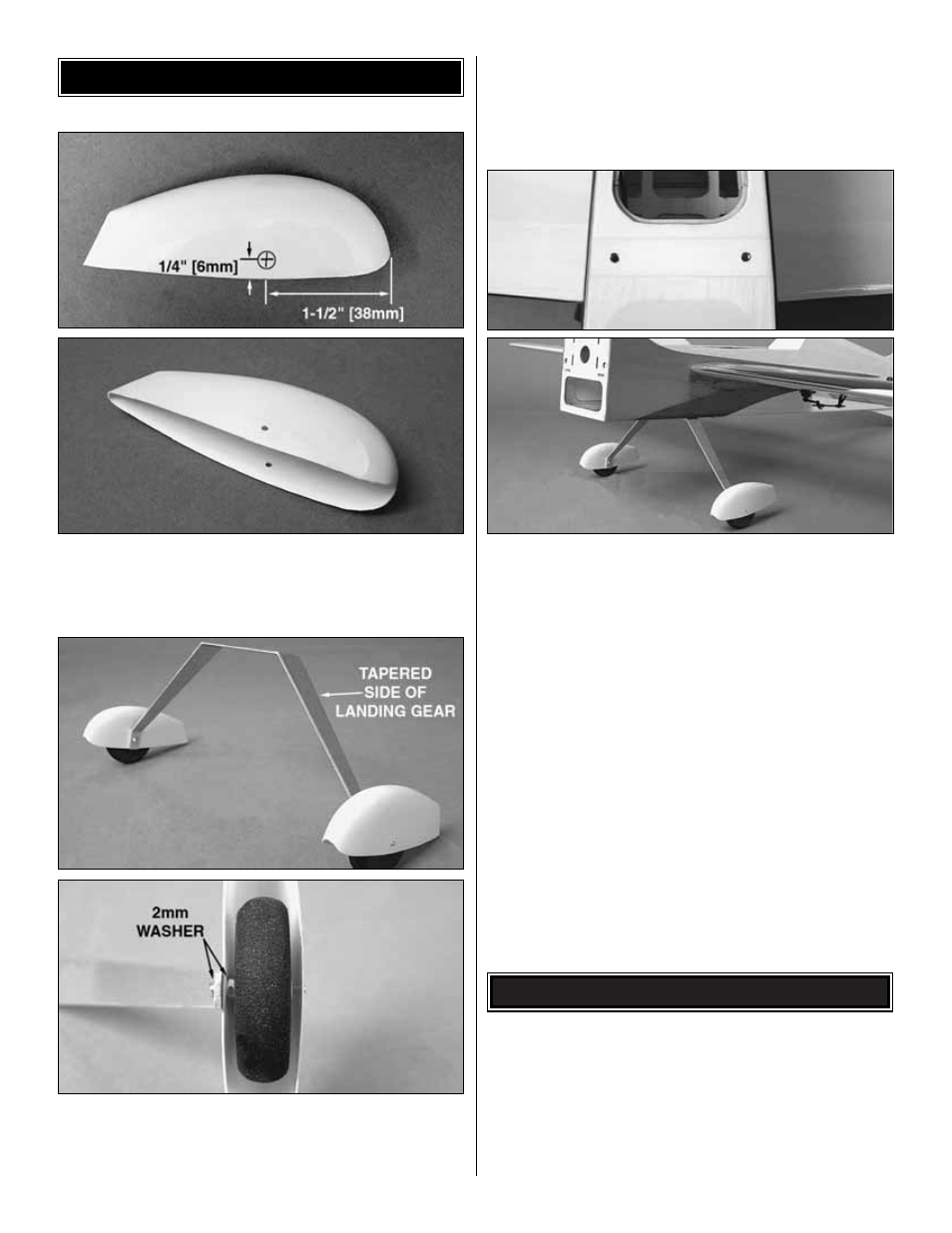
❏
1. Measure and mark 1-1/2" [38mm] from the front and
1/4" [6.4mm] from the bottom onto both sides of the wheel
pants. Drill a 5/64" [2mm] at your marks. For an accurately
placed hole, use a pin or small drill bit to make a pilot hole.
❏
2. Slide a 2mm washer onto a 2 x 20mm machine screw.
Insert the screw through the metal landing gear and through
the first hole in the wheel pant (the tapered side of the
landing gear faces the rear of the plane). Slide another 2mm
washer followed by a 2mm nut onto the screw. Fit a 1-1/2"
[38mm] foam wheel onto the screw and push the tip of the
screw through the other hole in the wheel pant. Straighten
the pant on the landing gear and tighten the nut. Repeat this
for the other wheel pant.
❏
3. Trim the covering from the landing gear blind nuts on
the underside of the fuselage. Using two 3 x 6mm SHCS,
attach the landing gear to the fuse.
The Reactor 3D EP ARF includes motor mount boxes for
both the Great Planes brushless C35-30-950 out-runner
motor and the brushless B24-33-4040 in-runner equipped
with the Great Planes 24mm gear-drive. Other motors may
be able to be installed. However, modification to one of the
mounting boxes would be necessary to suit the size and
mount pattern of your equipment.
MOUNT THE MOTOR
INSTALL THE LANDING GEAR
14
