Balance the model (c.g.) – Great Planes Escapade ARF - GPMA1105 User Manual
Page 29
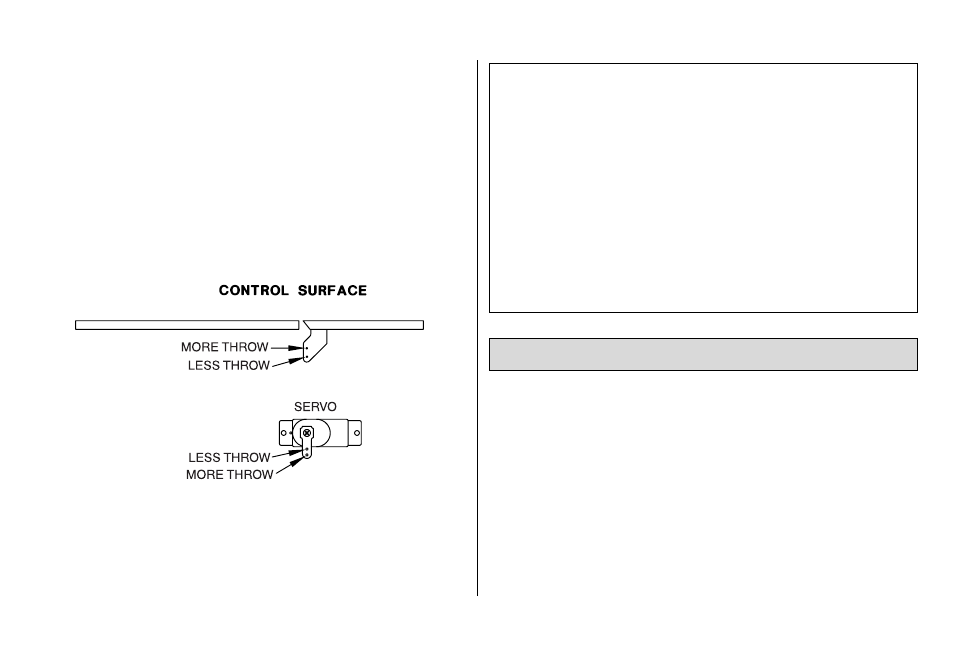
horns on the elevator and rudder to get the control surface
throws shown in the chart that follows. The throws are
measured at the widest part of the control surface.
❏
3. To increase the control surface throw, move the pushrod
to the innermost hole of the control horn on the control
surface, or move the pushrod to the hole that is farther out
on the servo arm. To decrease the control surface throw, do
the opposite.
IMPORTANT:
The C.G. (center of gravity), or balance point
has the greatest effect on how a model flies. Do not
overlook this important procedure. Modelers who do so
often find that the airplane is difficult to control, or out of
control after it is too late. Protect your model and insure that
the first flight won't be the last by balancing the model
according to the following instructions.
The C.G. (center of gravity) must be checked when the
model is ready to fly with the propeller and battery installed.
Balance the Model (C.G.)
Set up the Escapade so it has the following control surface
throws:
ELEVATOR:
5/8" [16mm] up
5/8" [16mm] down
RUDDER:
9/16" [14mm] right
9/16" [14mm] left
Second to the C.G., the control throws have the greatest effect
on the way a model flies. Set the throws as close to these
settings as possible. If you have too much control throw the
model may respond too quickly. If you do not have enough
throw you may not be able to maneuver the model or have
enough control to land it when the motor is off.
29
