Galaxy Audio CHECK MATE CM-160 User Manual
Page 7
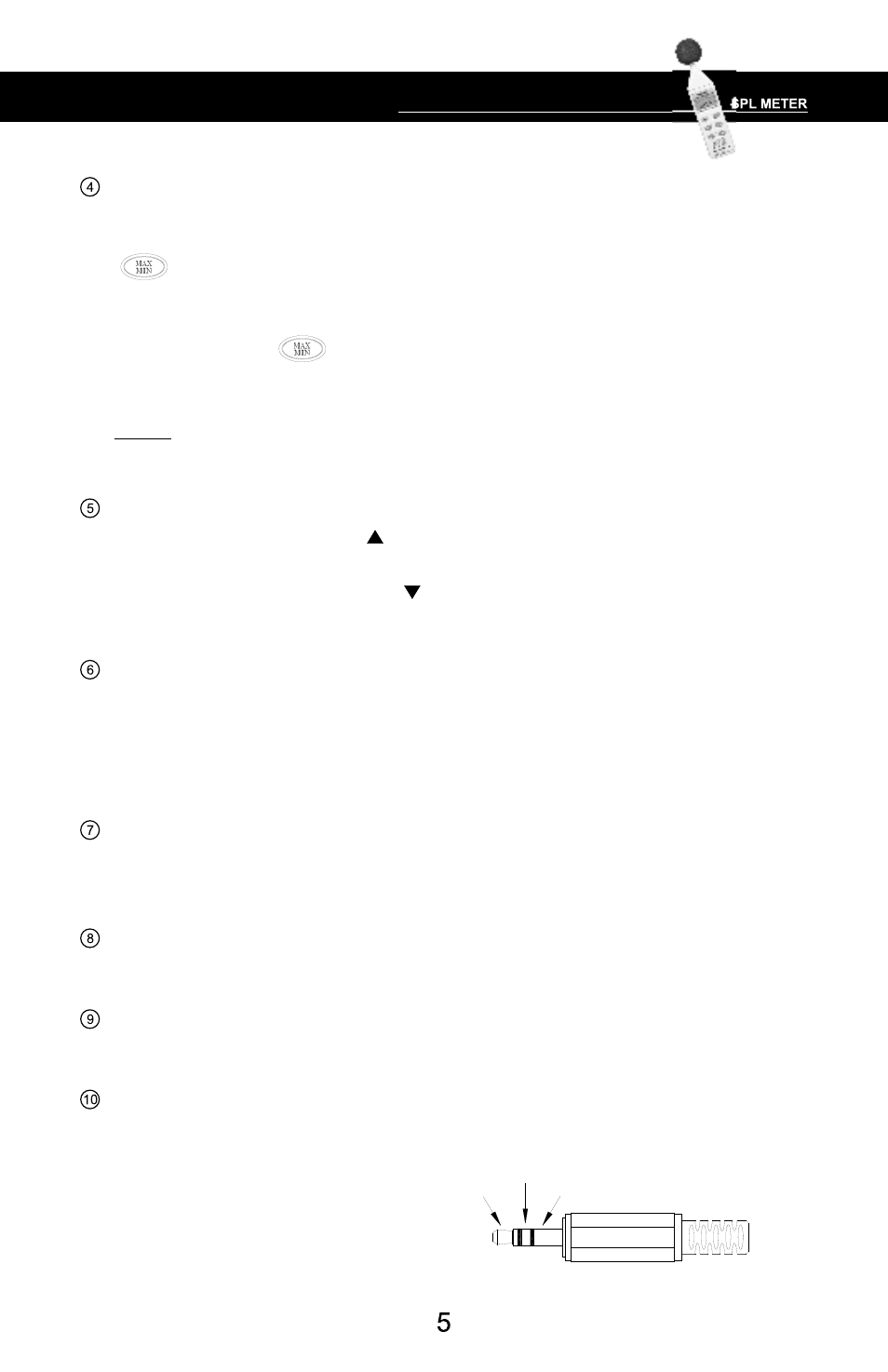
MAX / MIN hold button
Select the proper level range before using MAX/MIN to ensure
that the reading value will not exceed the measurement range. Press
button to enter the maximum and minimum recording mode.
Press once to select MAX value. Press again to select MIN value,
and press again to select current value with “ MAX/MIN “ annunciator
blinking. Press and hold down button for 2 seconds to exit the
MAX/MIN mode.
Note: If the sound level range or A-C weighting is changed , the MAX/
MIN mode will clear.
Level range control switch
Each time the UP button is pressed, the range level is increased
from “ Lo ” Level to “ Hi “ Level to “Auto” Level.
Each time the DOWN button
is pressed. The range level is
decreased from “Auto” Level to “ Hi ” Level to “ Lo “ Level.
Frequency Weighting select button
A: A - Weighting filters out low frequencies to approximate the response
of the human ear at lower SPL's.
C: C - Weighting filters less low frequencies to approximate the response
of the human ear at higher SPL's. (a flatter response.)
Time weighting select button
FAST: for normal measurements
SLOW: for checking average level of fluctuating noise.
Microphone
1/2 inch Electret Condenser microphone
CAL potentiometer
Calibration control for level calibration adjustment.
RS-232 Interface:
The USB signal output is a 9600 bps USB interface.
TX
RX
GND
