Cisco 12 SP+ User Manual
Page 31
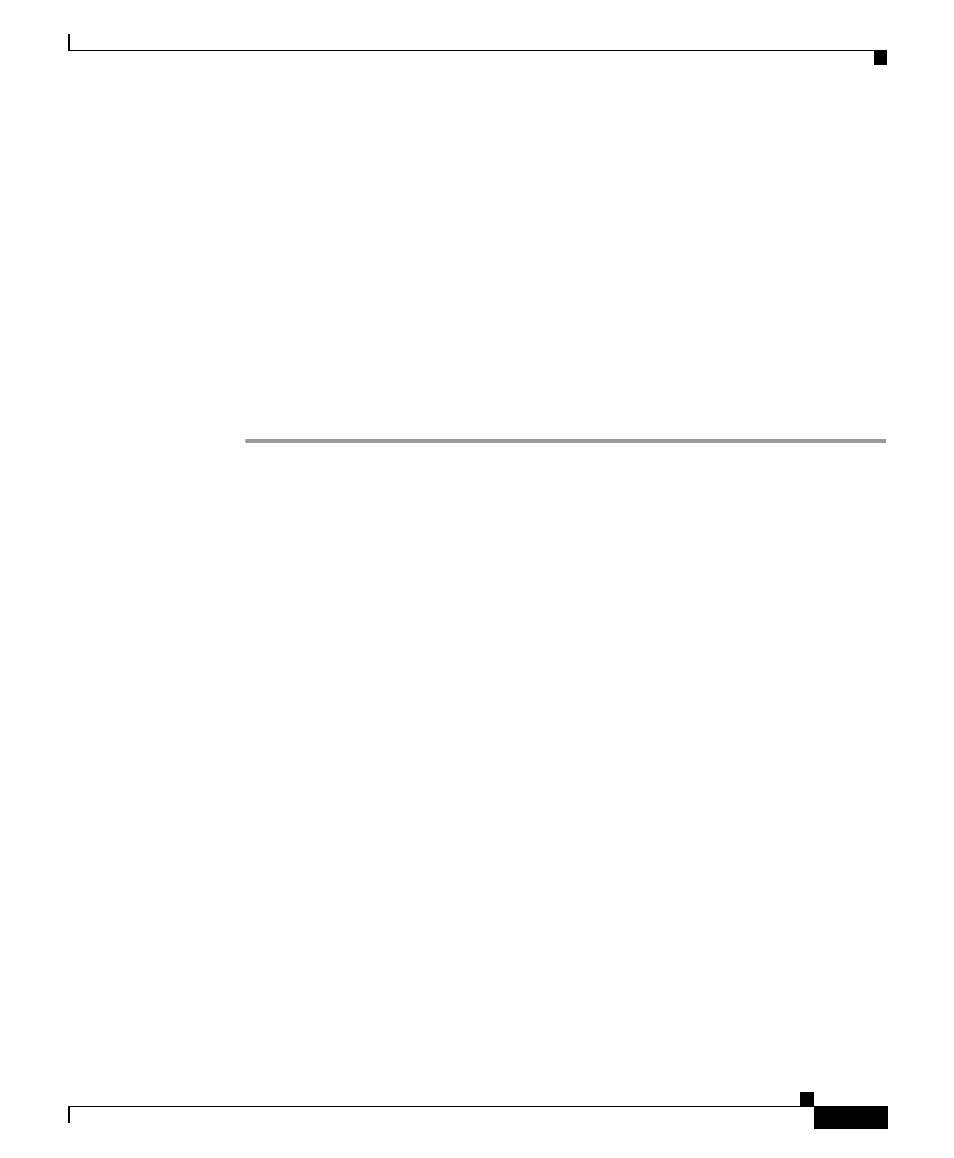
42-31
Cisco CallManager Administration Guide
78-13310-01
Chapter 42
Cisco IP Phone Configuration
Configuring Directory Numbers
Step 4
From the Directory Numbers list, choose the line you want to delete.
The Directory Number configuration pane displays.
Step 5
Click Delete.
A message appears verifying that you want to delete the line.
Step 6
Click OK.
The Phone Configuration pane displays with the line deleted.
Step 7
Click Reset Phone to reset or restart the phone and apply the new settings.
Restarting the phone re-registers the phones with Cisco CallManager without
shutting the phone down. Resetting the phone shuts down the phone and brings it
back up (performs a complete shut-down and re-initialization of the phones).
Related Topics
•
Cisco IP Phone Configuration, page 42-1
•
•
Adding a Directory Number, page 42-28
•
Updating a Directory Number, page 42-29
•
•
Cisco IP Phones
, Cisco CallManager System Guide
•
Phone Configuration Checklist
, Cisco CallManager System Guide
