Programming with showview – Philips VR 337 User Manual
Page 31
Attention! The text in this document has been recognized automatically. To view the original document, you can use the "Original mode".
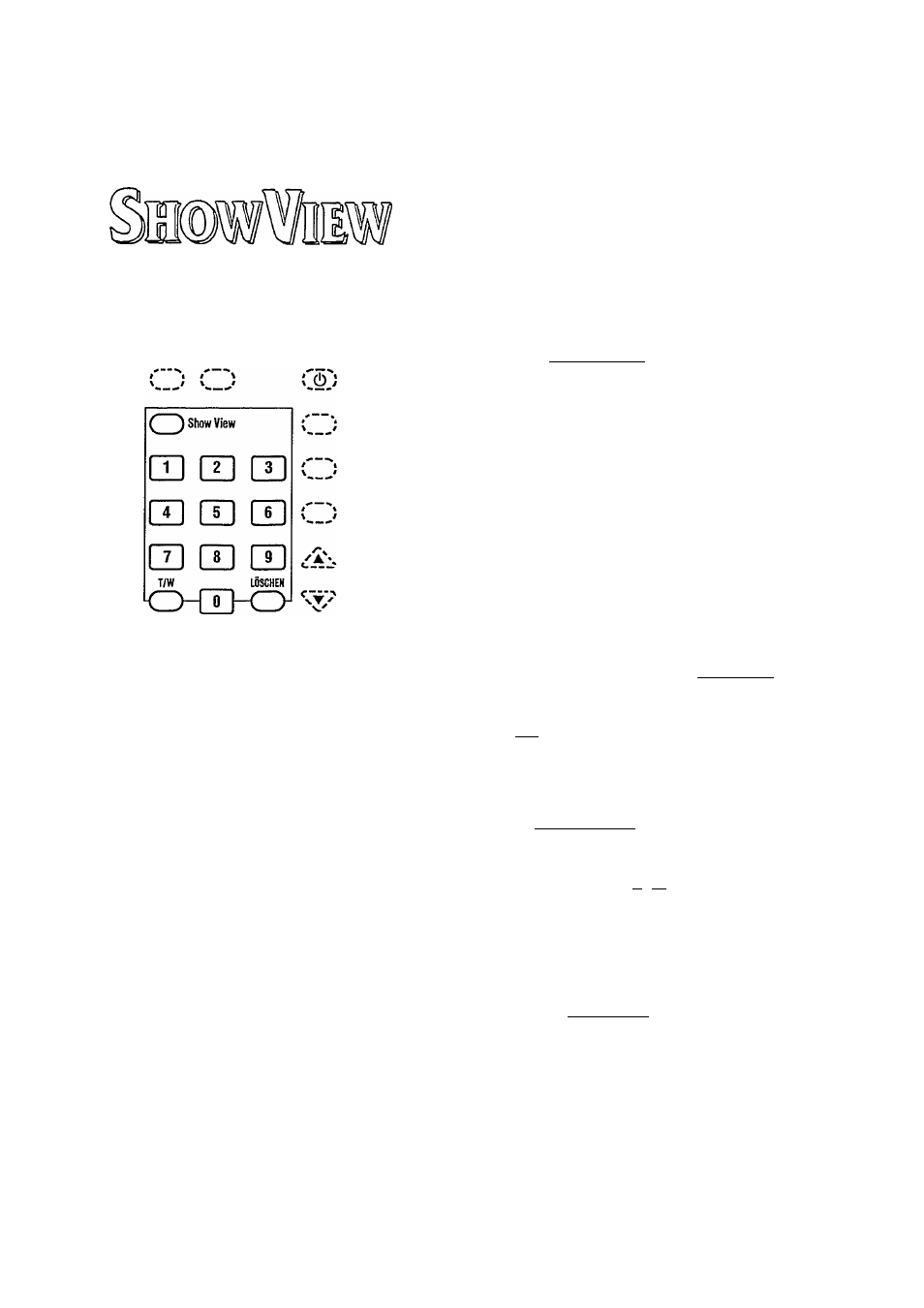
I~n /l~l ~in
UU
II
____lu
Programming with ShowView
With this method the programming will be as easy as
dialing a telephone number. You only have to select the
'ShowView code' (2 to 9 digits) printed in your TV guide
next to the start time of a TV programme.
Make sure beforehand that the internal clock and the
aerial codes are set.
O
Press button I
SHOWVIEW
inn the remote control.
The video recorder display shows a series of dashes. To
exit from this function press button I
loschen
~].
O Enter the entire 'ShowView code' with the digit
buttons
1-0-9
1. This code (2 to 9 digits) is found next
to the start time of a TV programme in your TV
guide.
If you entered an incorrect code number, clear it
with button I LOSCHEivn.
O If you want to repeat programming at daily or weekly
intervals, press button I.T_m,|once or twice. The
display shows an additional 'DLY' (= daily) or 'WLY'
(= weekly). The 'daily' function can only be used for
recordings to be made on Mondays to Fridays
inclusive.
O Press the button I
showview
l. The programmed
code is now decoded by the video recorder. If the
video recorder has decoded correctly, the display
shows the resultant data. The time is shown in the
24 hour mode.
28
