Tape position, How do i know where i am on the tape, I ori – Philips VR 337 User Manual
Page 18
Attention! The text in this document has been recognized automatically. To view the original document, you can use the "Original mode".
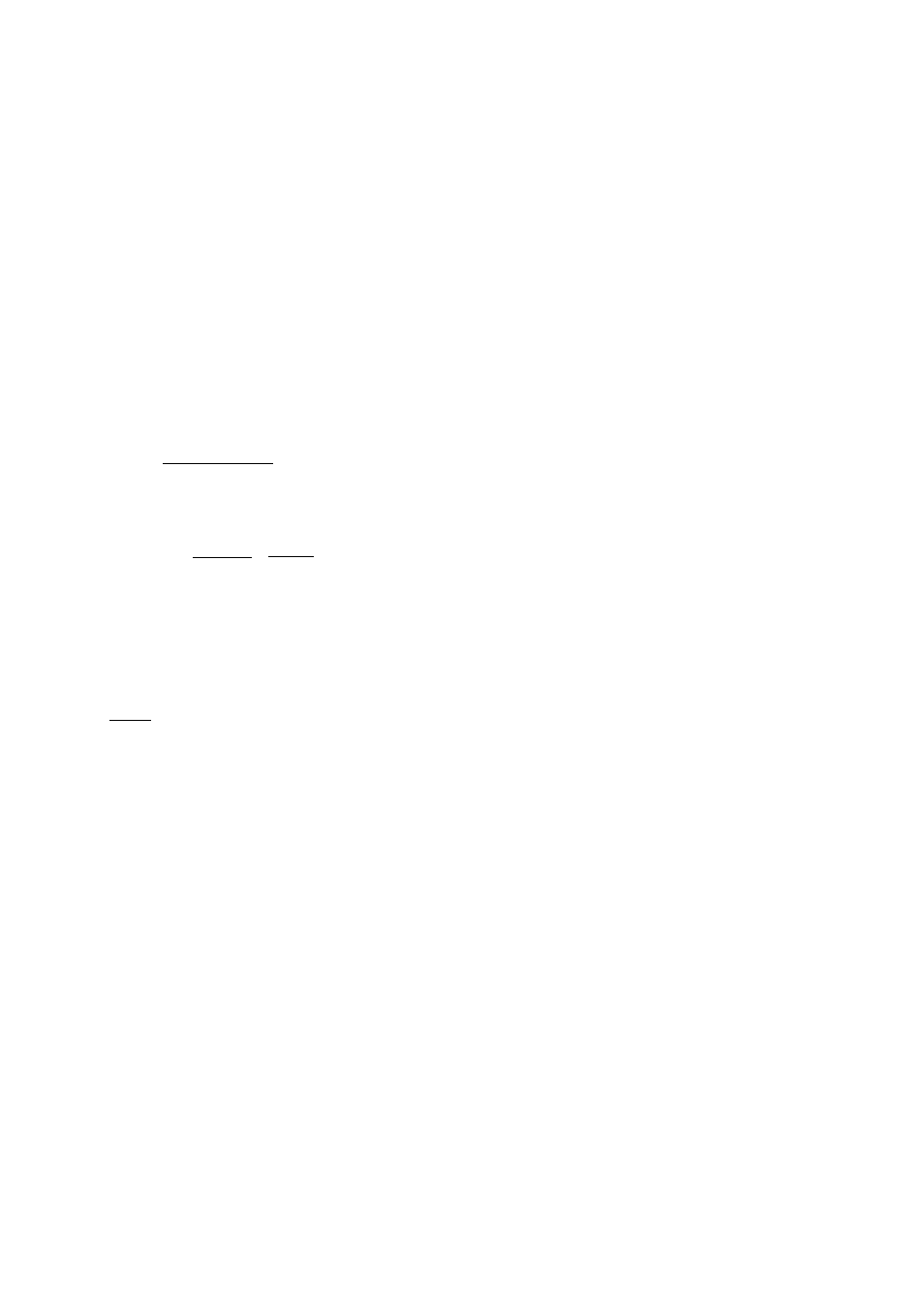
Tape position.
How do I know where I am on the tape?
It is handy to know how long a tape has been playing.
First enter the length of the loaded cassette. This must
be done if the correct playing time is to be indicated.
The tape length will be indicated in minutes, e.g.: 'E180'
corresponds to 180 minutes of playing time.
You will find the length printed on the left of the narrow
front edge. The actual length, however, may be a little
longer than indicated.
O
Press thfil
BANDLAiMGE
I button on the remote
control. A tape length will appear in the video
recorder display, e.g.: 'CASSETTE E 180'.
i~ OC C C T r C
/_/
‘ I (_
'I ori
I uu
© Now press the I AUFAinrI
ab
^ I
button
in order to
select the right tape length. The alternatives will
appear in this order: E30, E60, E90, E105, E120, E150,
El80, El95, E200, E210, E240, E260, E300, EC30,
EC45, E30 etc.
O Point the remote control at the video recorder. Press
thfil
OK
I button on the remote control. This confirms
the data.
The elapsed playing time, given to the exact minute,
appears in the display during Wind, Rewind, Record,
Playback and Pause/Stop.
Special Note:
* When you load a cassette, the video recorder
must first calculate the playing time. Therefore, the
display first indicates
and, then, shows the
correct playing time only after the tape has been
running for a few seconds.
* The time display only works accurately with
European PAL/SECAM-VHS cassettes. Cassettes
made for NTSC-VHS equipment do not show an
exact time.
ni m I
I I-1 /_/
n. n ~i
U ' U U
(2) IS
