Allocating channel numbers (programme preset), I ori i – Philips VR 337 User Manual
Page 22
Attention! The text in this document has been recognized automatically. To view the original document, you can use the "Original mode".
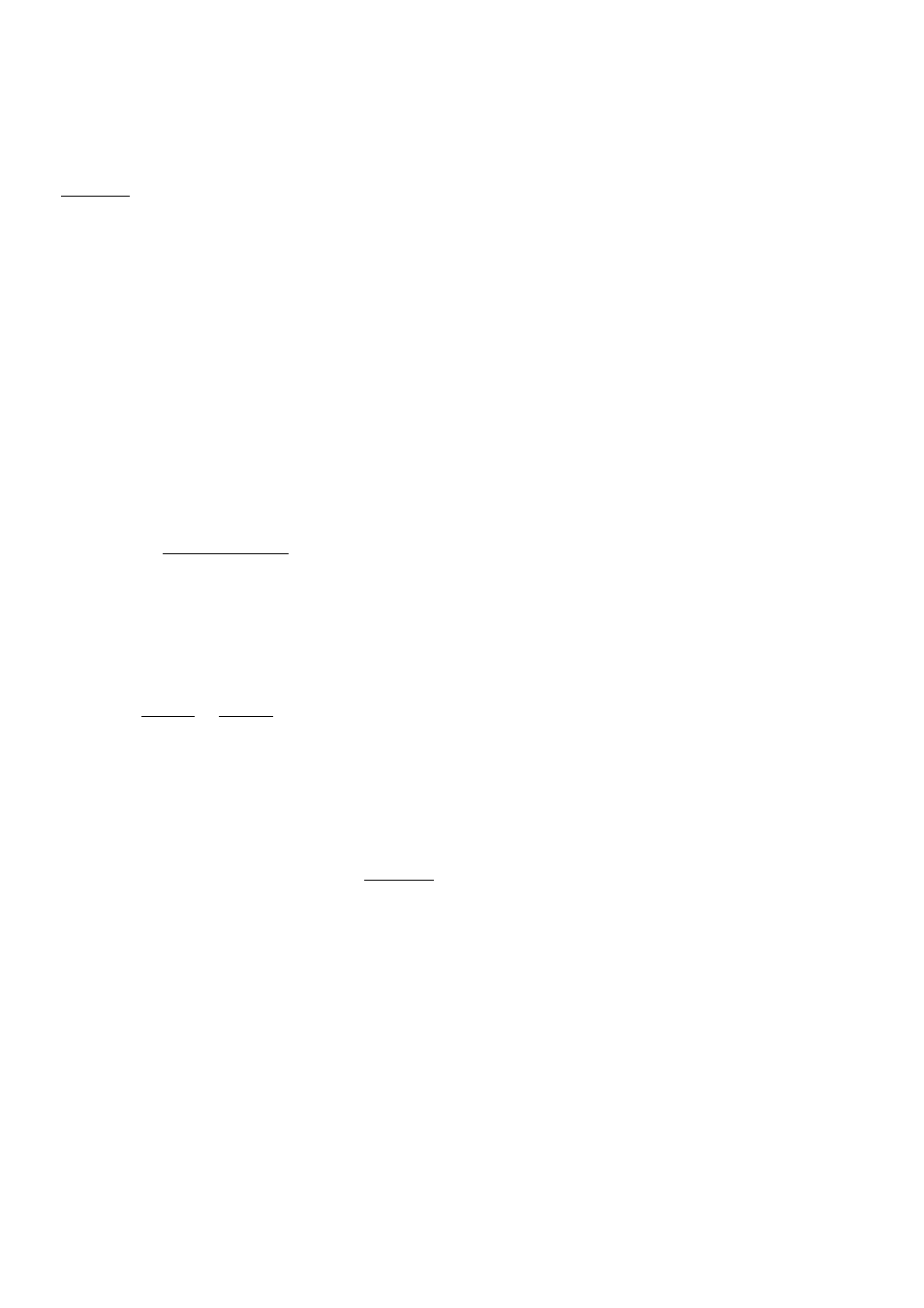
Allocating channel numbers (Programme
Preset)__________________________________
You can allocate any desired programme number to the
TV channels stored by the Automatic Channel Search.
For example, so that they are in the same sequence as
on the TV set.
O
Switch on your TV set.
Many modern TV sets automatically switch to the
video programme number at step 0. However, this
will only function if your video recorder is connected
to the TV set with an AV-Euro cable.
Otherwise, select the video programme number on
your TV set.
0
Press the I
sender
ordivieim
l button on your video
recorder.
A frequency number and 'STORE P 01' will appear in
the display.
You will find a 'Frequency Table' on the last page of
this Operating Manual.
''I ori i~
l U U /
_i
i~Tnnr~ n n/1
D i
/ u I
O Use the I
auf
a
i
or I
ab
▼ l button on your remote
control to select the TV channel to which you wish
to allocate programme number 'P 01'.
Note:
* Have you used an Euro-AV-cable to connect the
video recorder to your TV set and does your TV set
respond to the switch-over with the I
moimito
CII
button on the remote control? If so, you can switch
to and fro between TV reception and video recorder
reception. This is the easiest way for you to allocate
the same TV channels to the same programme
numbers on both appliances.
O Confirm the allocation by pressing the I. QKJbutton
on the remote control.
