H) operation, M3 w' 3 – Philips CD951 User Manual
Page 6
Attention! The text in this document has been recognized automatically. To view the original document, you can use the "Original mode".
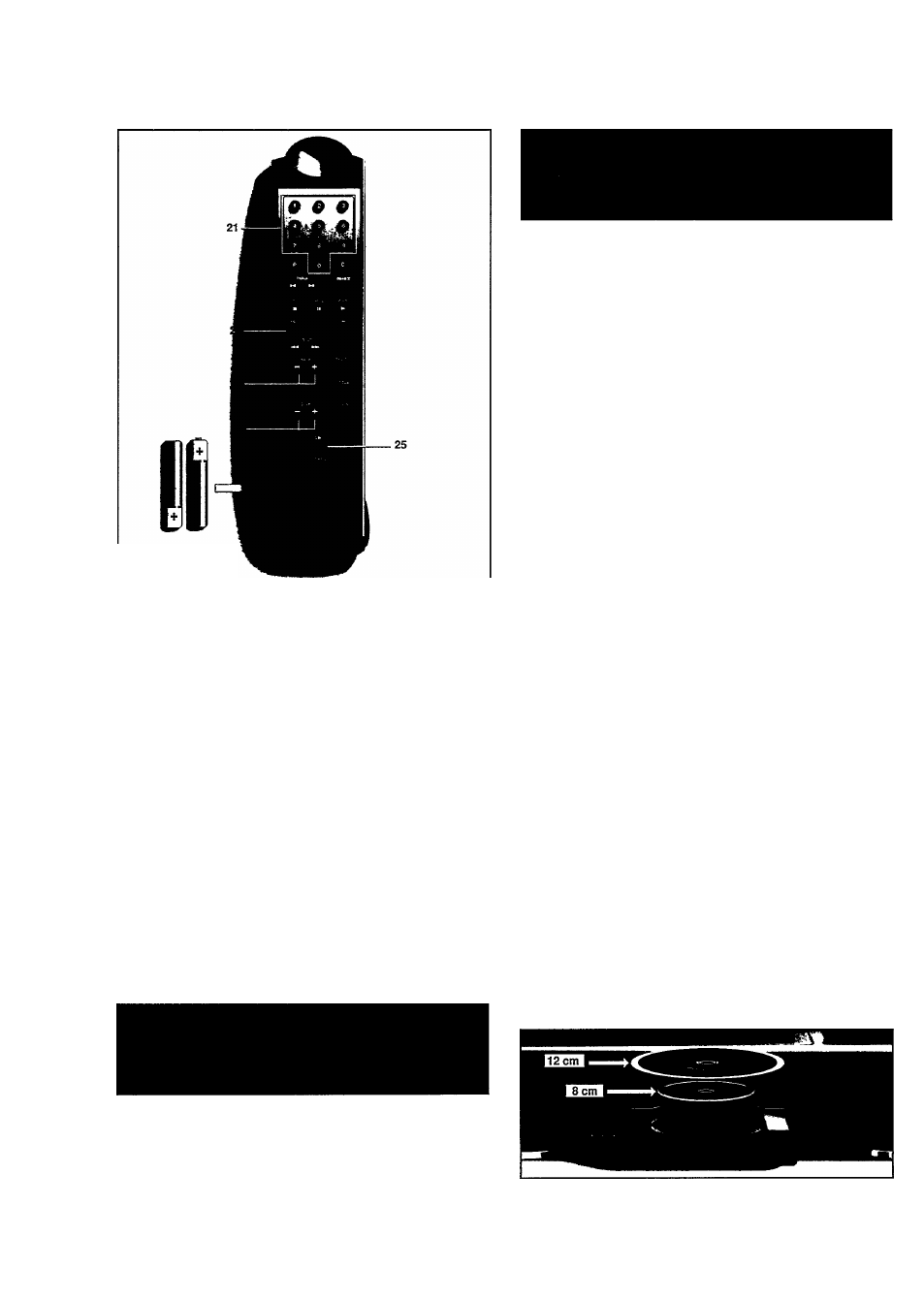
(H) OPERATION
m
3
w'
3"
REMOTE CONTROL
2 X 1.5 V
R03 / UM4 / AAA
21 0-9 digit keys
-
Selecting another track during play.
-
Selecting a track to start play with.
-
Selecting tracks when compiling a programme.
22
FAST - Increasing the search speed when searching for a
particular passage.
23 -
INDEX+
-
Selecting another index number during play.
-
Selecting an index number to start play with.
24
- VOLUME + - Adjusting the sound level when the player
is connected to an amplifier or HiFi system
w ith o ut
its own
remote control.
25
A ► B - Setting the starting and stopping point of a
passage to be repeated.
N O T E !
When the CD player is incorporated in a HiFi system with
ESI BUS connection the player can be operated with the
remote control of the system. When connecting the ESI
BUS of the CD player to the ESI BUS of the HiFi system the
CD player should be
sw itch ed o ff.
PLAYBACK
(PLAY/REPLAY)
REPEAT
- Lights up when you repeat a CD or a programme.
REPEAT 1
- Lights up when you repeat a track.
(((O - Lights up when the player receives a command from the
remote control (only if no ESI BUS connection has been
made).
FTS
- Flashes after the FTS key has been pressed.
- Lights up when an FTS programme is played.
A -* B - Lights up when a passage is repeated.
SHUFFLE - Lights up when the tracks are played in random order.
PROGRAM
- Flashes when a programme is being compiled.
- Lights up when a programme is being played.
TRACK - Indicates;
- what track is being played;
- the number of tracks on the CD or in a programme.
TRACK TIME - Indicates the elapsed playing time of the track
being played.
REM(aining) TRACK TIME - Indicates the remaining playing
time of the track being played.
TOTAL REM(aining) TIME - Indicates the remaining playing
time of the CD or a programme.
TOTAL TIME - Indicates the total playing time of the CD or a
programme.
1-20 track number indicator
- Shows the number of tracks
on the CD.
+20 - Lights up when there are more than 20 tracks on the CD.
PAUSE - Lights up when play is interrupted.
AUTOSPACE - Lights up when an extra pause is inserted
between the various tracks in the CD DUBBING mode.
READING - Lights up when the CD's contents list is being
scanned.
LOADED - Lights up when you press STOP/CP during the
scanning of the CD's contents list.
N0 DISC - Lights up when you try to start play while there is
no CD in the compartment.
E R R O R -
Lights up if you;
- try to start play when the CD is inserted with the printed
side facing down or if the CD is damaged.
- select a non-existent index number.
GO
T O
PLAT - Lights up if you try to activate a function for
which you must first start play.
GO TO STOP - Lights up if you try to activate a function for
which you must first stop play.
PLAYBACK (PLAY/REPLAY)
NOTE!
Use only audio CDs only; no CD-ROM, CD-
or CDV.
Press POWER STANDBY/OFF to switch the player on.
READING lights up, followed by NO DISC.
Open the CD compartment by pressing OPEN/CLOSE.
OPEN lights up.
Insert an audio CD,
p rinted sid e up ,
and close the
compartment by pressing OPEN/CLOSE.
