D installation, Accessories, Optical out – Philips CD951 User Manual
Page 4: Digital out, Analog out
Attention! The text in this document has been recognized automatically. To view the original document, you can use the "Original mode".
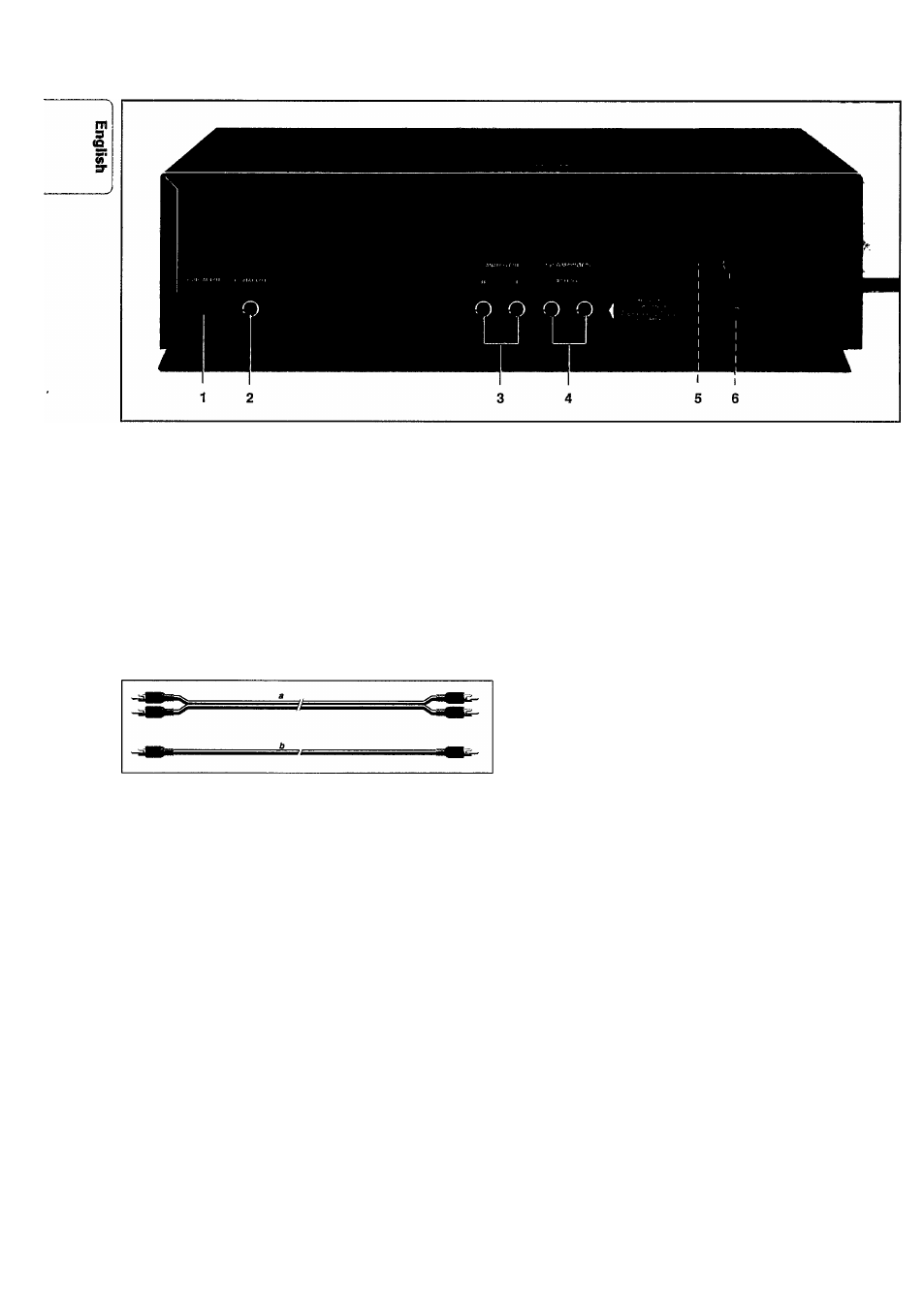
<|D INSTALLATION
Thank you for selecting the Philips CD 951 Compact
Disc Player.
A Compact Disc Player of the state-of-the-art Philips 900
series, the CD 951 combines supreme playback quality with
a high degree of user-friendliness.
CONNECTIONS
ACCESSORIES
With this player are supplied:
- a connection cable, a (ANALOG OUT);
- a cinch lead,
b
(DIGITAL OUT);
- a remote control;
- batteries for the remote control.
POWER SUPPLY SETTING
Check that the type plate on the rear of your player indicates
the correct supply voltage.
If your mains supply voltage is different, consult your dealer
or our Service Organisation.
Certain versions of this player are equipped with a voltage
selector (5), which enables you to set the player to the
correct mains voltage yourself. When changing the voltage
setting, it is also necessary to change the mains fuse (6) to
one of the correct rating:
T200 mA (slow blow fuse) for 110/127 V;
T125 mA (slow blow fuse) for 220 V - 230 V/240 V.
OPTICAL OUT
This output supplies a digital signal via an optical path; for
this reason it can only be connected to a Digital Analog
Converter (DAC), a Compact Disc Recorder (CDR), a Digital
Compact Cassette deck (DCC), an amplifier with an optical
digital input or a digital sound processor.
For this use an optical lead.
The output is covered with a protective cap which should
o nly h e
removed when the output is in use.
DIGITAL OUT
This output supplies a digital signal and can therefore only
be connected to an input which is suitable for this signal.
Use here the cinch lead supplied
(b ).
N ever co nn ect
this socket to a non-digital input of an
amplifier, such as AUX, CD, TAPE, PHONO, etc!
ANALOG OUT
For the connecting cable
(a)
to the amplifier.
Insert a red plug into the 'R' socket and the other plug into
the 'L' socket.
Insert the two other plugs into the corresponding sockets of
the CD or AUX input of your amplifier.
You can also use the TUNER or TAPE IN connection, but
never the PHONO input!
ESI BUS
(Enhanced System Intelligence)
For connecting up the equipment when you are incorpo
rating the player in a HiFi system with ESI BUS connection
(e.g. the PHILIPS 900 series).
When connecting the ESI BUS to the ESI BUS of the HiFi
system the CD player should be
sw itch ed o ff.
Voltage selector
(n ot all version s)
See ‘Power supply setting'.
Mains fuse holder
(n ot all version s)
See 'Power supply setting'.
