Flying the cessna 350 corvalis, Find a suitable flying site, Perform a range check – Flyzone FLZA4304 User Manual
Page 13: Monitor your flight time, Takeoff
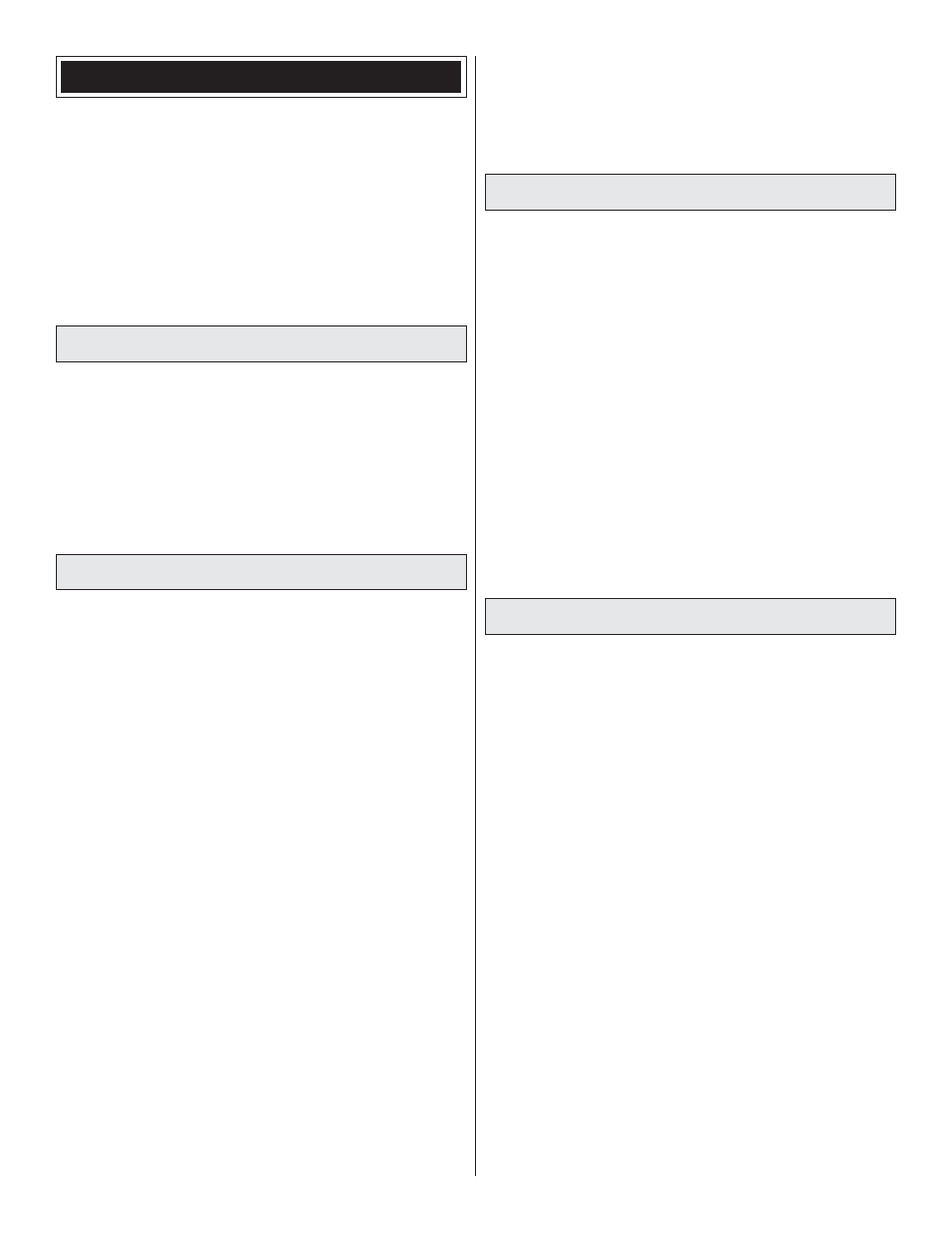
13
FLYING THE CESSNA 350 CORVALIS
Although the Cessna 350 Corvalis is an extremely sturdy
airplane made of durable foam construction, its low wing
confi guration does not have the self-righting characteristics
of a trainer plane and is therefore not recommended for
beginner pilots. The Cessna is, however, easy to fl y even for
pilots with moderate experience. If you have not previously
fl own a trainer it is strongly suggested that you learn to fl y with
one fi rst. Or, get the assistance of an experienced pilot to help
you with the fi rst few fl ights (or however many it takes until you
are profi cient with the entire fl ight from take-off to landing).
Find a Suitable Flying Site
Find a fl ying site clear of buildings, trees, power lines and
other obstructions. Until you know how much area will be
required and have mastered fl ying your Cessna in confi ned
spaces, a site at least the size of two or three football fi elds
should be adequate—a fl ying fi eld specifi cally intended for
R/C planes is best. Don’t fl y within six miles of R/C fl ying
fi elds and never fl y near people—especially children who
can wander unpredictably.
Perform a Range Check
As a precaution, an operational ground range test should be
performed before the fi rst fl ight each time out. Performing a
range test is a good way to detect problems that could cause
loss of control such as low batteries, defective or damaged
radio components or radio interference. This usually requires
an assistant and should be done at the actual fl ying site you
will be using.
First, turn on the transmitter. Then, install the fully-charged
battery into the fuselage and hold it in place with the hook-
and-loop strap. Connect the battery and install the cowl top.
Remember, use care not to “bump” the throttle stick.
Otherwise the propeller will turn possibly causing
damage or injury.
With the antenna on the transmitter collapsed (not extended),
begin walking away from the model operating the controls in
a predictable pattern (for example; up, then down elevator.
Right, then left aileron. Right, then left rudder). While
moving the control surfaces, also vary motor rpm. Have your
assistant alert you if the controls fail to respond or if they
move suddenly or erratically. You should be able to maintain
control up to a distance of approximately 100’ [30m].
If the controls respond erratically or if anything else seems
wrong, make certain all the servo wires are securely
connected to the receiver and that the transmitter and receiver
batteries are fully charged. If you cannot fi nd a mechanical
problem with the model it is slightly possible that there is radio
interference somewhere in the area. One option would be to
try another range check at an alternate fl ying site.
After the range check, fully extend the antenna.
Note: If you are using a 2.4GHz transmitter, consult your
radio manual for the proper range checking procedure.
Monitor Your Flight Time
Monitor and limit your fl ight time using a timer such as the
one on your wrist watch. When the batteries are getting low
you will usually notice a performance drop before the ESC
cuts off motor power, so when you notice the plane fl ying
slower you should land.
To avoid an unexpected dead-stick landing on your fi rst fl ight,
set your alarm or timer to a conservative 4 minutes. When
the alarm sounds you can either land your model or, if you
are an experienced pilot, you may continue to fl y–planning
for a dead-stick landing to see just how long the motor will
run. Circle the plane upwind of the landing area until the
motor quits. Note the run time, then land.
When you learn how much fl ight time you are getting you
can adjust your timer accordingly. Always be conservative so
the motor won’t quit unexpectedly and you will have enough
battery to land under power.
Takeoff
Until you have become comfortable with fl ying your
Cessna 350 Corvalis, do not fl y if the wind speed is
greater than 10 mph [16 km/hr].
One fi
nal check before takeoff: always double-check
the fl ight control response to your inputs from the
transmitter before every fl ight. Be certain the ailerons,
elevator and rudder respond correctly and that none of the
controls have inadvertently become reversed.
Don’t forget to fully extend the transmitter antenna.
Place the model on your “runway” with the nose pointing into
the wind—this will reduce the ground speed that must be
reached and automatically provide “heading assist,” making
steering and takeoff easier. Slowly advance the throttle,
adding rudder correction as needed to keep the model rolling
straight. When the plane becomes “light” continue to apply
throttle until you are at full-power—all this will happen in a
few seconds. When suffi cient liftoff speed has been reached
gradually apply “up” elevator, allowing the model to leave the
ground. Do not “yank” up on the stick—rather, be smooth
and allow the plane to establish a gentle climb.
Once you have reached a safe fl ying speed at a comfortable
altitude (approximately 50’ [15m]), work the controls as
necessary to establish a gentle turn away from the runway.
