Operate the motor, Check the c.g. (center of gravity) – Flyzone FLZA4304 User Manual
Page 11
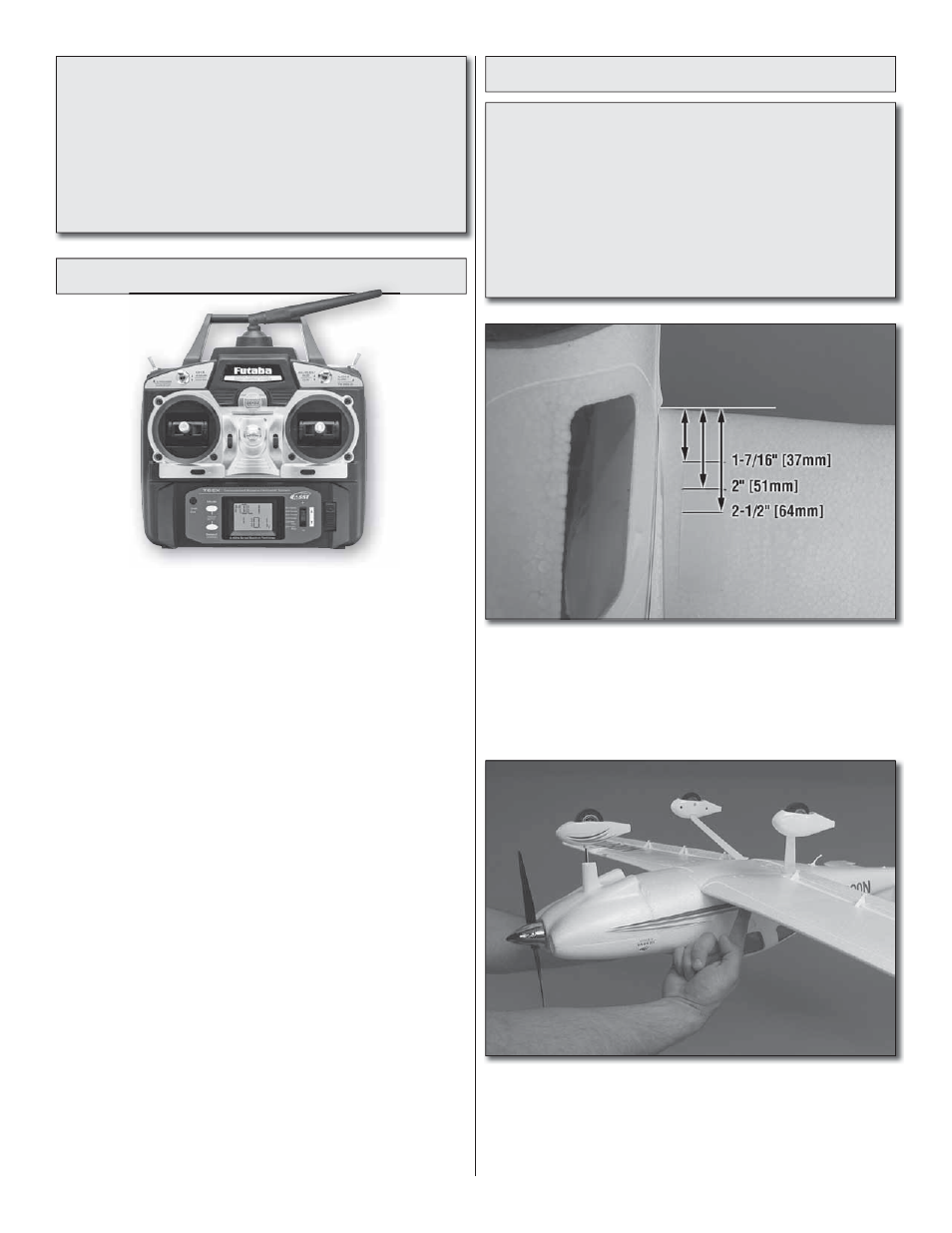
11
IMPORTANT: The Cessna 350 Corvalis has been
extensively fl own and tested to arrive at the throws at
which it fl ies best. Flying your model at these throws will
provide you with the greatest chance for successful fi rst
fl ights. If, after you have become accustomed to the way
the Cessna fl ies, you would like to change the throws to
suit your taste, that is fi ne. However, too much control throw
could make the model diffi cult to control, so remember,
“more is not always better.”
Operate the Motor
Operate the Motor
❏
1. Move the throttle stick to the middle position and plug
the battery into the ESC. Move the throttle stick to the idle
position. The ESC will make an audible tone (either one tone
or two tones). Assume now that the ESC is armed and the
propeller will rotate when the throttle stick is advanced!
❏
2. With a fi rm grip on the tail of the plane and the propeller
pointed in a safe direction, slowly advance the throttle stick.
The propeller should begin to rotate. If it does not, return the
throttle stick to the idle position, disconnect the battery, and
fl ip the throttle channel servo reversing switch.
❏
3. Move the throttle stick to the middle position. Reconnect
the battery. Move the throttle stick to the idle position. With a
fi rm grip on the tail of the plane, slowly advance the throttle
stick and confi rm that the propeller rotates.
❏
4. The ESC is equipped with a BRAKE feature. We
recommend fl ying the Cessna with the brake OFF. When
the ESC is armed, one beep indicates the brake is off. Two
beeps indicate the brake is on. To toggle the brake on and
off, fi rst disconnect the battery from the ESC. Advance the
throttle stick to full throttle and reconnect the battery. After
a few moments, the motor will emit a tone (one beep for
brake off, one beep for brake on). Move the throttle to the
idle position to arm the ESC. If you wish to toggle the brake
feature on or off again in the future, repeat this step.
Note: The motor is connected to the ESC at the factory to
rotate in the correct direction. If at any time you disconnect
the motor from the ESC for repair or replacement and the
motor rotates the wrong direction, simply disconnect any
two of the three motor leads and swap their positions.
❏
5. Disconnect the battery from the ESC but leave the
battery installed in the fuselage to check the C.G.
Check the C.G. (Center of Gravity)
The C.G. (Center of Gravity) is the location on the wings,
measured back from the leading edge on both sides of
the fuselage, where the model balances. In addition to the
control surface throws, the C.G. has a GREAT effect on the
way the model fl ies. If the C.G. is too far aft (tail heavy), the
model will be too responsive and diffi cult to control. If the
C.G. is too far forward (nose-heavy), the model will be too
stable and not responsive enough. Follow the instructions
to make sure the model is balanced properly and the C.G.
is in the correct location.
❏
1. Place pieces of masking tape onto the top of each wing
panel. Measure back from the leading edge of the wings
where they meet the fuselage and draw three lines onto
each piece of tape using the measurements shown. These
three lines represent the forward limit, recommended and aft
limit C.G. positions.
❏
2. With the battery and cowl top installed, place your
fi ngers on the middle balance marks, turn the plane upside
down and lift the model. The fuselage should remain level—
it may be helpful to have an assistant view the model from
the side (or have your assistant lift the model) to see if it
is level. If the nose of the plane drops, move your fi ngers
