2 t1/ft1 port leds – Cabletron Systems BRIM-WT1 User Manual
Page 30
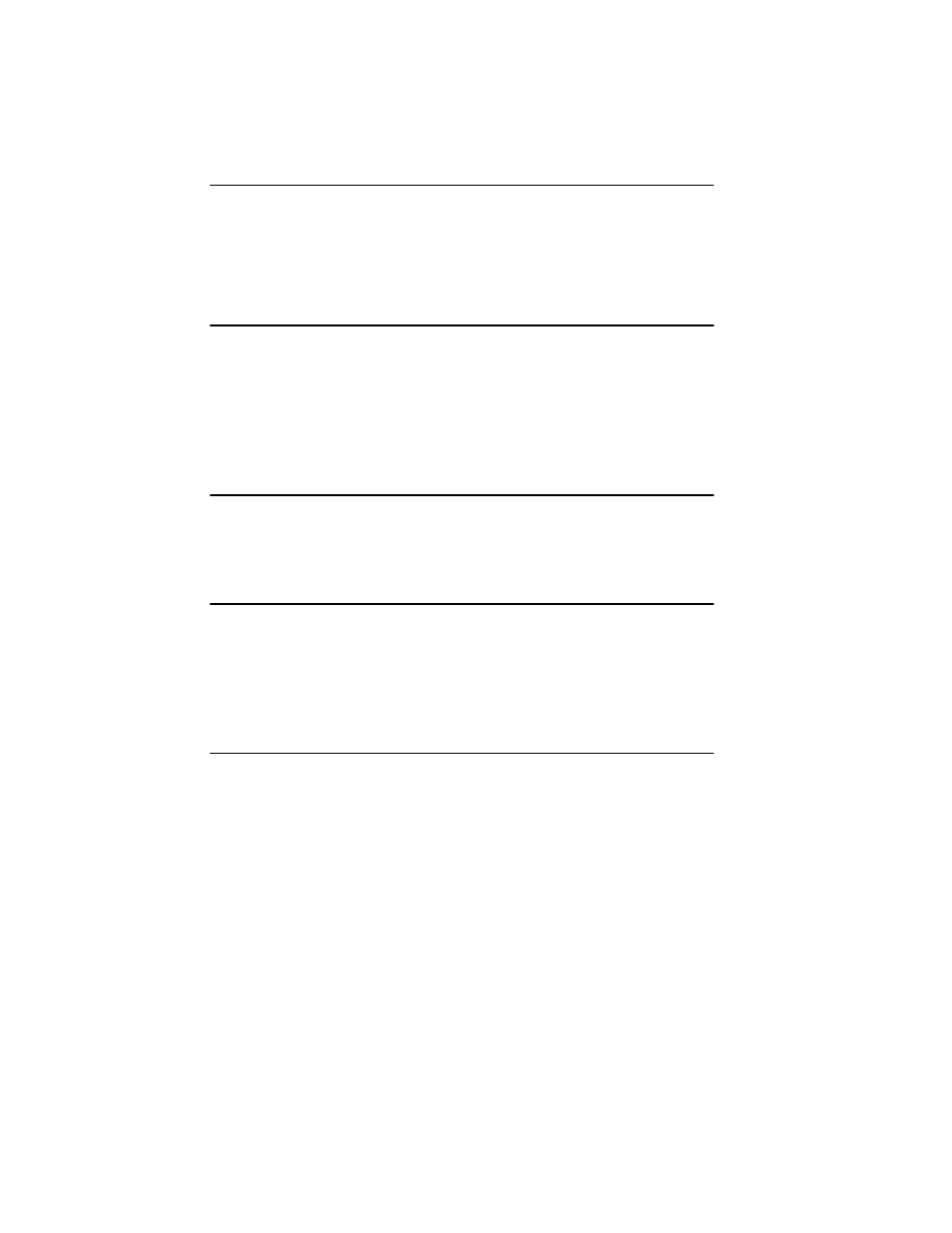
CHAPTER 4:
USING THE LANVIEW LEDS
Page 22
BRIM-WT1 USER’S GUIDE
4.2
T1/FT1 PORT LEDS
The following LEDs indicate the status of the T1/FT1 port.
LOS (Loss of Signal)
•
On - Indicates a loss of link at the T1/FT1 port. This condition
occurs when the T1/FT1 port receives 192 consecutive 0’s, this
should not happen under normal conditions. Check the T1 port
cable.
•
Off - Signal OK.
TST (Test)
•
On - Indicates that the T1/FT1 port is in the test mode.
•
Off - Indicates that the T1/FT1 port is in the non-test mode.
YEL (Yellow Alarm)
•
On - Indicates that the remote bridge has lost T1 Frame
synchronization. Check the remote bridge, T1 port cable, or T1
Frame Type setting.
•
Off - Synchronization OK.
RED (Red Alarm)
•
On - Indicates that the bridge has lost T1 Frame synchronization
with the remote bridge. Check the remote bridge, T1 port cable, or
T1 Frame Type setting.
•
Off - Synchronization OK.
- FOT-F3 (41 pages)
- FOT-F3 (44 pages)
- BRIM-F6 (41 pages)
- WPIM-RT1 (50 pages)
- 36 (33 pages)
- 9T101-04 (28 pages)
- FDDI Repeater (29 pages)
- SWPIM-BRI (34 pages)
- 9C114 (26 pages)
- SMARTSWITCH ROUTER 9032578-05 (398 pages)
- HSIM-W6 (258 pages)
- NB25 E (30 pages)
- HSIM-G01 (36 pages)
- HSIM-FE6 (42 pages)
- Expansion module 9E429-36 (18 pages)
- EMM-E6 Ethernet (205 pages)
- Environmental Module TM 9C300-1 (50 pages)
- CSMIM-T1 (198 pages)
- NBR-620 (73 pages)
- E2100 (42 pages)
- KBU64 Rackmount (26 pages)
- AirConnect 3Com (93 pages)
- 802.1Q (92 pages)
- W85 (60 pages)
- ELS10-26 (170 pages)
- Expansion module 9E106-06 (40 pages)
- 6H259-17 (58 pages)
- Expansion module 9F120-08 (12 pages)
- EMC39-12 (33 pages)
- 6A000/ZX-250 (268 pages)
- Expansion module DELHE-UA (50 pages)
- Expansion module 9T122-08 (36 pages)
- DMS-100 (196 pages)
- BRIM E100 BRIM-E100 (42 pages)
- Cabletron CyberSWITCH CSX400 (275 pages)
- Cabletron SmartSwitch Router 250 (34 pages)
- Network Router (100 pages)
- 9W111-08 (28 pages)
- CSX400 (101 pages)
- Cabletron SmartSwitch Router 510 (106 pages)
- SEHI-32/34 (90 pages)
- SmartSwitch (338 pages)
- 9T106-01 (28 pages)
- Switch 9H531-17 (38 pages)
