Flintec, 6 operation – Flintec FAD-4 User Manual
Page 17
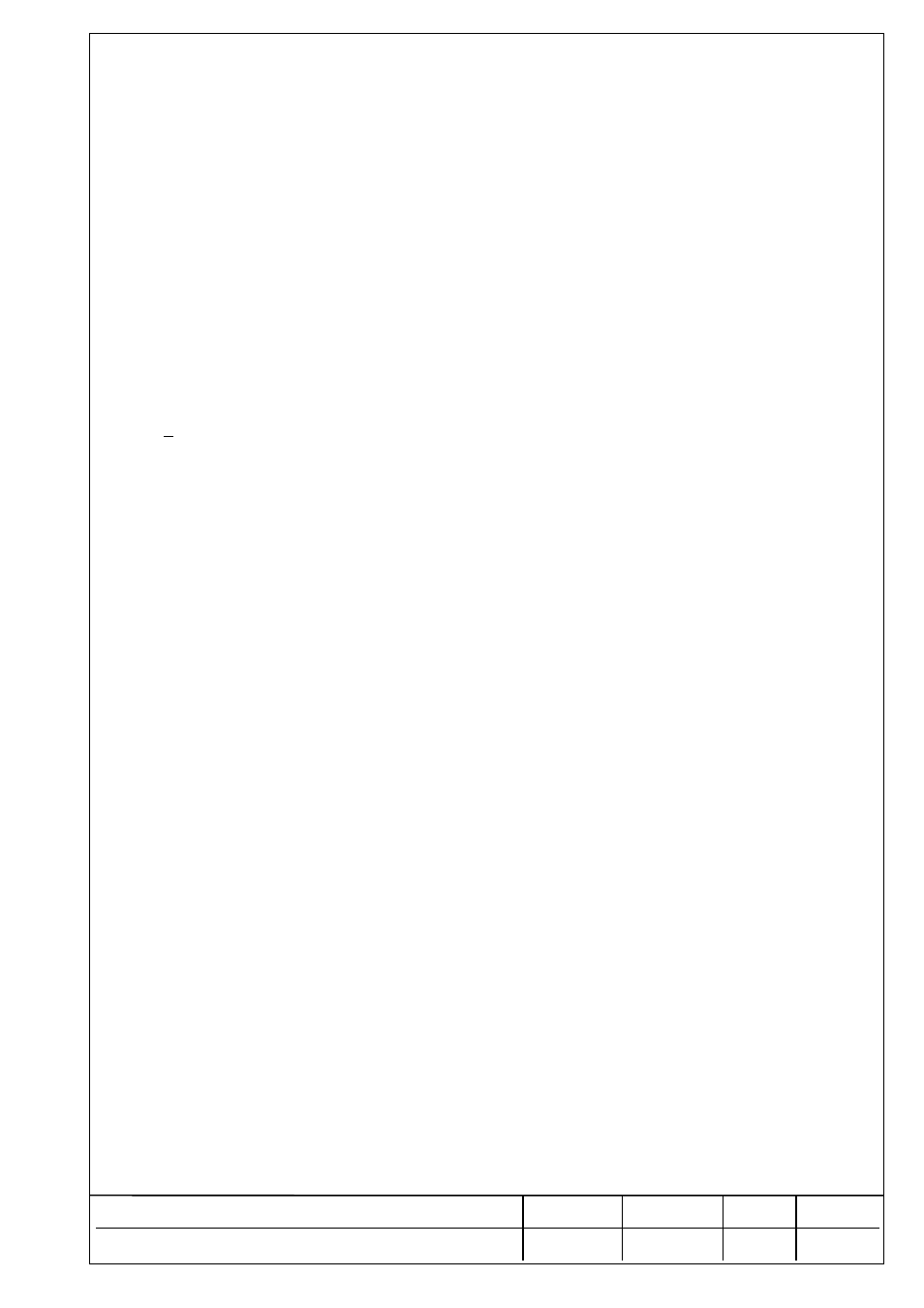
FLINTEC
Document
Date
Code
Rev.
Page
FAD - 4 DIGITAL LOADCELL JUNCTION BOX
02.05.00
FAD4_2RM
2
17 of 20
6 OPERATION
All data from the FAD-4 is available through the serial interface.
When the unit is powered up or when the RESET command is received, the unit goes through an initialisation
procedure during which the CPU, memory and peripherals are checked.
The POST period is approximately 15 seconds. (Depends on the conversion rate).
Then the unit is ready for operation. Immediately after the POST the unit will autozero (if auto zero on
powerup is enabled).
To get the weight scan with file type “?”.
To set the scale to zero send file type “Z” . It will be executed only if the zero conditions are met.
(stable, + 2% Max).
To Tare the scale send file type “T”. It will be executed only if Tare conditions are satisfied (Stable, within
Max). To clear the tare and return to Gross send file type “G”.
To down load the setpoints :
a.
send command “Q1” for the first setpoint.
b.
send command “Q2” for the second setpoint.
The set point values must be within Max to be accepted.
The set point values downloaded will be lost in power down.
To save them permanently in EEPROM send “W” file type.
To upload the setpoints use the “q” file type.
During the POST period instead of weight the unit will return the following messages in response to “?”
command.
“DJB-4”
The software code.
“V2.0”
The version number.
If a Tilt switch is connected the weight output will be inhibited and E tilt will be transmitted when the scale is
tilted. Refer to command S and Annex A for software and hardware details of the tilt switch.
An indicator LED on pcb 703.2 signals the operational status of the FAD by flashing at intervals of 2sec.
One flash signals ok. Two flashes signal error.
