Flintec LDU 69.1 User Manual
Page 3
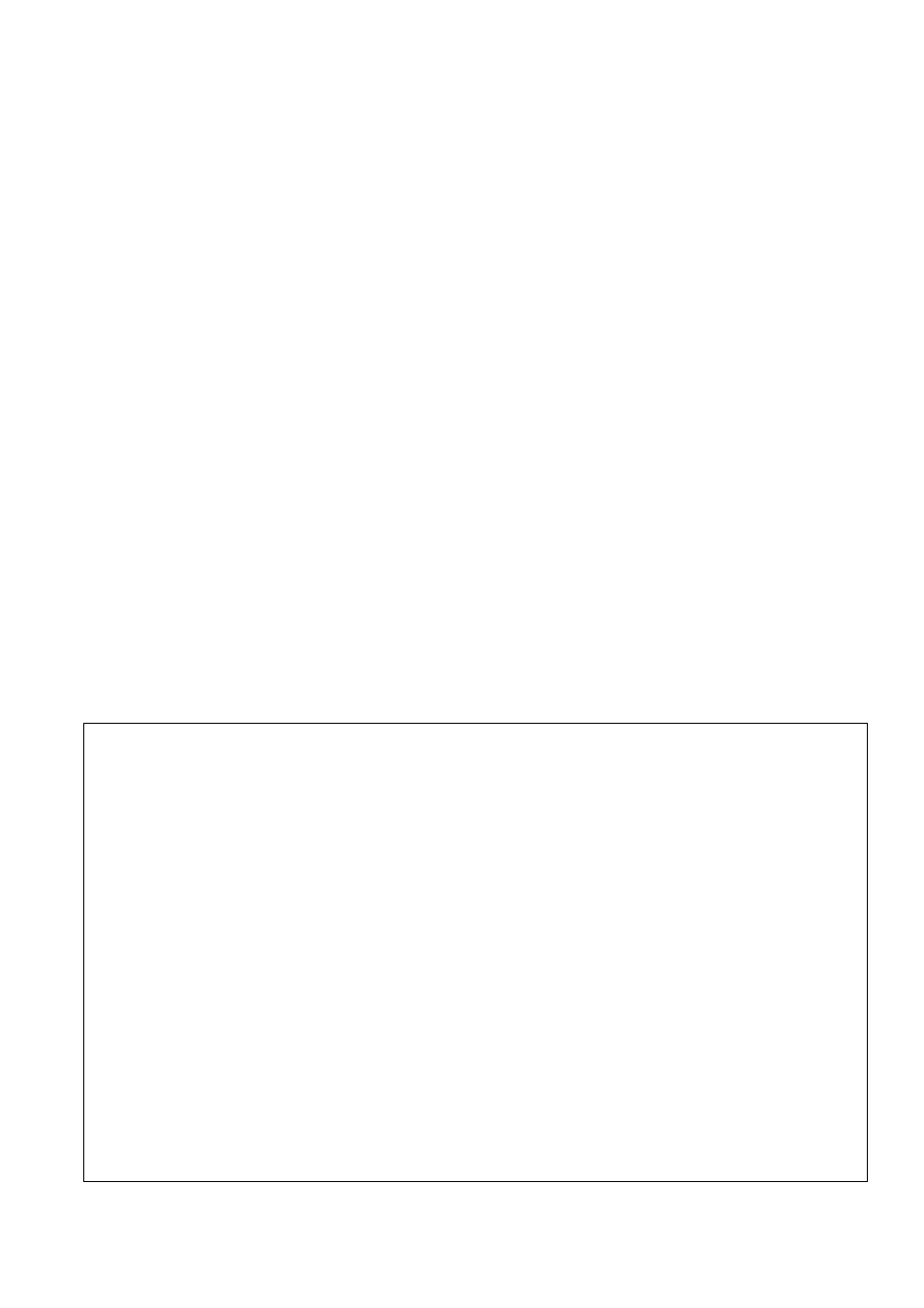
LDU 69.1 Technisches Handbuch, Rev. 12 January 2011
Page 3 of 28
8.5.
Taring and Zeroing Commands – SZ, RZ, ST, RT ................................................................................ 20
8.5.1.
SZ Set Zero ................................................................................................................................................... 20
8.5.2.
RZ Reset Zero Point...................................................................................................................................... 20
8.5.3.
ST Set Tare ................................................................................................................................................... 20
8.5.4.
RT Reset Tare ............................................................................................................................................... 20
8.6.
Output Commands – GG, GN, GT, GS, GW ......................................................................................... 21
8.6.1.
GG Get Gross Value ...................................................................................................................................... 21
8.6.2.
GN Get Net Value .......................................................................................................................................... 21
8.6.3.
GT Get Tare Value ........................................................................................................................................ 21
8.6.4.
GS Get ADC Sample Value ........................................................................................................................... 21
8.6.5.
GW Get Data String “Net, Gross and Status“ ................................................................................................. 21
8.7.
Synchronized Output Commands – HW, GH ......................................................................................... 22
8.7.1.
HW Hold Weight ............................................................................................................................................. 22
8.7.2.
GH Get Hold Weight....................................................................................................................................... 22
8.8.
Auto–transmit Commands – SG, SN, SW ............................................................................................. 23
8.8.1.
SG Send Gross Value continuously ............................................................................................................... 23
8.8.2.
SN Send Net Value continuously .................................................................................................................. 23
8.8.3.
SW Send Data String “Net, Gross and Status“ continuously .......................................................................... 23
8.9.
Communication Setup Commands – AD, BR, CL, DX, OP ................................................................... 24
8.9.1.
AD Device Address ........................................................................................................................................ 24
8.9.2.
BR Baud Rate ................................................................................................................................................ 24
8.9.3.
CL Close Device Address n .......................................................................................................................... 24
8.9.4.
DX Half-duplex or Full-duplex ....................................................................................................................... 24
8.9.5.
OP Open Device ............................................................................................................................................ 24
8.10.
Save Calibration and Setup Data Commands – CS, WP ................................................................... 25
8.10.1.
WP Einstell-Parameter sichern ...................................................................................................................... 25
9.
Use in “Approved” Applications ............................................................................................................ 26
10.
Updates – Firmware Download .............................................................................................................. 27
RIGHTS AND LIABILITIES
All rights reserved.
No part of this publication may be reproduced, stored in a retrieval system, or transmitted in any form or by any
means, mechanical, photocopying, recording, or otherwise, without the prior written permission of Flintec
GmbH
No patent liability is assumed with respect to the use of the information contained herein. While every
precaution has been taken in the preparation of this book, FLINTEC assumes no responsibility for errors or
omissions. Neither is any liability assumed for damages resulting from the use of the information contained
herein.
The information herein is believed to be both accurate and reliable. FLINTEC, however, would be obliged to be
informed if any errors occur. FLINTEC cannot accept any liability for direct or indirect damages resulting from
the use of this manual.
FLINTEC reserves the right to revise this manual and alter its content without notification at any time.
Neither FLINTEC nor its affiliates shall be liable to the purchaser of this product or third parties for damages,
losses, costs, or expenses incurred by purchaser or third parties as a result of: accident, misuse, or abuse of
this product or unauthorized modifications, repairs, or alterations to this product, or failure to strictly comply with
FLINTEC operating and maintenance instructions.
FLINTEC shall not be liable against any damages or problems arising from the use of any options or any
consumable products other than those designated as Original FLINTEC Products.
NOTICE: The contents of this manual are subject to change without notice.
Copyright © 2010-2011 by Flintec GmbH, 74909 Meckesheim, Bemannsbruch 9, Germany
