Glass door, Glass doorframe – FingerTec AdapTec Plus (New Model) User Manual
Page 11
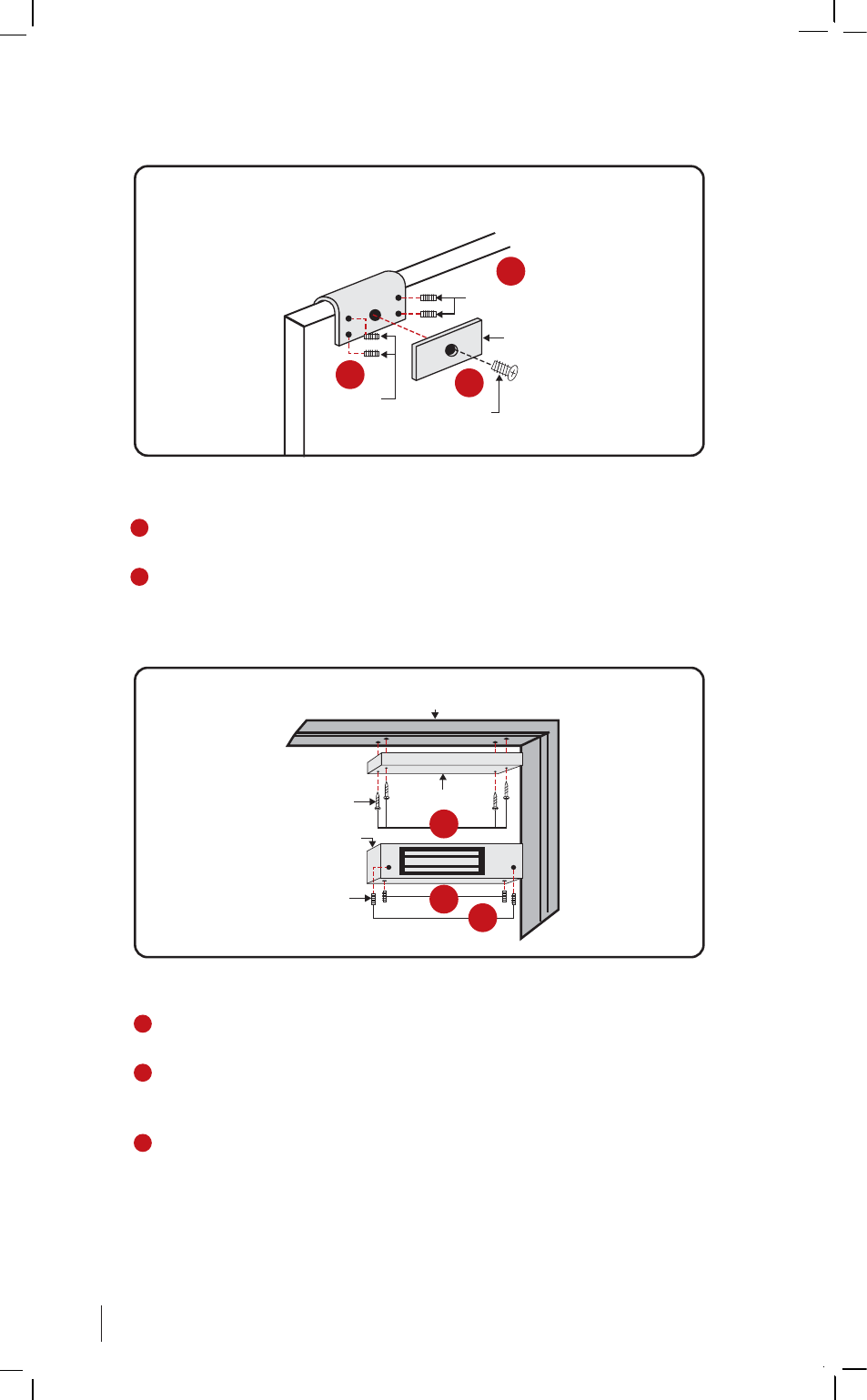
12
Glass Door
1
Lodge the
U-Bracket
into the upper edge of the glass doorframe. Tighten
the 4
Allen Key Screws
to hold the
U-Bracket
into position.
2
Place the
Steel Bar
on the side of the
U-Bracket
. Tighten the
Philip Screws
to
lock the
Steel Bar
onto position.
U-Bracket
Philip Screw
Steel
Bar
Allen Key
Screws
Allen Key
Screws
Glass Doorframe
1
1
2
1
Drill 4 holes on the wooden frame. Tighten the 4 screws to fix the
Alumi-
num Plate
properly on the doorframe.
2
Use the Allen Key to tighten the 2 screws at the bottom of the
Magnet
.
The
Magnet
will stick to the
Aluminum Plate
when the screws are tight-
ened.
3
Use the Allen Key to tighten the other 2 screws on the sides of the
Mag-
net.
Screws
Magnet
Doorframe
Aluminum Plate
Allen Key
Screws
1
1
2
3
See also other documents in the category FingerTec Equipment:
- FMM-100 (38 pages)
- M2 (38 pages)
- AC900 Installation Guide (3 pages)
- R2 Installation Guide (3 pages)
- Q2 (49 pages)
- R2i Manual (1 page)
- R2c Manual (2 pages)
- R2c Installation Guide (3 pages)
- H2i Manual (24 pages)
- H2i Installation Guide (3 pages)
- AC800 (63 pages)
- TA100 (36 pages)
- R3 Manual (28 pages)
- R3 Installation Guide (3 pages)
- i-Kiosk 100 Plus Manual (97 pages)
- i-Kiosk 100 Plus Installation Guide (3 pages)
- i-Kiosk 100 Manual (30 pages)
- AC100C Manual (29 pages)
- i-Kiosk 100 Installation Guide (3 pages)
- Q2i Manual (29 pages)
- Q2i Installation Guide (3 pages)
- AC100C Installation Guide (2 pages)
- TA100C Installation Guide (2 pages)
- TA200 Plus Installation Guide (2 pages)
- TimeLine 100 Manual (24 pages)
- AC100 Plus (37 pages)
- TA300 (14 pages)
- TA300 (2 pages)
- TA100 DIY (56 pages)
- TA500 Manual (26 pages)
- TA500 Installation Guide (2 pages)
- H3i Manual (2 pages)
- H3i Installation Guide (2 pages)
- s-Kadex Manual (2 pages)
- s-Kadex Installation Guide (2 pages)
- Keylock 8800 Manual (16 pages)
- Keylock 7700 (18 pages)
- Keylock 6600 (1 page)
- Face ID 2 (FEM 600) Manual (32 pages)
- Face ID 2 (FEM 800) Manual (32 pages)
- Face ID 2 (FEM 600) Quick Start (3 pages)
- Face ID 2 Installation Guide (3 pages)
- Face ID 3 Manual (35 pages)
- Face ID 3 Installation Guide (3 pages)
- Face ID 4 Manual (28 pages)
