FingerTec k-Kadex User Manual
K-kadex, User guide, A firm access with fingertec
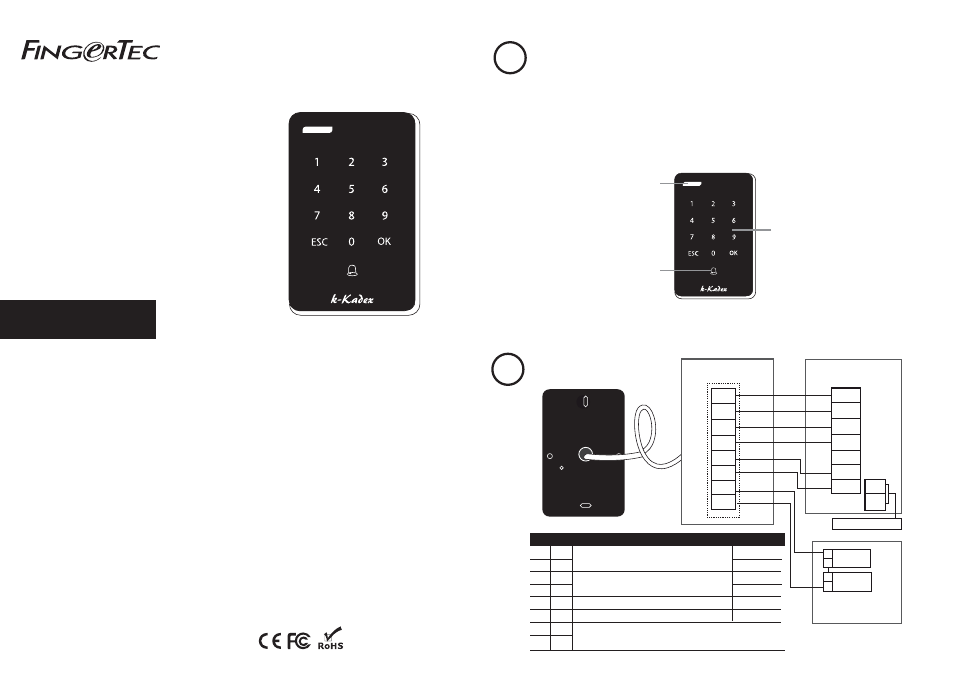
w w w . f i n g e r t e c . c o m
w w w . f i n g e r t e c . c o m
User Guide
A SLEEK ACCESS
The k-Kadex is the latest slave terminal from FingerTec, designed exclusively for card and
password access. The k-Kadex reads and records users’ information such as users ID, password
and card information and directly transmits the information to a master terminal for verification
via Wiegand 26-bit output. It is compulsory for the master terminal to have a Wiegand 26-bit
input port to receive signals from the k-Kadex.
Rear of k-Kadex Terminal
Rear of Master Terminal
PWR
GND
WD0
WD1
G LED
R LED
Bell +
Bell -
PWR
GND
INWD0
INWD1
BEEP
G LED
R LED
PWR
GND
External Power Supply
External
door bell
+
_
Power supply
for door bell
+
_
External doorbell system
*The doorbell is optional
Card scanning area
To scan and receive card
information for verification at
the master reader. Default card
type: RFID Card, 125kHz 40 to
80mm. Made to order: MIFARE,
13.56MHz 30 to 50mm
Door bell button
Color
Red
Black
Green
White
Purple
Grey
Blue
Yellow
Wire
PWR
GND
WD0
WD1
G LED
R LED
Bell +
Bell -
Connect to master
PWR
GND
INWD0
INWD1
G LED
R LED
Connections &
Wiring Diagram
Note:
There is only 1 black wire provided
which can be shared for the GND for power
supply and Wiegand 26-bit output.
LED light indicator
The red light indicates standby
mode or failed verification. The
green light indicates that the
card information is being read
and sent to the master terminal
for verification.
A Firm Access with
FingerTec
k-Kadex
©
2000-2014
FingerTec Worldwide Limited. All rights reserved. • 032014
1
2
Red
Black
Green
White
Purple
Grey
Blue
Yellow
Red
Black
Green
White
Grey
Blue
Function
Supplies power (DC12V 1A) to k-Kadex
Wiegand 26-bit output connects to a master
terminal’s Wiegand 26-bits input
Buzzer with Green LED input from the master terminal
Buzzer with Red LED input from the master terminal
Dry contact to doorbell system (the doorbell system must have an
individual power supply.
