Textfield( param, label, x, y, w, h [, format ] ), Dropdown( param, x, y, w, h ), Indicator( id, x, y, w, h, u, v ) – Expert Sleepers Augustus Loop v2.3.0 User Manual
Page 48
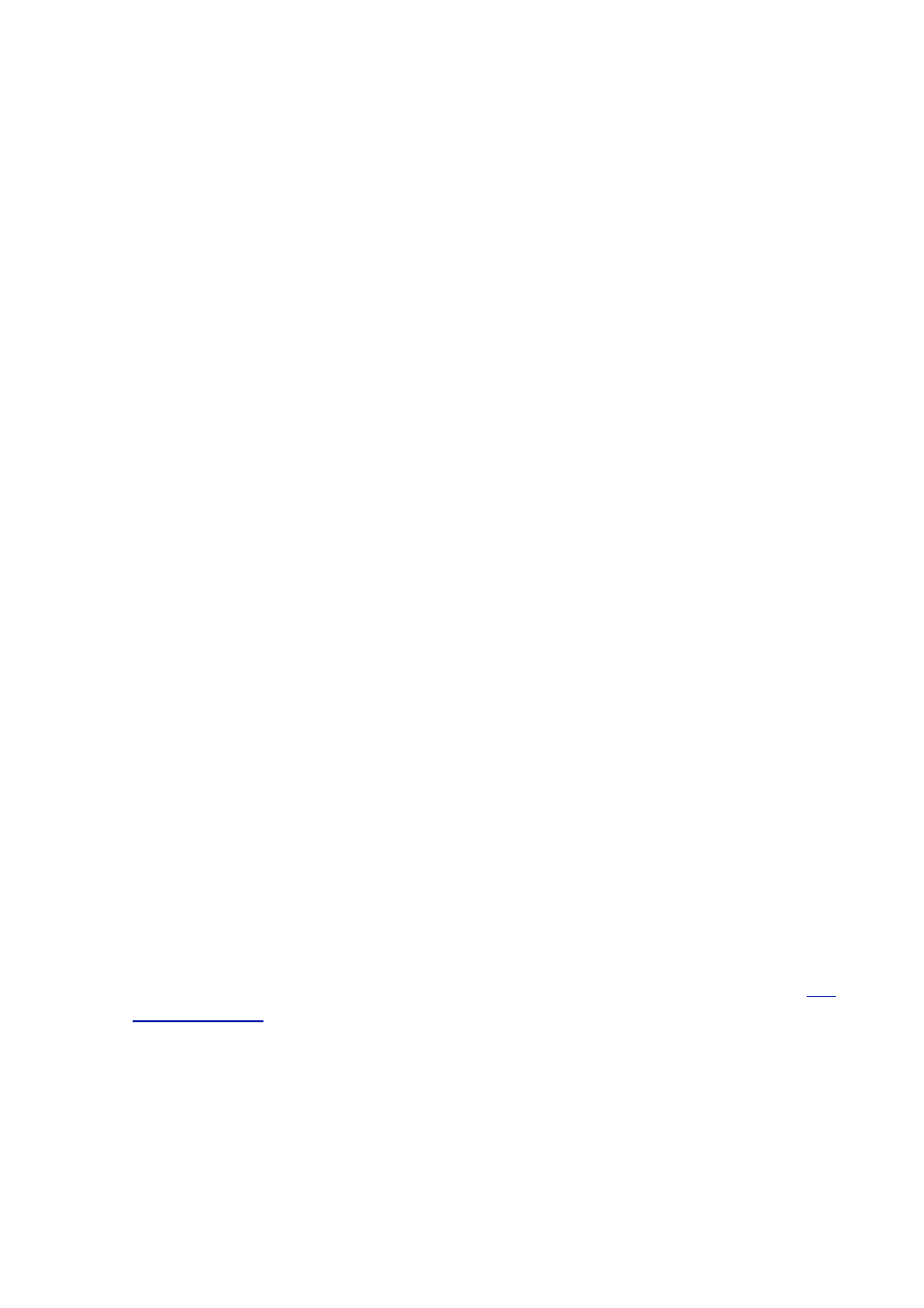
x, y, w, h specify the position, width and height of the button.
u, v specify the position of the sub-image within the renderer’s image to be used to draw
the button.
E.g.:
function toggleFxLoops()
-- do stuff here
end
add( luaButton( toggleFxLoops, "More", "Show/Hide More Controls", "toggle",
x, y + loopButtonsGroup:height() - 10 - 12 - pad, 48, 12,
6*kButtonW, 4*kButtonH ) )
textField( param, label, x, y, w, h [, format ] )
Creates an editable text field, showing and allowing editing of a plug-in parameter.
The optional ‘format’ parameter allows you to specify an exact format for the numeric
value displayed. The format string is the standard C language printf format.
E.g.:
delayGroup:add( textField( "Max Delay Time", "Max Delay", x, y, w, h ) )
delayGroup:add( textField( "Delay Time", "Delay Time",
x, y, w, h, "%.3f" ) )
dropDown( param, x, y, w, h )
Creates a drop-down menu to control a plug-in parameter. The parameter must be of the
appropriate type i.e. one which has a number of discrete options, rather than a continuous
range of values. E.g.
syncGroup:add( dropDown( "Beat Divisor", 0, 8, 48, 12 ) )
indicator( id, x, y, w, h, u, v )
Creates a non-pressable button, used to display the state of an internal value. Internally
this really is a button, and so it uses the current button renderer.
The ‘id’ parameter should be either
•
“PendingPunch” or “DigitalModeActive”, or
•
a number from 0 to 7, indicating a scriptable value (see the MIDI script method
).
E.g.:
punchGroup:add( indicator( "PendingPunch", 1*58, kSmallIndicatorSpace, 48, 12,
3*kButtonW, 4*kButtonH ) )
