Estes 4604 - Diamondback User Manual
Page 3
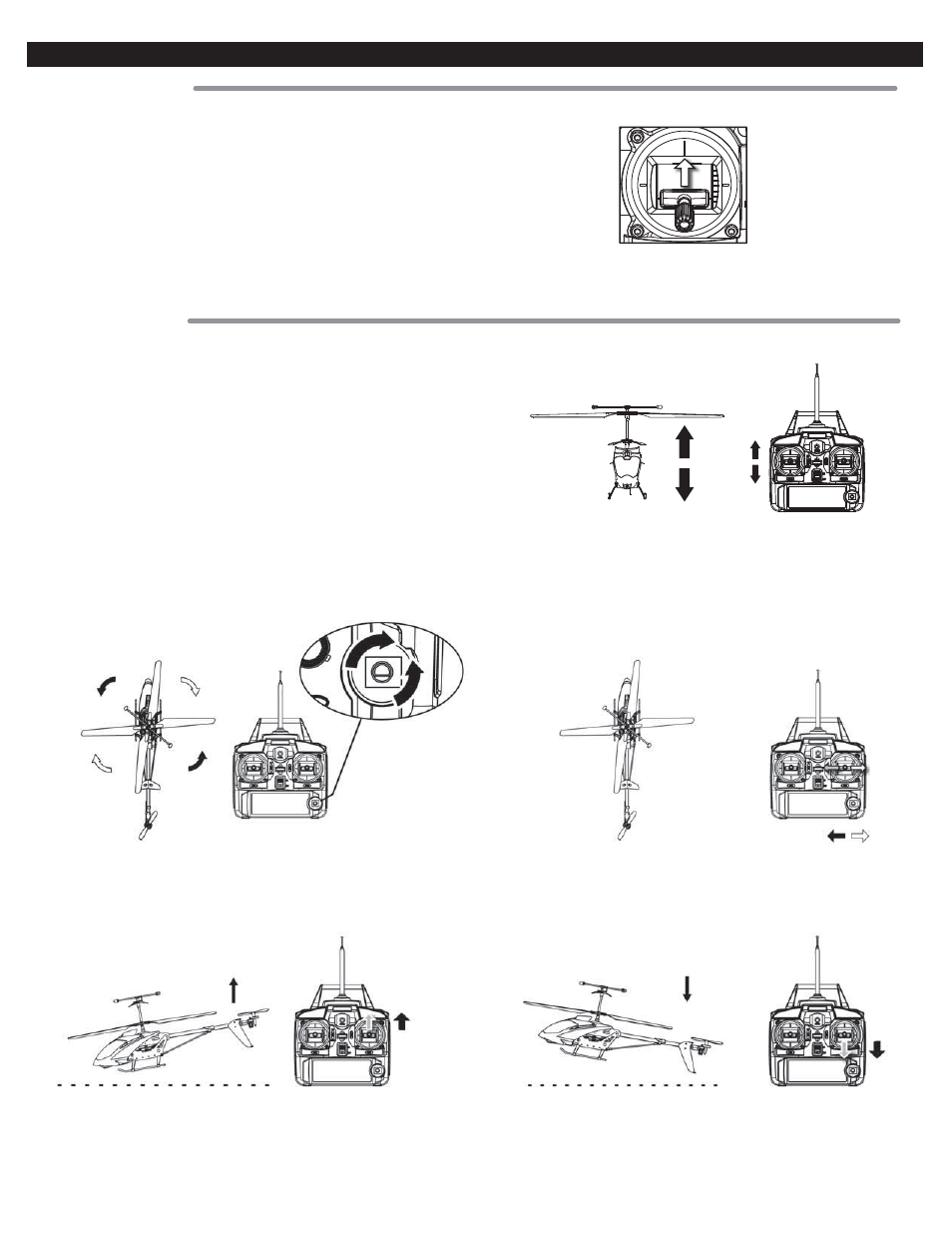
3
Flying Your Helicopter
GET READY TO FLY
1. Fly only in a large open space without any obstructions.
2. Extend the antenna.
3. Turn on your controller, then turn on the helicopter.
4. To arm the helicopter, push the throttle control stick all the way forward, wait a
moment, then pull the throttle stick all the way back.
5. Make sure that the controller LED is shining steadily and that the helicopter lights
are blinking.
6. Place your helicopter on a fl at surface approximately 10 feet away.
7. You are now ready to lift off and command your helicopter for fl ight.
CONTROL INPUTS
LIFTOFF
To lift off, push the throttle stick forward to get the rotors moving.
Advance the throttle stick until the helicopter becomes airborne.
LANDING
To land your helicopter, slowly pull back on the throttle stick while
maintaining a constant heading (tail toward you) until the helicopter
touches down. After touchdown, pull the throttle stick all the way back.
HOVERING
After obtaining a steady “hover”, you can adjust the direction of the
helicopter with the FLIGHT TRIM DIAL. Turn the dial right or left or until the
helicopter quits rotating in either direction while hovering or during fl ight.
STEERING – RIGHT OR LEFT
To rotate RIGHT, apply gentle RIGHT hand pressure to the right
control stick. To rotate LEFT, apply gentle LEFT hand pressure to
the right control stick.
BACKWARD FLIGHT
To fl y BACKWARD from a steady hover, apply gentle BACKWARD
pressure to the right control stick. To stop your backward fl ight,
apply gentle forward pressure.
FORWARD FLIGHT
Push FORWARD gently on the right control stick. To stop your forward fl ight,
pull back gently.
Flight Trim Dial
Throttle Stick
(Left Stick)
