Estes 4601 - Mad Cat User Manual
Page 4
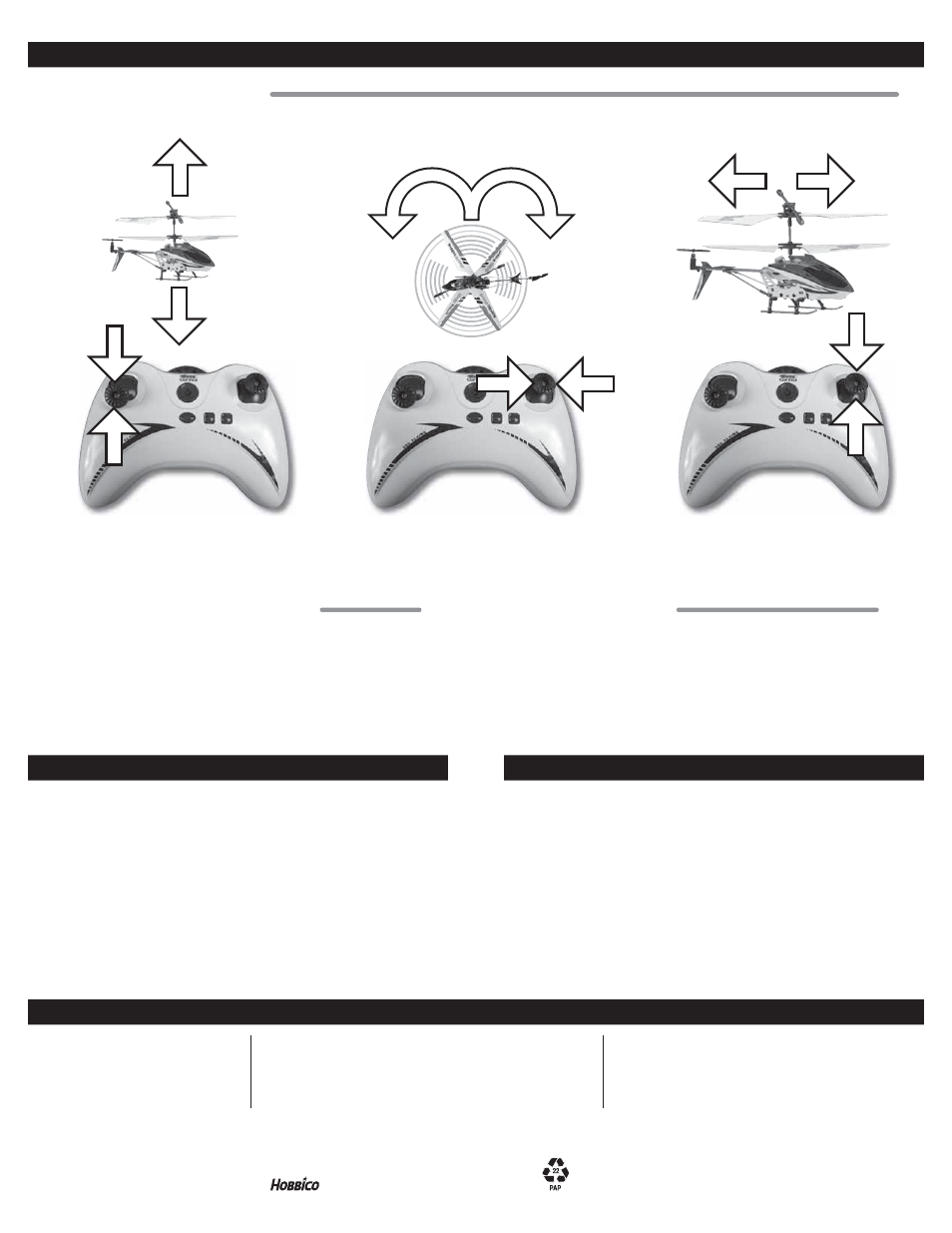
4
© 2013 Estes-Cox Corp. A subsidiary of Hobbico.
PN067100 (12-13)
Safety Tips
• This product should be fl own only indoors.
• Make sure that you and other people stay 3 to 6 feet (or 1 to 2 meters) away
from helicopter during fl ight.
• Never disassemble or attempt to modify helicopter. You could damage the
product and create the potential for damage or injury.
• Never put your hands or face close to rotating parts.
• Always switch off both helicopter and controller when you leave controller
unattended.
• Due to the dangers of the rotating parts no one under the age of eight should
be allowed to operate helicopter.
• Never use parts that are damaged.
Operating Tips
• Always move controller’s throttle stick to the down position after a crash.
• Do not fl y in direct sunlight or very bright lighting — these can affect the
control system of your helicopter.
• Do not cover the infrared signal emitter of controller.
• Do not place any other labels or stickers onto helicopter. These will interfere
with its ability to receive the infrared signal.
• Two helicopter models cannot be fl own on the same infrared band.
Problem:
Blades can’t turn.
Solution:
• Set switch to ON.
• Recharge the battery.
Safety Tips
Trouble Shooting
Problem:
Helicopter suddenly stops fl ying and drops.
Solution:
Recharge the battery.
Problem:
Loss of control.
Solution:
• Avoid other devices with infrared controls.
• Choose another fl ying location.
• Set the infrared band selector switch to
the same letter found on the helicopter.
• Place helicopter on a level surface.
• Slowly increase throttle.
• As soon as helicopter leaves the ground, reduce throttle slightly. Adjust
throttle as necessary to maintain altitude.
• For turning, give short and small inputs to the direction stick.
Choose a location.
1. Indoors, with little air movement. Avoid circulating air from heating
and air conditioning.
2. Avoid fl ying in areas with electric fans, air conditioning, reading lamps
or other objects that could interfere.
4. FLIGHT LOCATIONS:
2. HOW TO CONTROL FLIGHT:
Flying Your Helicopter (continued)
3. HOW TO LIFT-OFF (after Trimming):
Left and Right Turns:
Push direction stick left or right to turn.
Up and Down Hovering:
Slowly pushing throttle stick upward will make the
helicopter fl y higher. To make it fl y lower, simply
lower the stick slowly. Smooth fl ying takes only
small changes in the stick position.
Moving Forward and Backward:
Push direction stick forward or backward to move.
