How to trim – Estes 4601 - Mad Cat User Manual
Page 3
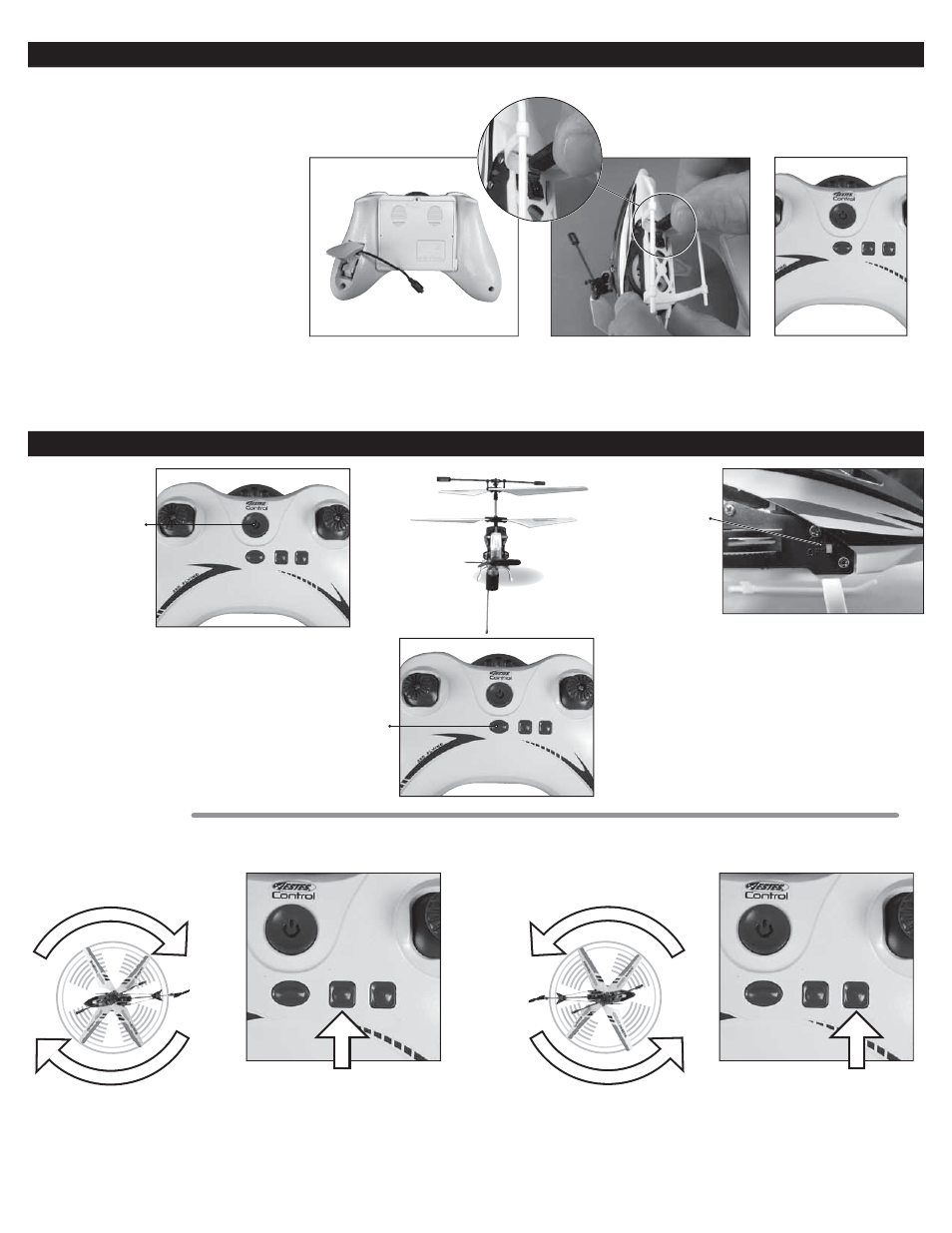
3
Pic 1
Pic 2
Helicopter Charging Procedure
Flying Your Helicopter
• Gently move the throttle up to raise your helicopter about 1.5 feet (0.5 meter) to 3 feet (1 meter) high.
1. HOW TO TRIM:
Pic 3
LED
To change the band on
the transmitter (A or B)
push the band select
button 1 time. The LED
will fl ash 1 time for A
and 2 times for B.
2. Place helicopter
on the ground with
its tail pointing
toward you.
1. With the throttle
(or left) stick of
controller in the
down position, push
the controller’s
power switch.
If helicopter spirals to the left or keeps turning left, push the
right trim button until helicopter no longer spirals.
If helicopter spirals to the right or keeps turning right, push the
left trim button until helicopter no longer spirals.
Spirals right or
Keeps turning right
Spirals left or
Keeps turning left
Note: Before charging the helicopter’s Li-Ion battery after fl ying, always wait 10-15 minutes for it to cool down.
1. Pull the charge cord out from the back of the
controller. (Pic 1).
2. With the helicopter and controller “OFF”,
carefully plug the charging cord into the
helicopter charge port. NOTE: DO NOT FORCE
the charge plug into the charge port.
3. Push the power button on the controller. The
LED should illuminate. The blue LED will change
to purple while charging.
4. The controller’s purple charging LED will change
to blue when charging is complete (Pic. 3)
5. Remove the charge plug and turn the controller
OFF.
The helicopter can fl y for 4-5 minutes after 50-60 minutes of charging.
3. Move the
ON/OFF switch of
helicopter to ON.
